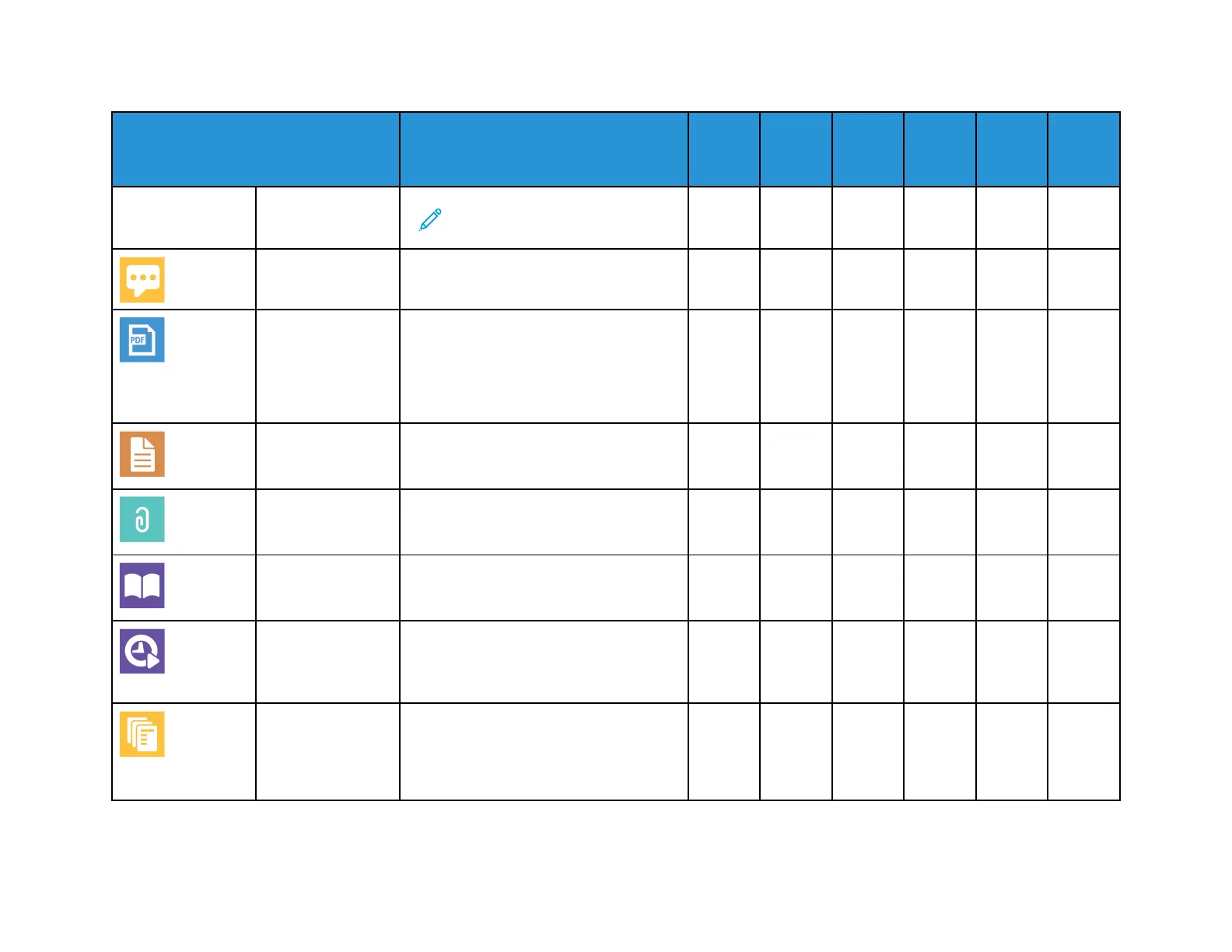53
Feature
Description Copy
Email Fax
Server
Fax
Scan
To
ID
Card
Copy
Note: The system administrator
can preset this option.
Message Use Message to enter information to
accompany the email.
• •
File Format Use the File Format option to specify the
format of the saved image or to define a
searchable image. You can add a
password to protect the image or choose
to combine multiple images into a single
file.
• •
File Already Exists Use the File Already Exists option to
define what action the device takes when
the file name is used already.
•
File Name Use the File Name option to specify a
name for the file containing the scanned
images.
• •
Book Faxing You can use the Book Faxing feature to
scan images from books, magazines, or
other bound documents for faxing.
• •
Starting Rate Select the highest starting rate for
transmitting the fax, unless the
destination for the fax you are sending
has special requirements.
•
Cover Sheet You can use the Cover Sheet option to
add an introduction page to the
beginning of your fax. You can add a
short comment to the cover sheet, as well
as To and From details.
•