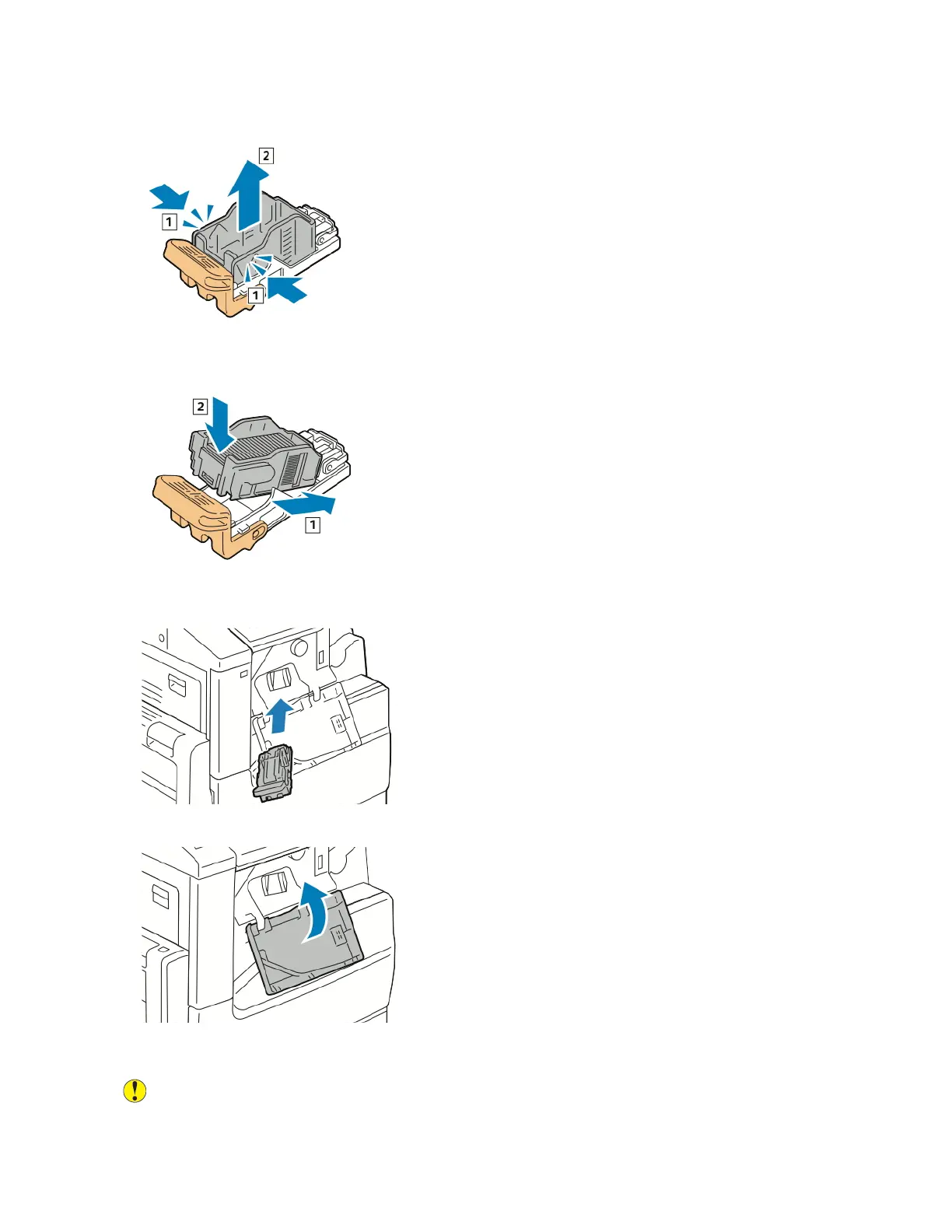4. Pinch both sides of the staple pack and remove the staple pack from the cartridge.
5. Insert the front side of the new staple pack into the staple cartridge, then push the rear side into
the cartridge.
6. Grasp the new staple cartridge by the orange handle, then insert the cartridge into the stapler
until it clicks.
7. Close the finisher front door.
Replacing Staples in the Main Stapler of the Office Finisher
Caution: Do not perform this procedure while the printer is printing.
192
