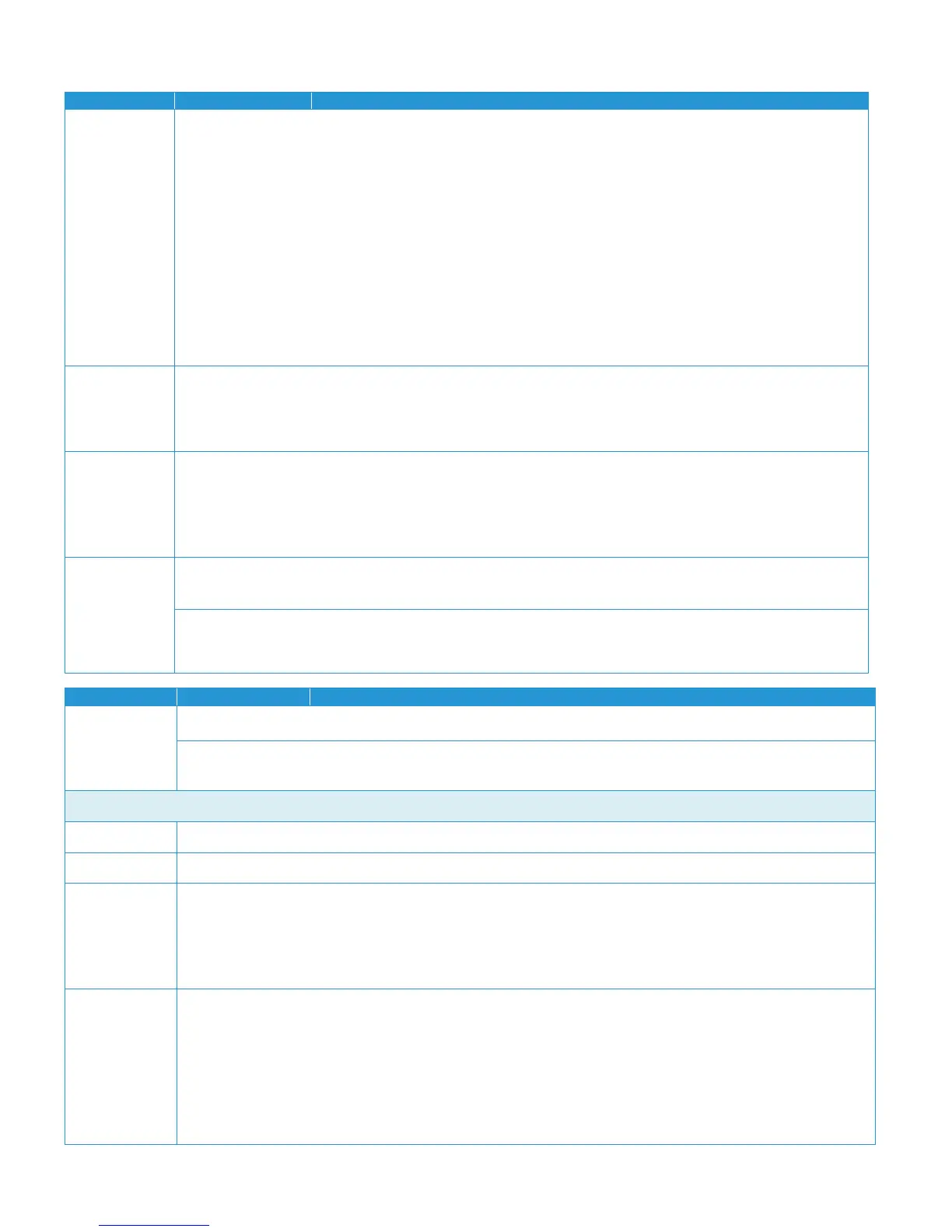D E T A I L E D S P E C I F I C A T I O N S V E R S A L I N K ® C 7 0 0 0 S E R I ES
Customer Expectation and Installation Guide 7
Scan Image Preview
Mixed Size Originals
Scan Build Job
Compression Quality/File Size Control
Original Type (Photo and Text, Photo, Text,)
Auto Background and Shadow Suppression
Size for Size (for mixed size originals)
TWAIN Driver
Bound Originals
Edge Erase
Reduction/Enlargement
Remove Blank Pages
Sharpness
Saturation
Contrast
Supported Scan
Destinations
Standard:
Scan to Home
Scan to USB Memory Device
Scan to Email
Scan to Network (Browse FTP or Browse SMB)
Supports Kerberos (UNIX / Windows Server)
SMB (Windows Server)
NDS
LDAP
Locally on device (internal database)
Convenience Authentication via Magstripe, Proximity and Smart Card (CAC / PIV and .NET) readers
Scan to Email
Features
(Standard)
Directory Access:
Address list via LDAP (Windows Archive Directory, Exchange, Notes, Domino)
Downloaded address list (comma-separated file format)
Email signatures (128 character max), email message body (user configurable), email EWS confirmation sheet options
Scan to Email S/MIME Encryption
Email Signing (requires Smart Card option)
Auto send to self
Standard:
Fax Build Job,
Optional:
Fax Forward to Email Walk-up Fax
(one-line and three-line options, includes LAN Fax)
Walk-up Fax Features
(Optional (Customer-installable) – 1 and 3 lines)
Walkup Send:
Standard: 200 x 100 dpi
Fine: 200 x 200 dpi
Superfine 400x400
Superfine: 600 x 600 dpi
Receive: Accepts all sizes
FAX Image Preview
LAN Fax (fax from print driver)
Auto Fax Transmission Reduction
Page-by-page Job Status at the Machine
Delay Start, Build Job, Favorites
Automatic Memory Resend
Automatic Cover Sheets
PSTN Fax
Device Address Book (up to 1,000 contacts)