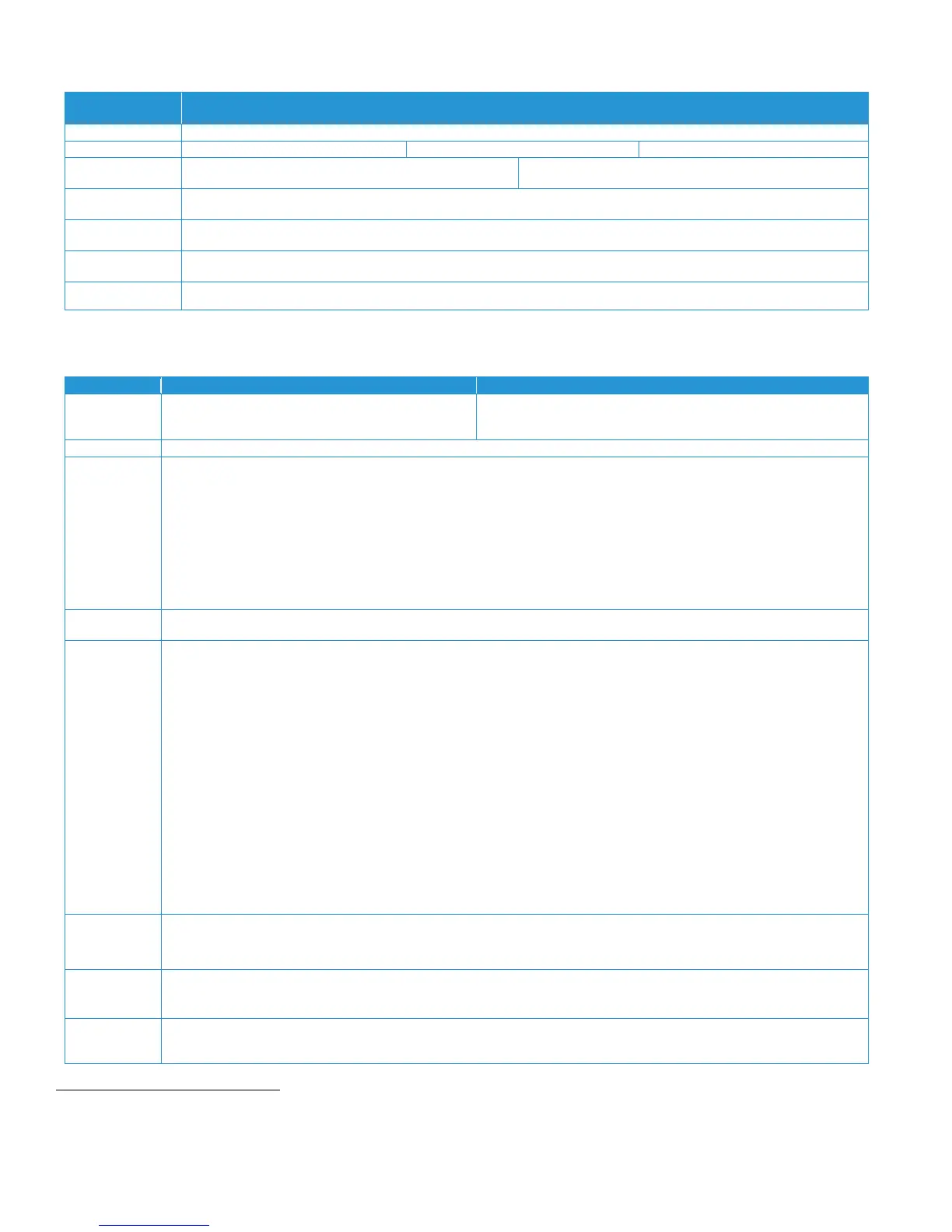D E T A I L E D S P E C I F I C A T I O N S V E R S A L I N K ® C 7 0 0 0 S E R I ES
Customer Expectation and Installation Guide 5
20 ppm = 0.9 kWh; 25 ppm = 1.1 kWh; 30 ppm = 1.5 kWh; 35ppm = 1.6kWh
1.4 watts
(Default time to Sleep mode = 2 min.)
1.4 watts
(Default time to Sleep mode = 2 min.)
Feature Specifications
First Print Out
Time
3
Color / B&W
Printing registration specifications for 8.5 x 11” (A4):
+/- 2.0 mm (side 1), +/- 2.4 mm (side 2) along lead edge – Tray 1-4
+/- 2.1 mm (side 1), +/- 2.5 mm (side 2) for side edge – Tray 1-4
+/- 2.7 mm – Lead Edge from Bypass
+/- 3.1 mm – Side Edge from Bypass
+/- 1.7 mm (side 1), +/- 2.1 mm (side 2) skew lead edge – Tray 1-4
+/- 3.2 mm (side 1), +/- 4.2 mm (side 2) skew side edge – Tray 1-4
+/- 2.1 mm – Lead Skew from Bypass
+/- 4.2 mm – Side Skew from Bypass
4 mm from lead edge of paper, 2 mm from Side and Trail edges of paper
Application Defaults
Bi-directional Real-time Status
Booklet Creation
Draft Mode
Job Identification
Job Monitoring
Personal Print
Print from USB
Sample Set
Saved Job
Scaling
Secure Print
Skip Blank Pages
Store and Recall Driver Settings
Two-sided Printing (as default)
Xerox® Earth Smart Driver Settings
Allows walk-up printing from Type A USB port
Supports direct printing from computer via Type B USB port
Supported file formats: PDF, JPEG, TIFF, XPS
Xerox
®
Mobile
Express Driver
®
(X-MED)
Makes it easy for mobile users to find, use and manage Xerox
®
and non-Xerox devices in every new location. Plug into a new network,
and X-MED automatically discovers available printers and provides status and capability information. Save a list of “favorite” printers
for each location, store application print settings for use on any printer in any network, and greatly reduce mobile support calls to IT.
Xerox
®
Global
Print Driver
®
A truly universal print driver that lets IT administrators install, upgrade and manage Xerox
®
and non-Xerox devices from a single driver.
It provides a consistent, easy-to-use interface for end-users, reducing the number of support calls, and simplifying print services
management.
3
The first print and copy out times were measured with image quality setting at defaults, Reduction/Enlargement at 100%, selecting and feeding a 8.5x11 / A4 plain
paper sheet from tray 1 in black or full color respectively and feeding to the bottom center tray without any finisher installed. Priority mode set to color or black and
white as appropriate.
