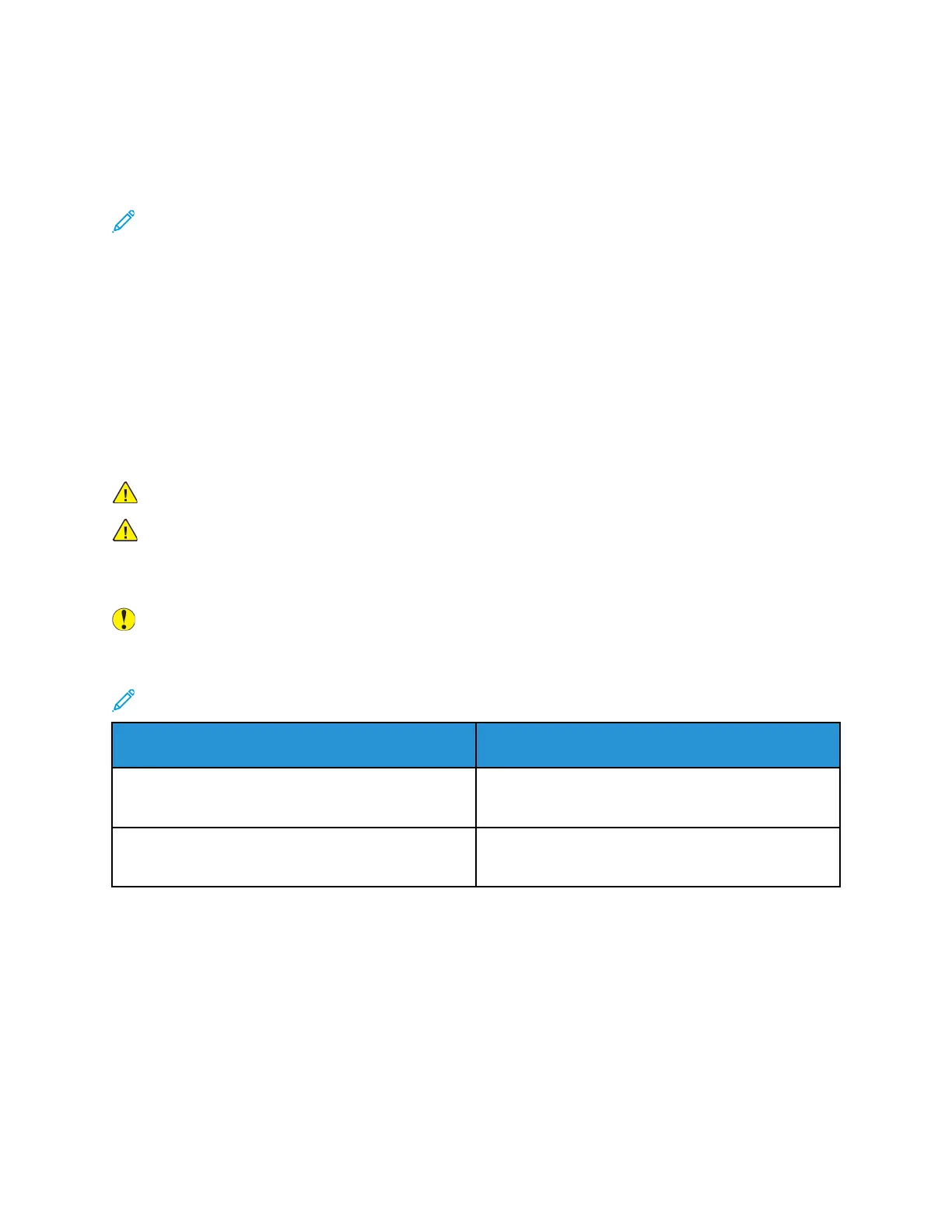Routine Maintenance Items
Routine maintenance items are printer parts that have a limited life and require periodic replacement.
Replacements can be parts or kits. Routine maintenance items are typically customer replaceable.
Note: Each routine maintenance item includes installation instructions.
Routine maintenance items for this printer include the following:
• Cyan, Magenta, Yellow, and Black Drum Cartridges
• Waste Toner Container
• Hole-Punch Waste Container
• Staple Cartridge
• Booklet Staple Cartridge
RReeppllaacciinngg tthhee DDrruumm CCaarrttrriiddggee
WARNING: Never throw drum cartridges into an open flame.
WARNING: Never touch a labeled area on or near the heat roller in the fuser. You can get
burned. If a sheet of paper is wrapped around the heat roller, do not try to remove it
immediately. Turn off the printer immediately and wait 40 minutes for the fuser to cool. Try to
remove the jam after the printer has cooled.
Caution: Do not expose the drum cartridge to direct sunlight or strong indoor fluorescent
lighting. Do not touch or scratch the surface of the drum.
When a drum cartridge requires replacement, a message appears on the control panel.
Note: Each drum cartridge includes installation instructions.
Printer Status Message
Cause and Solution
Reorder Drum Cartridge The drum cartridge is nearing the end of its life.
Order a new drum cartridge.
Replace Drum Cartridge The drum cartridge has reached the end of its life.
Replace the drum cartridge with a new one.
RReeppllaacciinngg SSttaappllee CCaarrttrriiddggeess iinn tthhee IInntteeggrraatteedd OOffffiiccee
FFiinniisshheerrss
If the printer has an optional finisher installed, the control panel displays a message when a staple
cartridge is empty and needs replacement. Locate then use the procedure for the finisher installed on
your printer.
Xerox
®
VersaLink
®
C70XX Color Multifunction Printer
User Guide
207
Maintenance