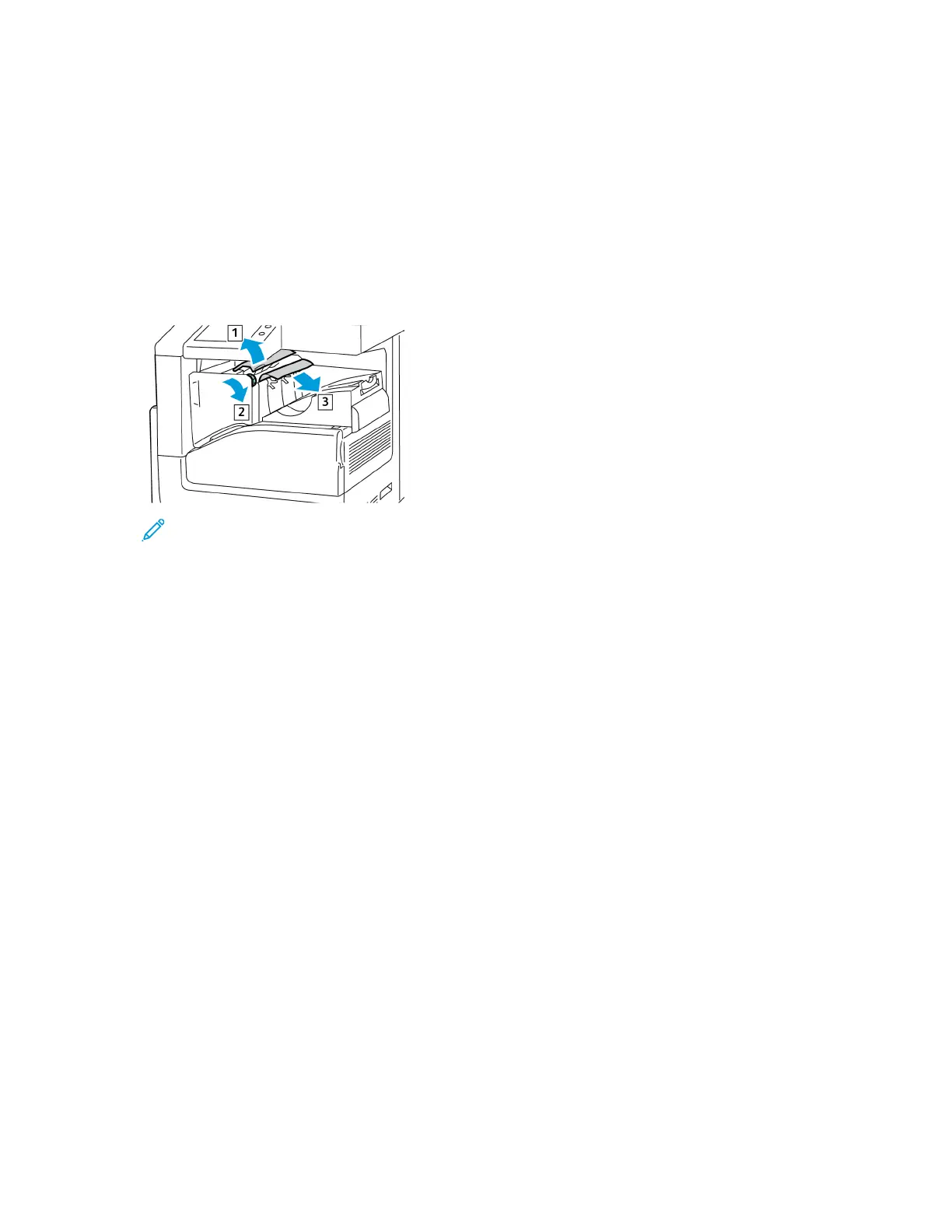Clearing Finisher Jams
CClleeaarriinngg JJaammss iinn tthhee IInntteeggrraatteedd OOffffiiccee FFiinniisshheerr 99NNXX
1. Locate the Integrated Office Finisher mounted beneath the scanner and control panel, then open
the top cover as shown.
2. Rotate the green knob in the direction shown.
3. To remove the jammed paper, pull it in the direction shown.
Note: If the paper is torn, remove all torn pieces from the printer.
4. Close the top cover of the Integrated Office Finisher.
248
Xerox
®
VersaLink
®
C70XX Color Multifunction Printer
User Guide
Troubleshooting