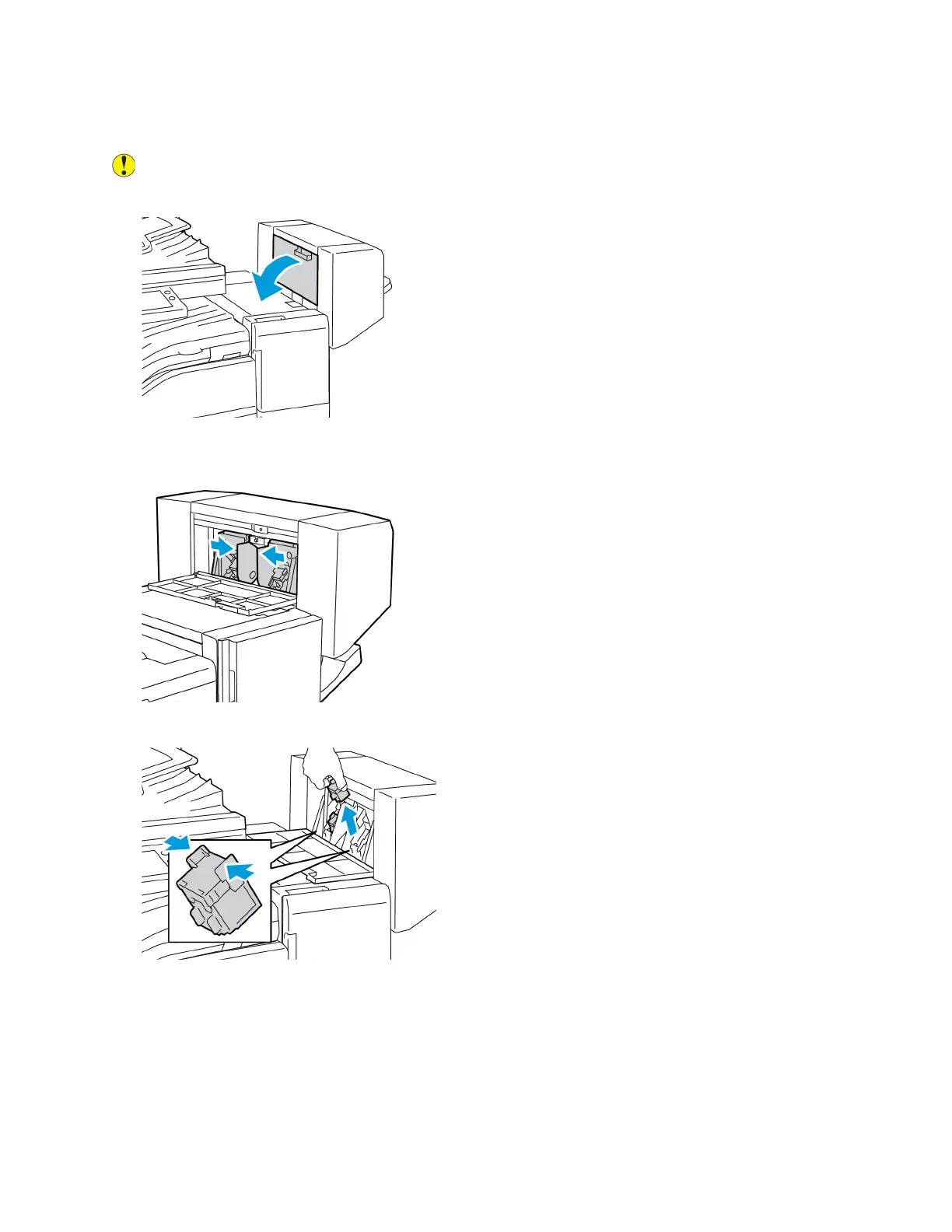CClleeaarriinngg BBooookklleett SSttaappllee JJaammss iinn tthhee OOffffiiccee FFiinniisshheerr
Caution: Do not perform this procedure while the printer is printing.
1. Open the booklet maker side cover.
2. If the staple cartridges are not visible, grip the vertical panels at the left and right of the opening
and slide the panels to the center.
3. Hold the tabs on both sides of the staple cartridge and pull the cartridge out of the finisher.
Xerox
®
VersaLink
®
C70XX Color Multifunction Printer
User Guide
265
Troubleshooting