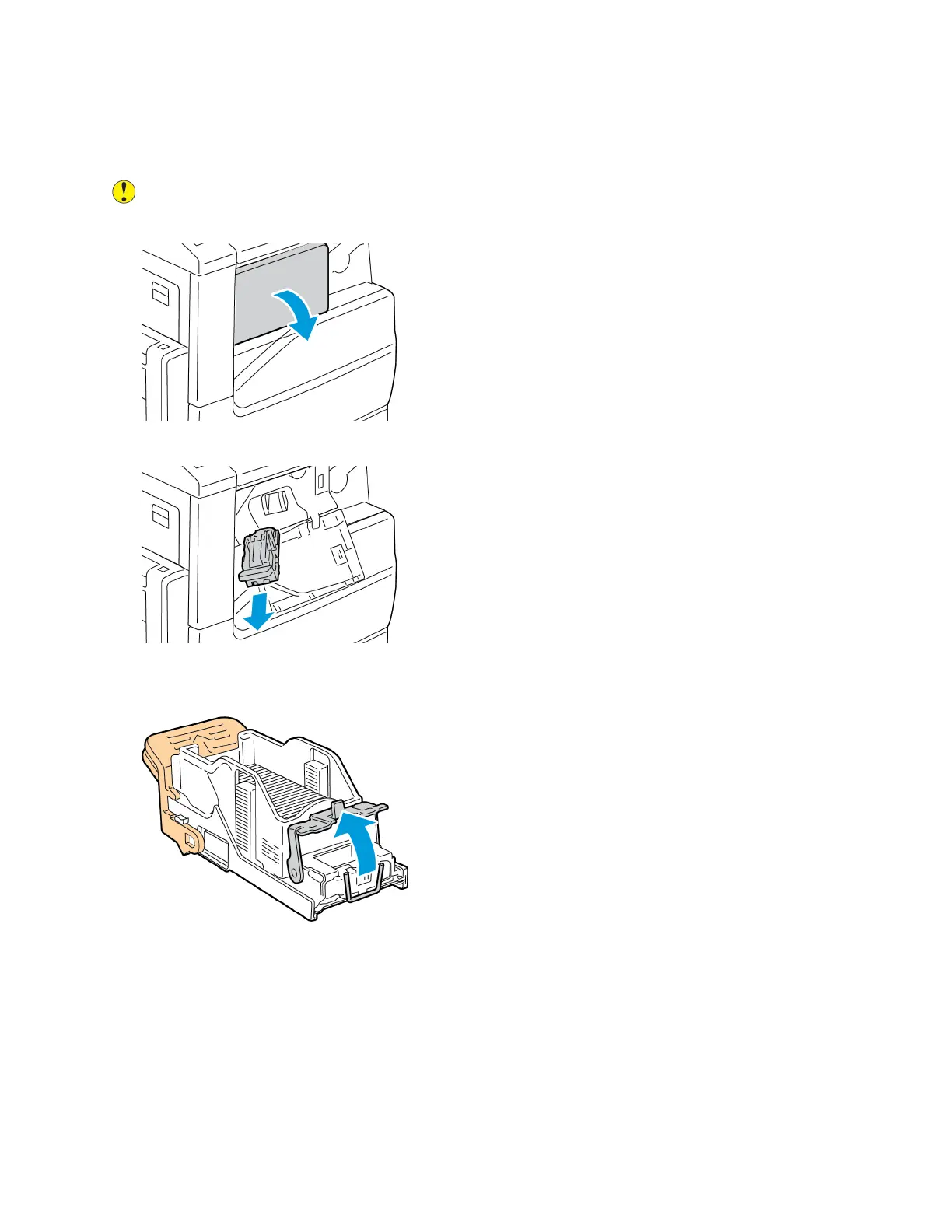CClleeaarriinngg SSttaappllee JJaammss iinn tthhee IInntteeggrraatteedd OOffffiiccee
FFiinniisshheerr 22FFAA
Caution: Do not perform this procedure while the printer is printing.
1. Open the finisher front door.
2. To remove the staple cartridge, grasp the orange handle, then pull it firmly toward you.
3. Check inside the finisher for any loose staples, then remove the staples.
4. To open the clamp to gain access to the jammed staples, pull the clamp in the direction shown.
256
Xerox
®
VersaLink
®
C70XX Color Multifunction Printer
User Guide
Troubleshooting
