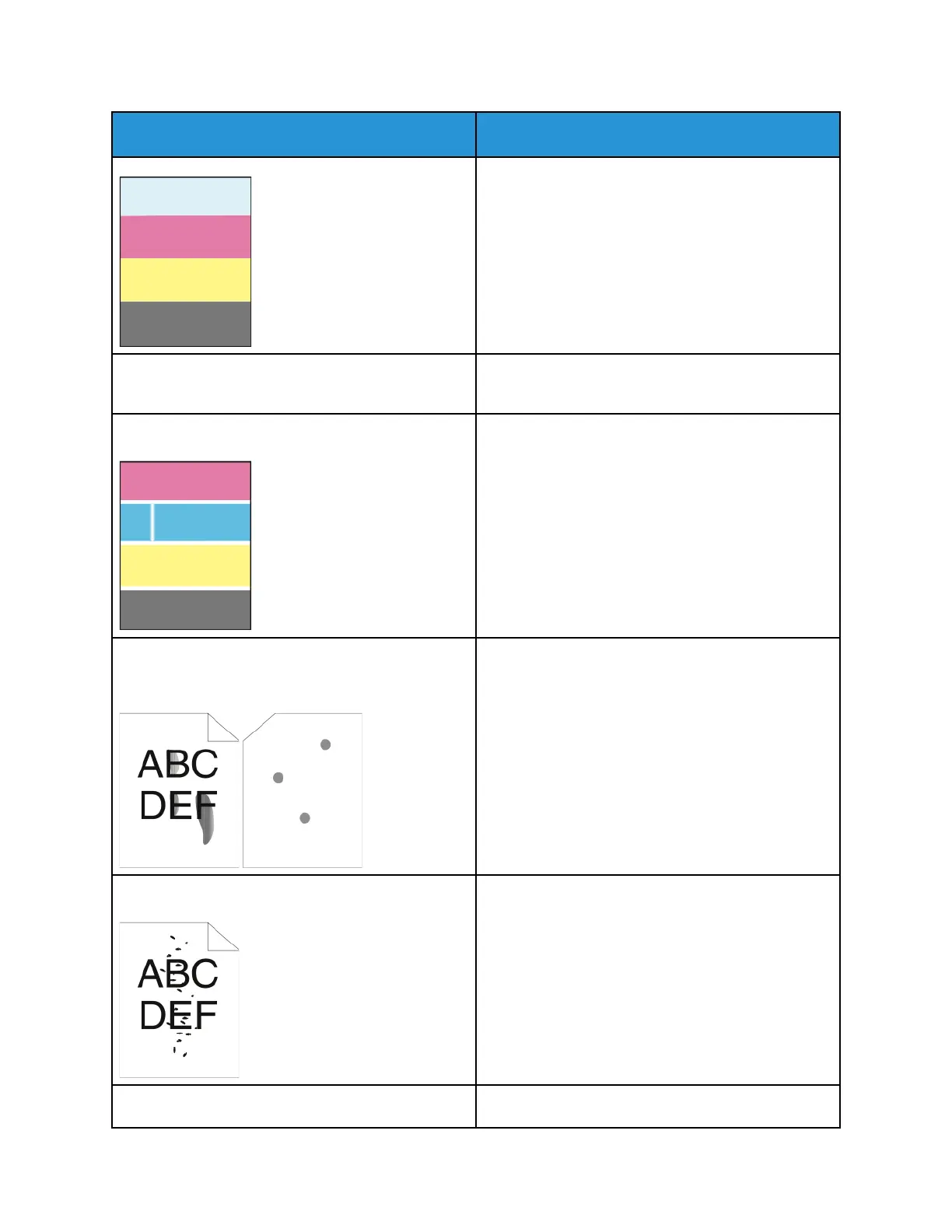Symptom
Solutions
Color around the edge of printing is incorrect. Adjust the color registration. For details, refer to Color
Registration.
White lines or streaks running through only one color.
Clean the lens for the affected color. For details, refer
to Cleaning the Printhead Lenses.
Toner smears or print rubs off.
The output has stains on the back side.
• Change the Paper Type settings in the print driver.
For example, change Plain to Lightweight
Cardstock. In the print driver, on the Printing
Options tab, select Paper, then change the Other
Type setting.
• Verify that the paper is the correct size, type, and
weight. If not, change the paper settings.
• Verify that the printer is plugged into an outlet
that is providing the correct voltage and power.
Review the electrical specification of the printer
with an electrician if necessary. For details, refer
to Electrical Specifications.
Random spots on the output, or the image is blurry.
• Ensure that the toner cartridge is installed
correctly.
• If you used a non-genuine brand toner cartridge,
install a genuine Xerox toner cartridge.
• Use the Rough paper type setting, or try a paper
with a smoother surface.
• Ensure that the humidity in the room is within
specifications. For details, refer to Relative
Humidity.
The output is blank.
• Power off the printer, then power on again.
270
Xerox
®
VersaLink
®
C70XX Color Multifunction Printer
User Guide
Troubleshooting
