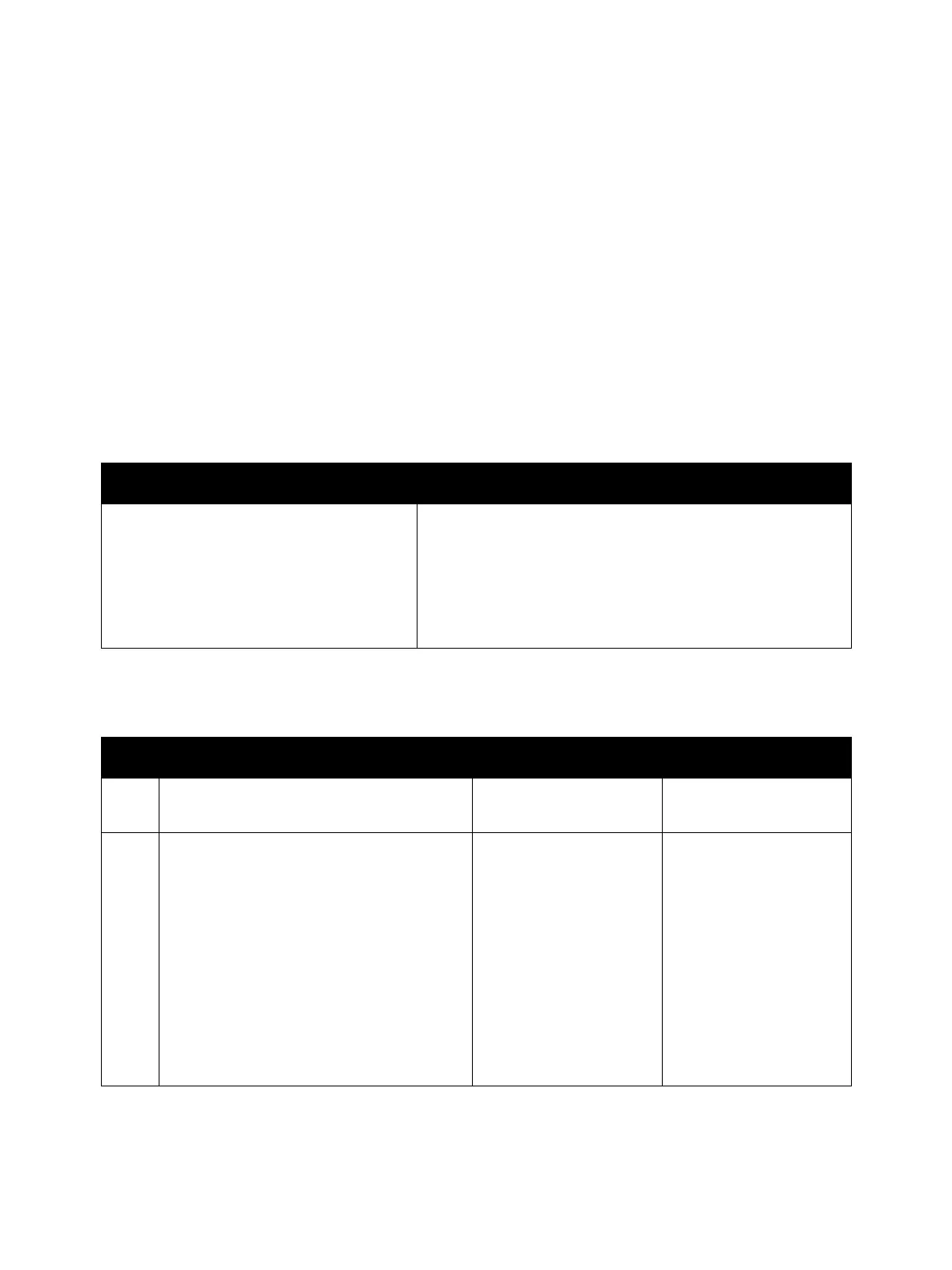Troubleshooting
Xerox Internal Use Only Phaser 3330 and WorkCentre 3335/3345
Service Manual
2-67
Open Fuser/Low Heat Error
The temperature control of fuser unit is abnormal.
Applicable Errors
• 10-100: Open Fuser error
• 10-200: Low Heat error
Initial Actions
• Plug the machine directly into the wall outlet.
• Turn the machine off and then on again.
• If the problem persists continue troubleshooting.
Troubleshooting Reference Table
WARNING: Do not touch the fuser while it is hot.
Troubleshooting Procedure Table
Applicable Parts Wiring and Plug/Jack Map Reference
• Thermistor (PL 3.3.2, Parts List 3.3 Fuser)
• Fuser, (PL 3.3.36, Parts List 3.3 Fuser)
• Phaser 3330 Main PWB Connector Designators
• Phaser 3330 Control Panel PWB
• Wiring Diagrams for P3330/WC3335/WC3345
• WorkCentre 3335/3345 Main PWB Connector Designators
•DADF PWB
•SMPS PWB
Step Actions and Questions Yes No
1. Remove then reinstall Fuser.
Does the error persist?
Go to step 2. Complete.
2. • If the problem persists, turn the machine
off and remove the Fuser (PL 3.3.36,
Parts List 3.3 Fuser).
• Check if the Fuser connector is
connected properly (CN 3).
• Check if the input voltage is normal.
• Check if the Thermistor is twisted or
contaminated. Clean or replace the
Thermistor (PL 3.3.2, Parts List 3.3 Fuser).
Does the error persist?
Install a new Fuser (PL
3.3.36, Parts List 3.3
Fuser).
If the problem persists
Install a new Main PWB:
• Phaser 3330 (PL
1.0.7, Parts List 1.0
Phaser 3330 Main)
• WorkCentre 3335 and
3345 (PL 6.1.7, Parts
List 6.1 WorkCentre
3335/3345 Main).
Complete.
