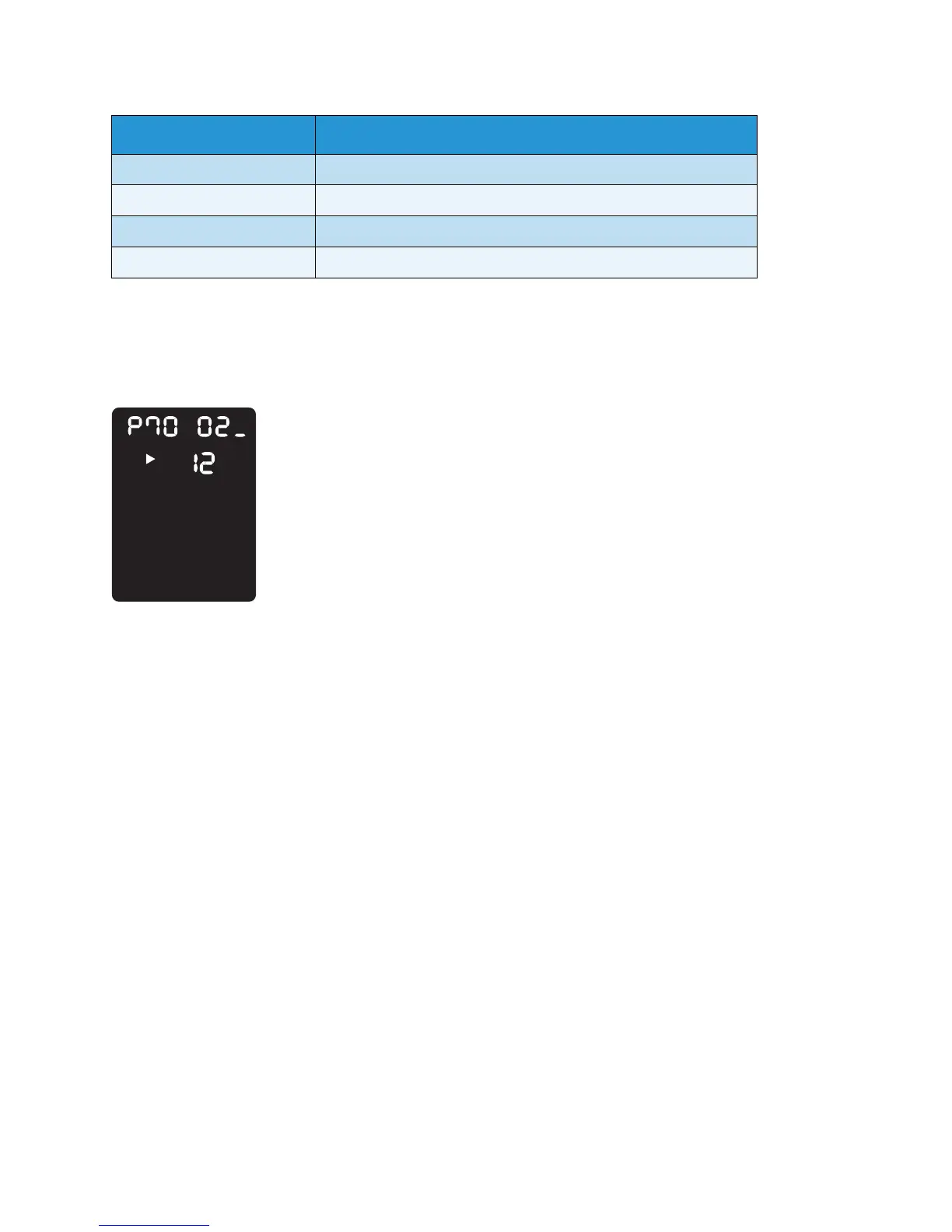Machine status
WorkCentre 5019/5021
User Guide
9-5
3. Check the value displayed.
Notes
• You can see the next value by pressing the Start button when the triangle appears.
• To return to the program number input screen, press the Stop button.
4. When you finish checking, press the Log In/Out button, and exit System Administration mode.
Note When you exit System Administration mode, the Log In / Out button light goes off.
617 Copy limit for User 7
618 Copy limit for User 8
619 Copy limit for User 9
620 Copy limit for User 10
Program number Description
