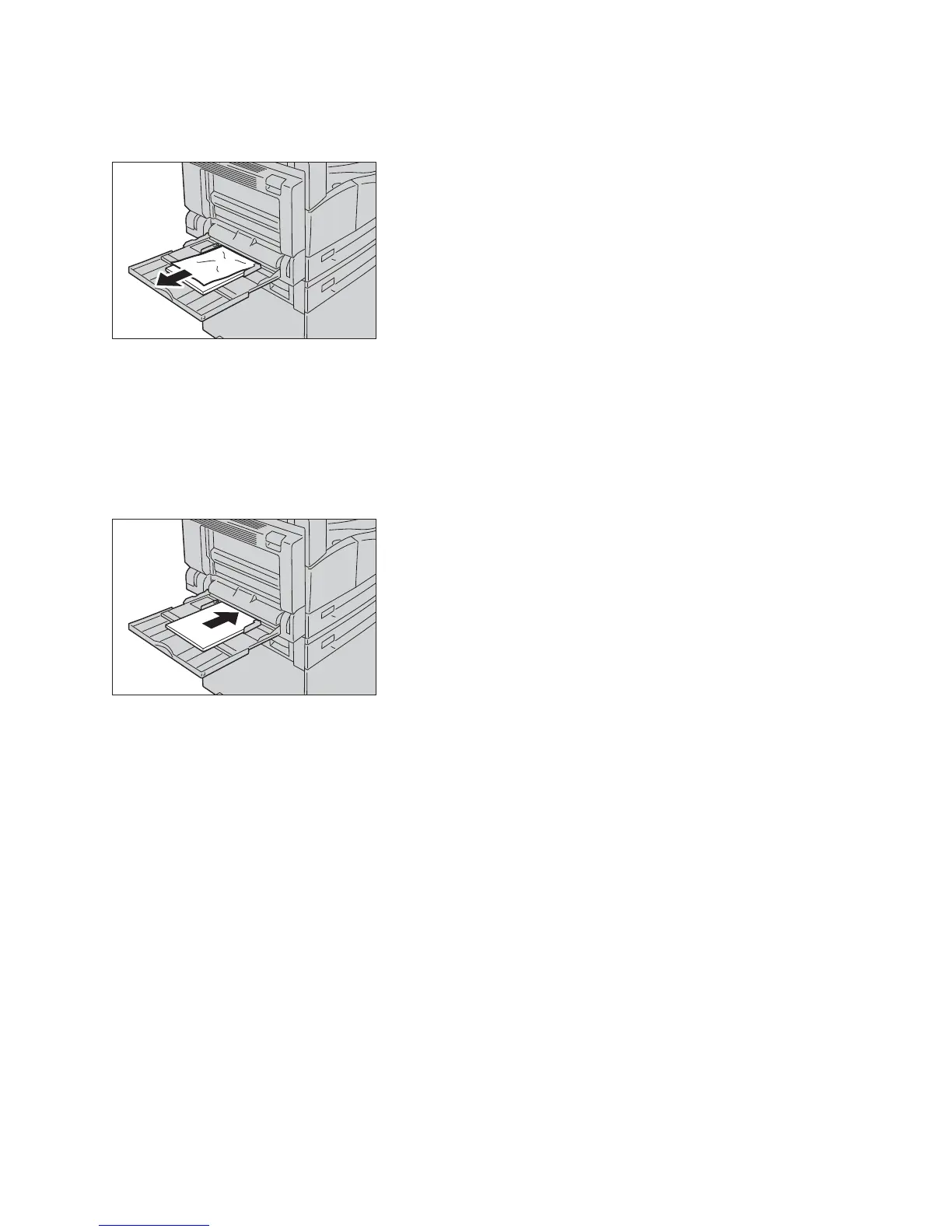Problem solving
WorkCentre 5019/5021
User Guide
11-35
2. Inspect the inside (around the paper feed entrance) of the Bypass tray, and remove the jammed
paper.
Notes
• If multiple sheets of paper were loaded, remove all the paper while you clear the jam.
• If the paper tears, check to make sure there are no remaining shreds in the machine.
3. If multiple sheets of paper were loaded, align the corners of the removed paper.
4. Insert the paper with the side to print on facing down, aligning it so that its leading edge lightly
contacts the paper feed entrance.
