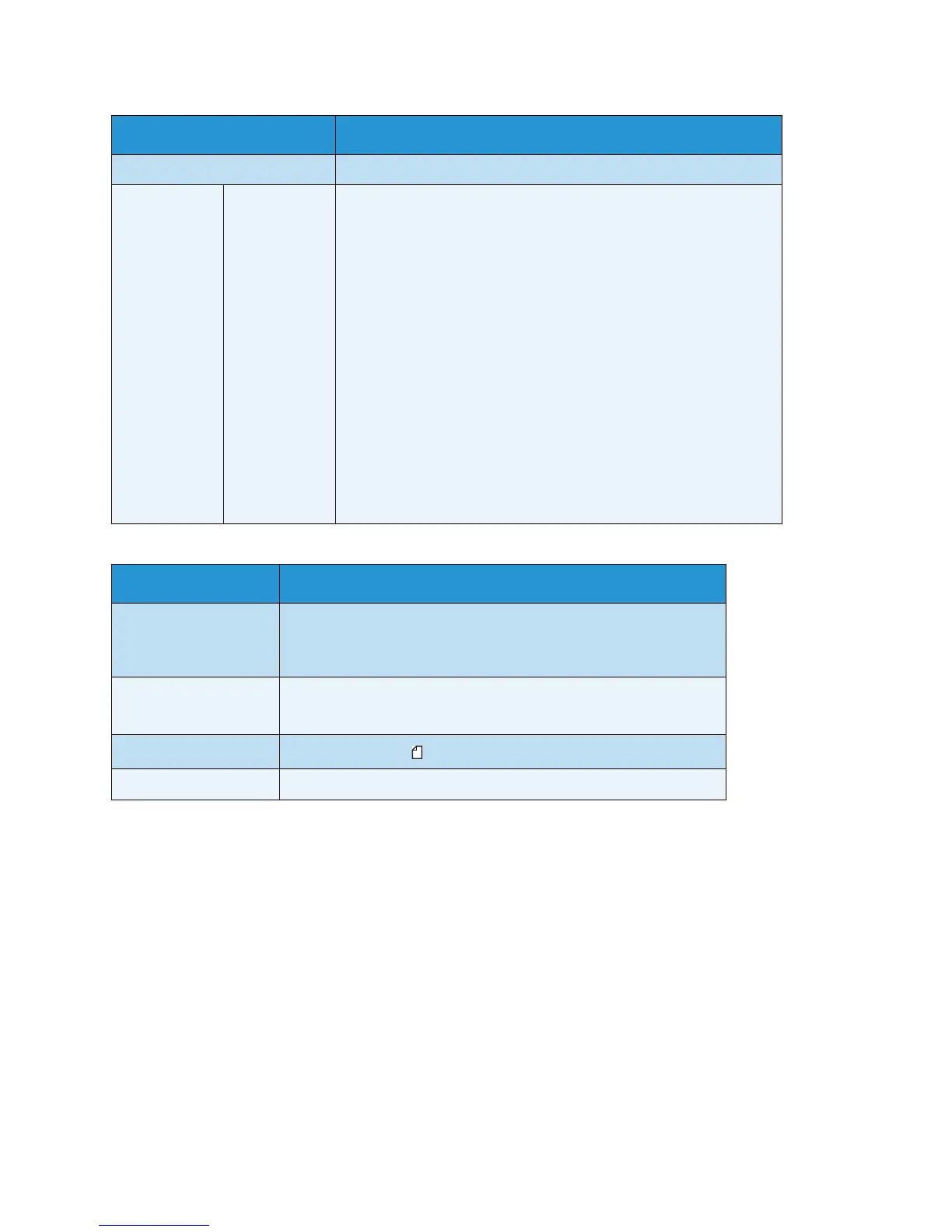Appendix
WorkCentre 5019/5021
User Guide
12-4
Duplex automatic document feeder (Optional)
Duplex output unit (optional)
Connectivity USB 1.1/2.0
TWAIN Driver
(USB)
Operating
System
Microsoft
®
Windows
®
XP
Microsoft
®
Windows Server
®
2003
Microsoft
®
Windows
®
XP Professional x64 Edition
Microsoft
®
Windows Server
®
2003 x64 Edition
Microsoft
®
Windows Vista
®
Microsoft
®
Windows Vista
®
x64
Microsoft
®
Windows Server
®
2008
Microsoft
®
Windows Server
®
2008 x64 Edition
Microsoft
®
Windows
®
7
Microsoft
®
Windows
®
7 x64
Microsoft
®
Windows Server
®
2008 R2
Note: For information about the latest supported OS, refer to the
www.xerox.com.
Type Duplex automatic document feeder
Original Paper Size Maximum: A3, 11 × 17"
Minimum: A5
38 - 128 gsm (2 Sided: 50 - 128 gsm)
Capacity 110 sheets
Note: When using 80 gsm paper
Feeding Speed
20 sheets/min (A4 , 1 Sided)
Dimensions/Weight Width 540 × Depth 492 × Height 95 mm, 6.3 kg
Paper Size Same as the basic functions/copy functions
Paper Weight 60 - 110 gsm
Note: Use the Bypass tray when using 91 - 110 gsm paper.
Type Monochrome scanner
