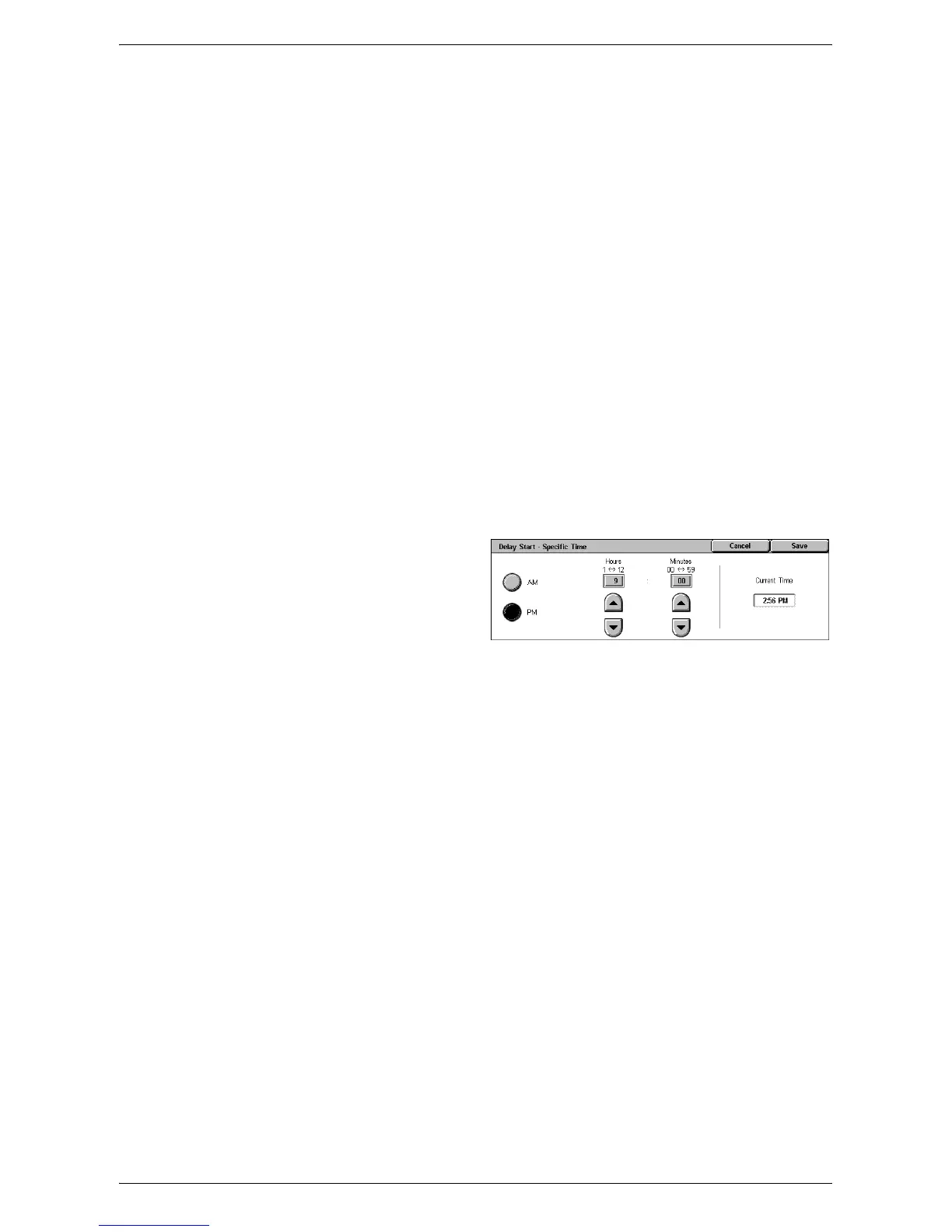Fax Options - Fax
101
Priority Send
• Off - Disables the feature.
• On - Sends or polls a job prior to the already stored documents.
Delay Start
• Off - Disables the feature.
• Specific Time - Applies the delay start time. When you select this option, the
[Specific Time] button is displayed at the right side of the screen.
Specific Time
Displays the [Delay Start - Specific Time] screen where you can specify the delay start
time.
[Delay Start - Specific Time] Screen
Allows you to set the delay start time using a 12-hour or 24-hour format. You cannot
specify a date for transmission.
NOTE: The format of the specific time can be set on the [Machine Clock/Timers]
screen in the System Administration mode. [AM]/[PM] is displayed only when the 12-
hour format is used. For more information, refer to the Setups chapter in the System
Administration Guide.
1.
Select [Specific Time] for [Delay
Start] on the [Priority
Send/Delay Start] screen.
2.
Select [Specific Time].
3.
Specify the Delay Start time
using the scroll buttons.
4.
Select [Save].
AM
The Delay Start time is before noon.
PM
The Delay Start time is after noon.
Hours
Sets the hour of the Delay Start time from 1 to 12.
Minutes
Sets the minutes of the Delay Start time from 00 to 59.
Current Time
Displays the current time.
