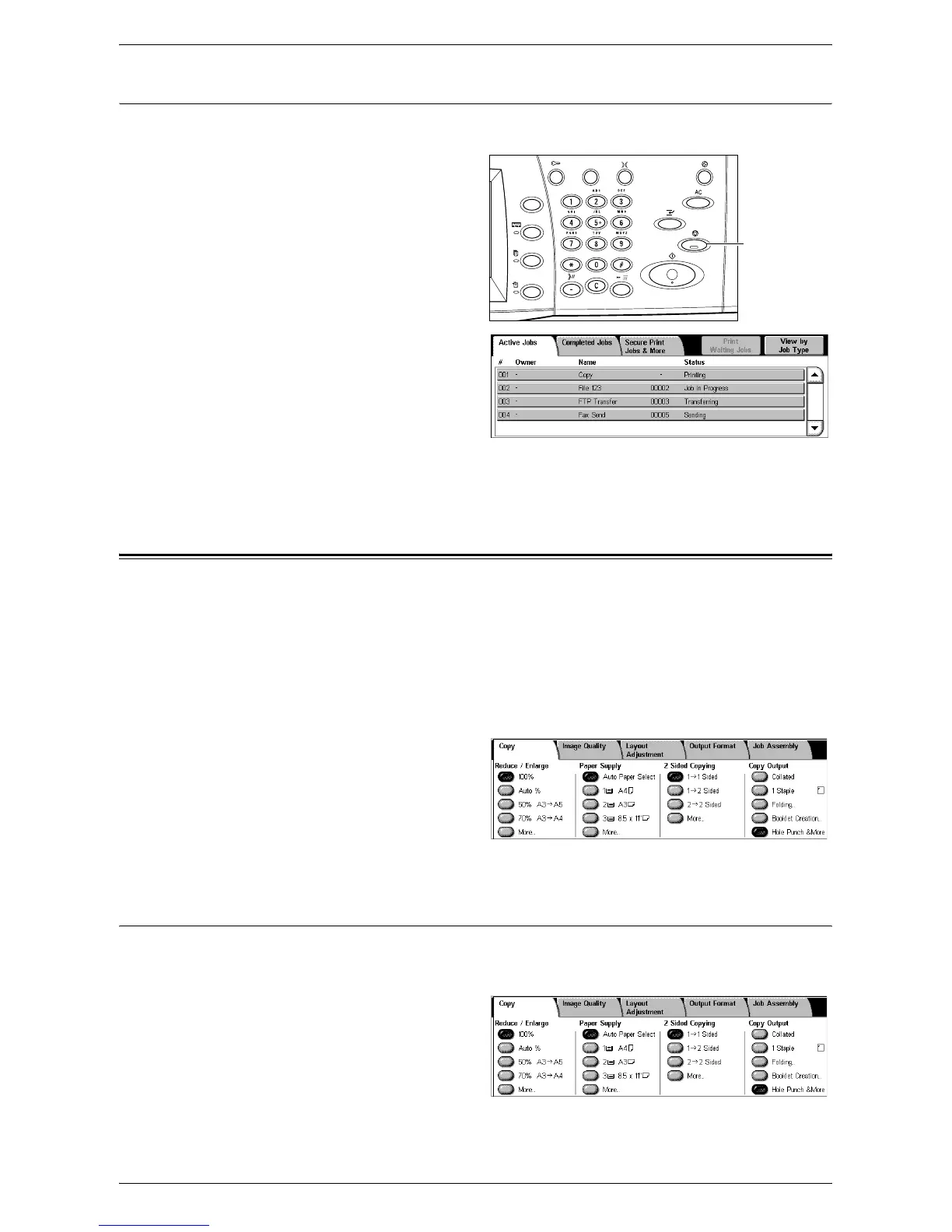Copy
49
Stopping a Copy Job
Follow the steps below to manually cancel an activated copy job.
1.
Press the <Stop> button on the
control panel to suspend the
current copy job.
2.
If required, press the <Job
Status> button to display the
[Active Jobs] tab. To exit the
[Active Jobs] tab, press the
<Features> button.
3.
On the [Stop/Pause] screen
displayed, select [Cancel] to delete the suspended copy job.
NOTE: To resume the job, select [Resume] on the [Stop/Pause] screen.
Copy
This section describes the features on the [Copy] screen. For information on the
features available, refer to the following:
Reduce/Enlarge – page 49
Paper Supply – page 51
2 Sided Copying – page 52
Copy Output – page 53
1.
Press the <All Services> button
on the control panel.
2.
Select [Copy] on the touch
screen.
3.
Set the required feature.
4.
Select [Save].
Reduce/Enlarge
This feature allows you to reduce or enlarge copies by a specified ratio within the range
of 25-400%.
1.
Select the [Reduce/Enlarge]
feature on the [Copy] screen.
<Stop> button
