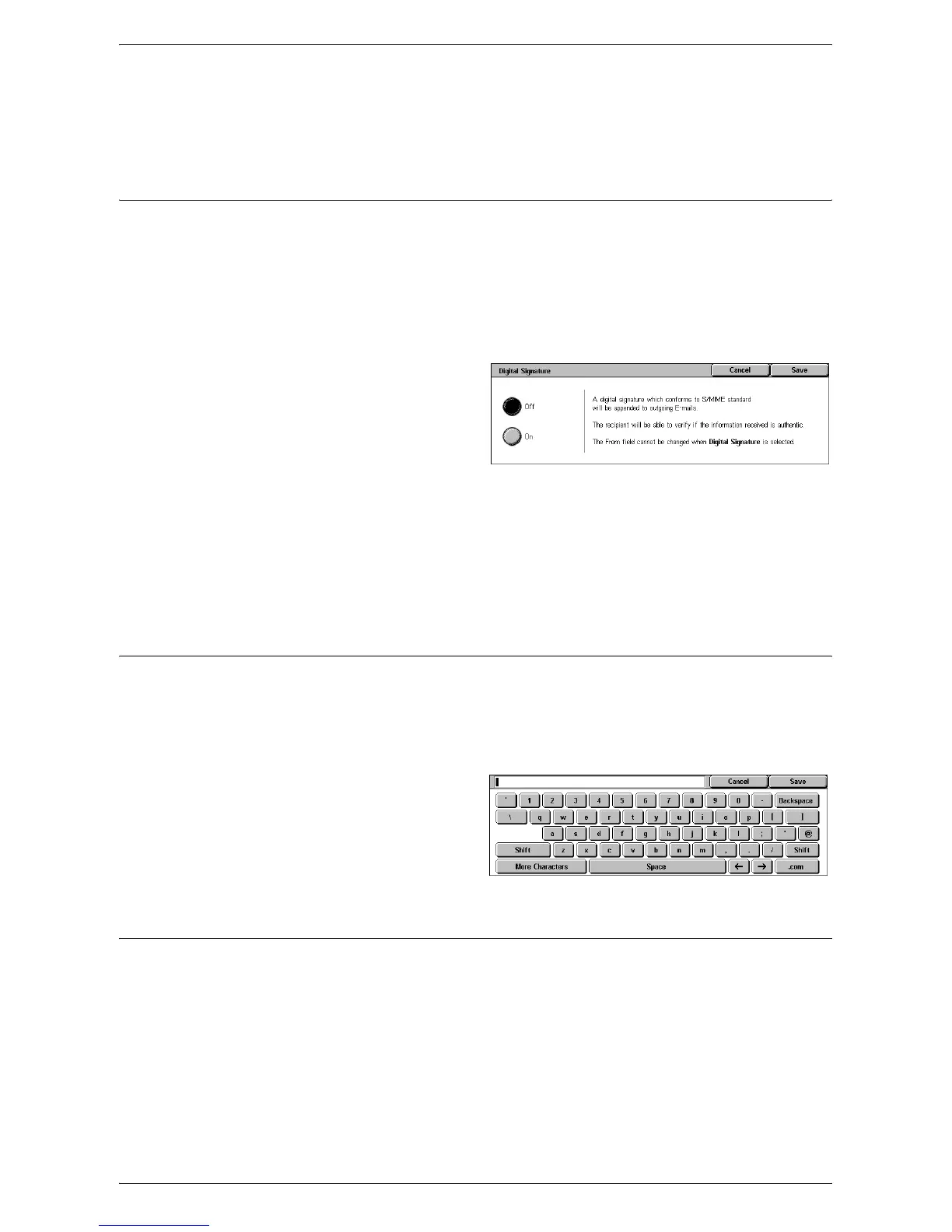E-mail Options/Filing Options
145
On
Encrypts e-mail.
Digital Signature
This feature allows you to attach a digital signature to e-mail.
To use this feature, the machine’s e-mail address needs to be associated with an
appropriate certificate. For more information, refer to the Security chapter in the System
Administration Guide.
NOTE: This feature is displayed only when [E-mail] is selected on the All Services
screen.
1.
Select [Digital Signature] on the
[E-mail Options] screen.
2.
Select an option.
3.
Select [Save].
Off
Does not attach a digital signature to e-mail.
On
Attaches a digital signature to e-mail.
Login Name
When a server to which scanned documents will be transferred requires a login name,
enter it here.
NOTE: This feature is displayed only when [Network Scanning] is selected on the All
Services screen.
1.
Select [Login Name] on the
[Filing Options] screen.
2.
Enter the login name.
3.
Select [Save].
Password
This feature allows you to set the password for the login name when a server to which
scanned documents will be transferred requires a password.
NOTE: This feature is displayed only when [Network Scanning] is selected on the All
Services screen.
