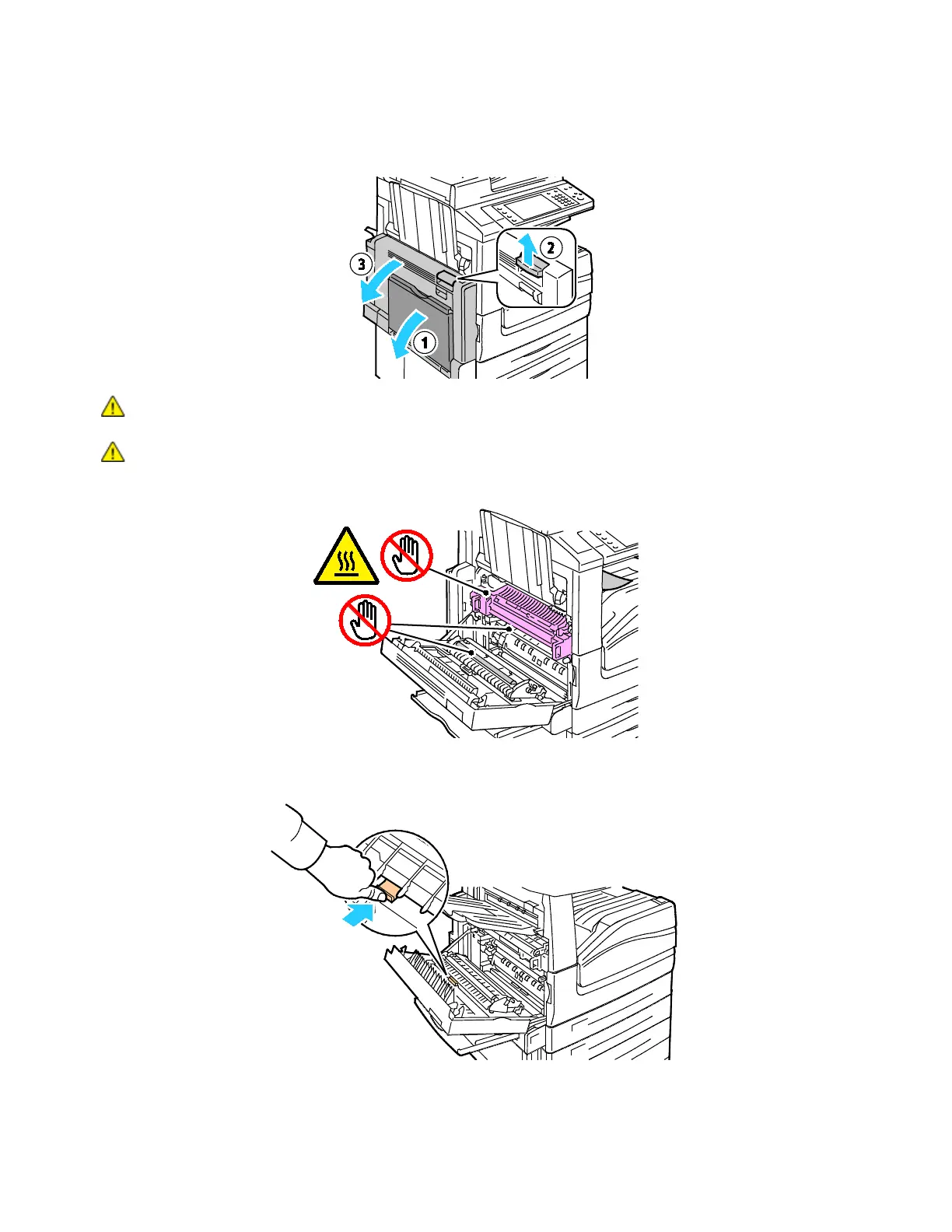Maintenance
Xerox
®
WorkCentre
®
7220/7220i/7225/7225i Color Multifunction Printer 207
User Guide
2. Open tray 5 (bypass) as shown (1).
3. While lifting up the release lever (2), open the top left cover A as shown (3).
WARNING: The area around the fuser can be hot. Use caution to avoid injury.
CAUTION: Do not touch the transfer belt. Touching the belt can reduce image quality or damage the
transfer belt. Do not touch the transfer roller. Touching the roller can reduce image quality.
4. Remove the new transfer roller from the packaging. Retain the packaging.
5. Push the orange lever in the direction shown.
