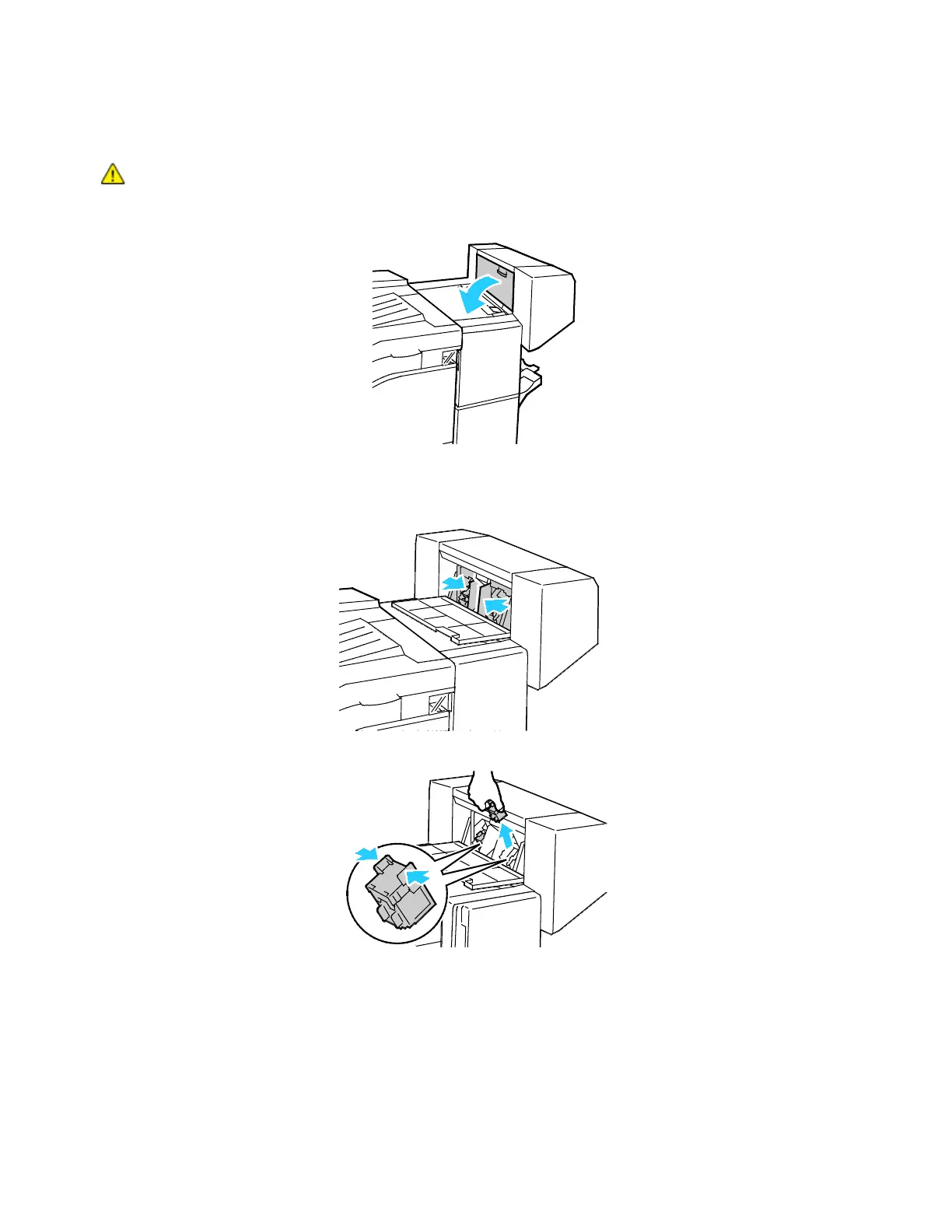Maintenance
Xerox
®
WorkCentre
®
7220/7220i/7225/7225i Color Multifunction Printer 213
User Guide
Replacing Staples in the Booklet Maker of the Office Finisher LX
WARNING: Do not perform this procedure while the printer is printing.
1. Open the finisher side cover.
2. If the staple cartridges are not visible, grip the vertical panels at the left and right of the opening
and slide them to the center.
3. Hold the tabs on both sides of the staple cartridge and pull the cartridge out of the finisher.
