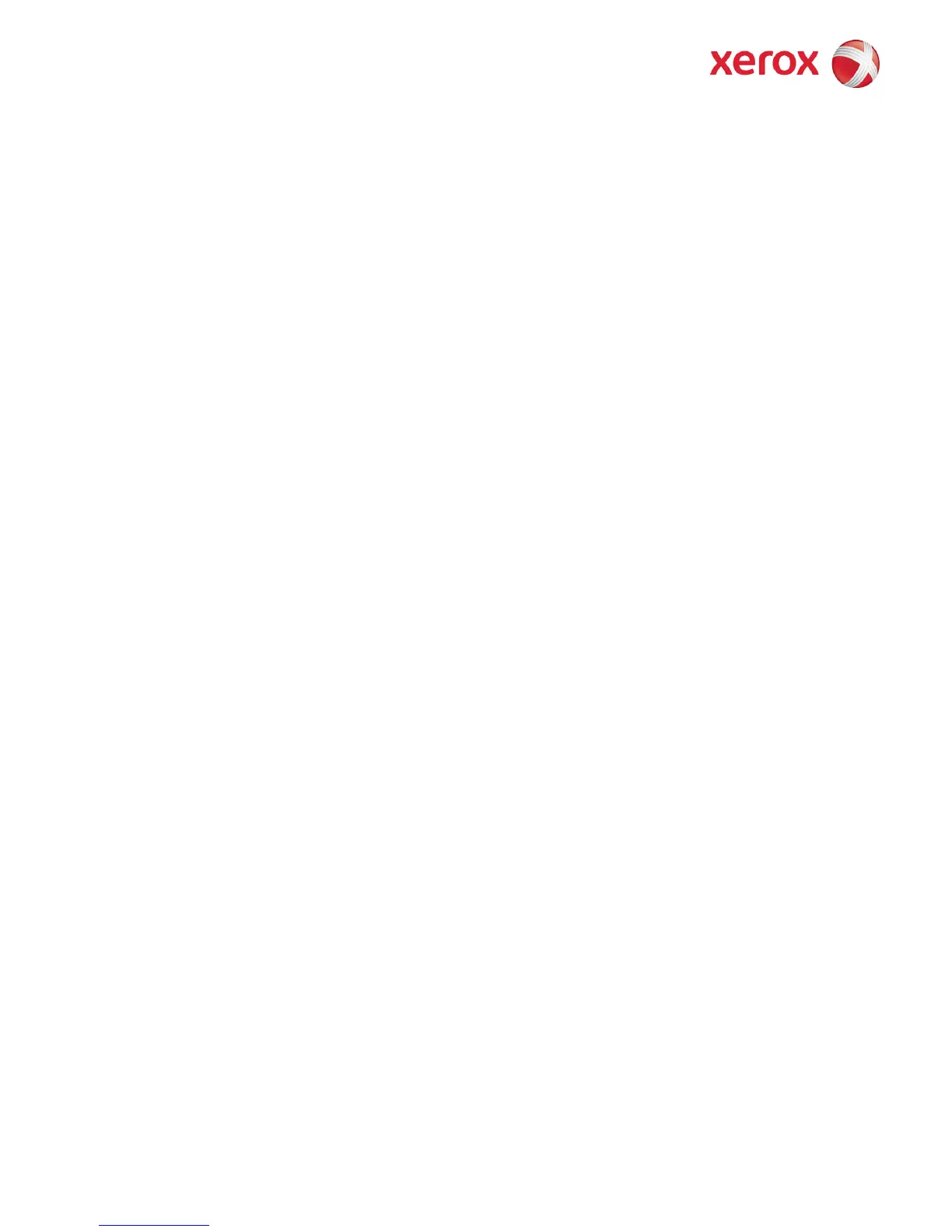WorkCentre 7220-7225 Information Assurance Disclosure Paper
Ver. 1.0, January 2013 Page 20 of 61
2.8. Logical Access
2.8.1. Network Protocols
The supported network protocols are listed in Appendix D and are implemented to industry standard specifications
(i.e. they are compliant to the appropriate RFC) and are well-behaved protocols. There are no ‘Xerox unique’
additions to these protocols.
2.8.1.1. IPSec
The device supports IPSec tunnel mode. The print channel can be secured by establishing an IPSec association
between a client and the device. A shared secret is used to encrypt the traffic flowing through this tunnel. SSL must
be enabled in order to set up the shared secret.
When an IPSec tunnel is established between a client and the machine, the tunnel will also be active for
administration with SNMPv2 tools (HP Open View, etc.), providing security for SNMP SETs and GETS with an
otherwise insecure protocol. SNMP Traps may not be secure if either the client or the device has just been rebooted.
IP Filtering can be useful to prevent SNMP calls from non-IPSec clients.
Once an IPSec channel is established between two points, it stays open until one end reboots or goes into power
saver,. Only network clients and servers will have the ability to establish an IPSec tunnel with the machine. Thus
device-initiated operations (like scanning) cannot assume the existence of the tunnel unless a print job (or other
client initiated action) has been previously run since the last boot at either end of the connection.
