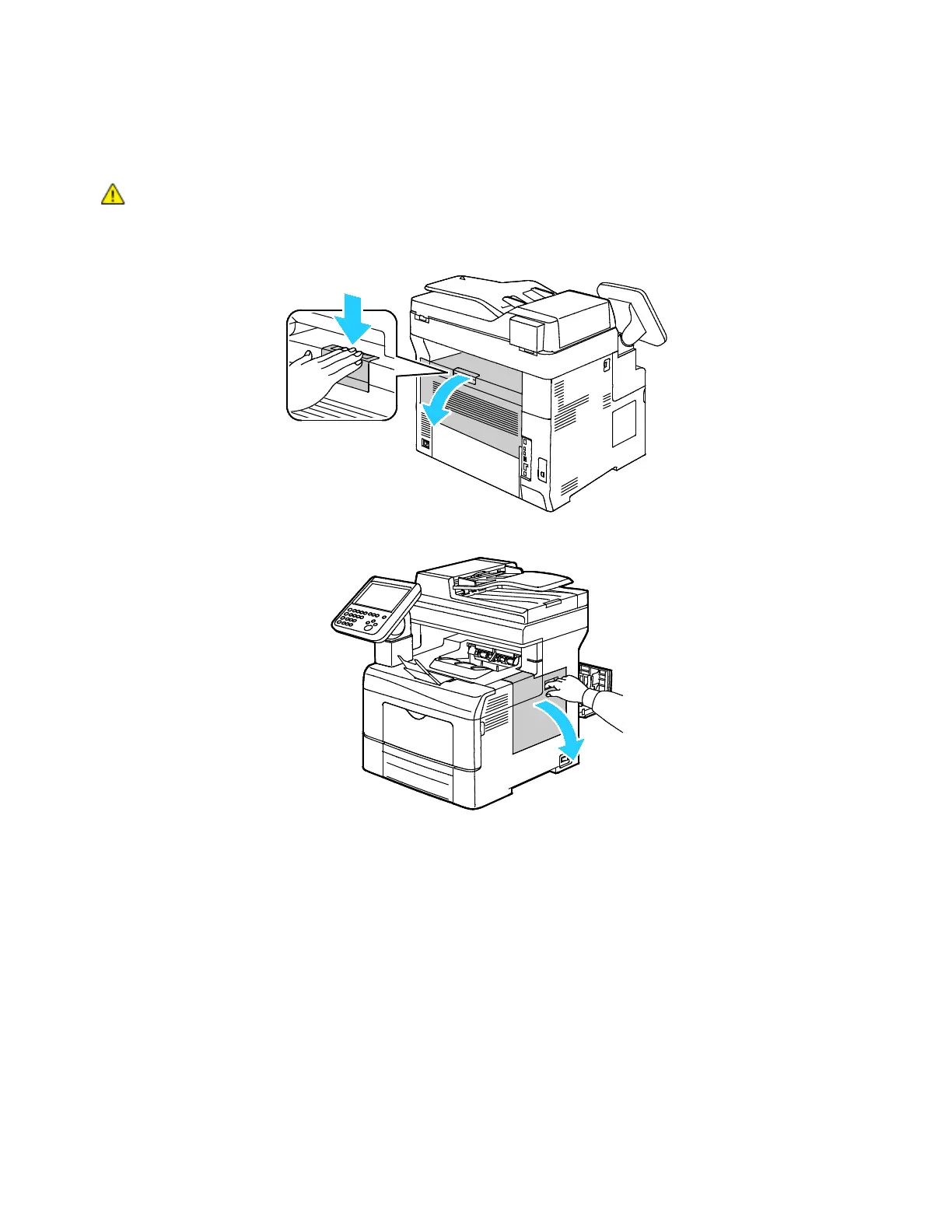Maintenance
Xerox
®
WorkCentre
®
6655/6655i Color Multifunction Printer 199
User Guide
Cleaning the Color Toner Density Sensors
1. Turn off the printer.
CAUTION: If the optional Productivity Kit (HD) is not installed, ensure that the Ready LED is off
before you turn off the printer. The data in the memory is cleared when the printer is turned off.
2. Push down on the rear door release and pull open the door.
3. Open the side door.
