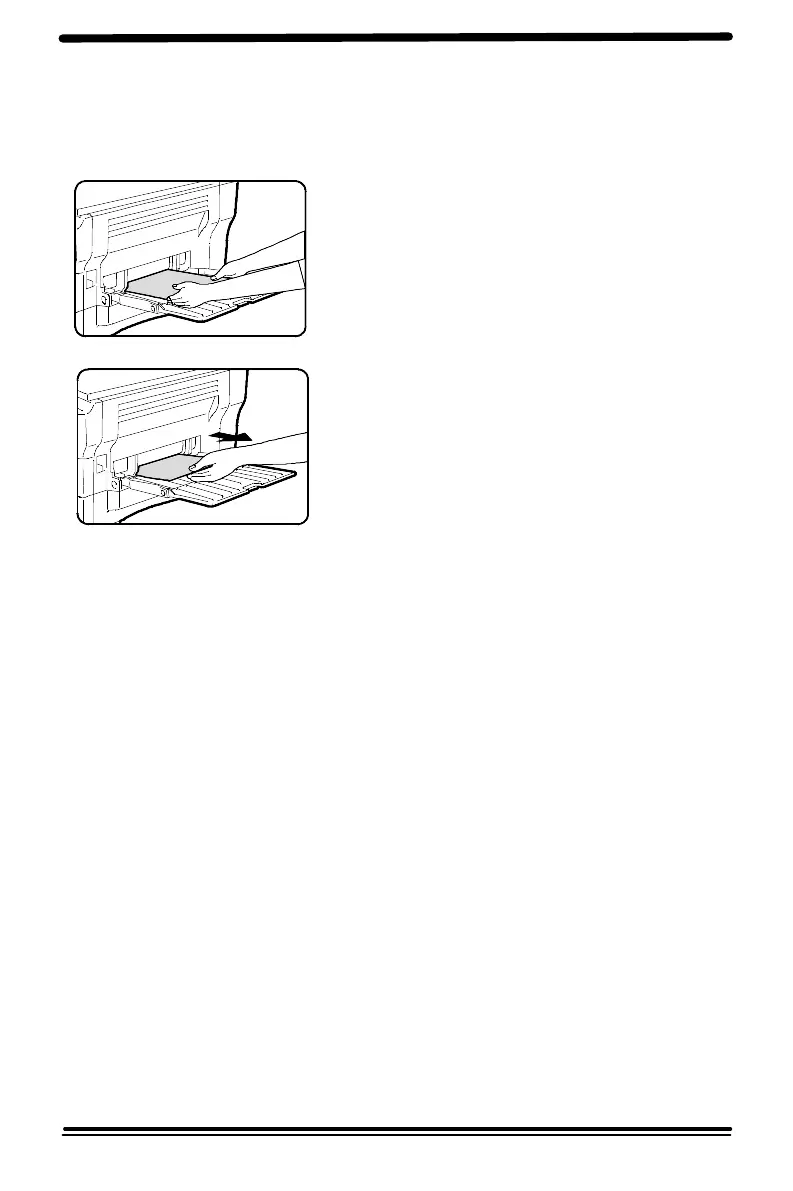15
When the Alternate Paper Tray runs out of paper, or the paper misfeeds,
the
P will flash in the display and the green indicator in the copier diagram
will flash.
Alternate Paper Tray (XC875/ XC1045/ XC1245)
1. Add paper if the Alternate Paper Tray is
empty.
2. If paper has misfed, remove it by
carefully pulling the edge of the paper in
direction of the arrow.
3. Press Start to continue copying.
