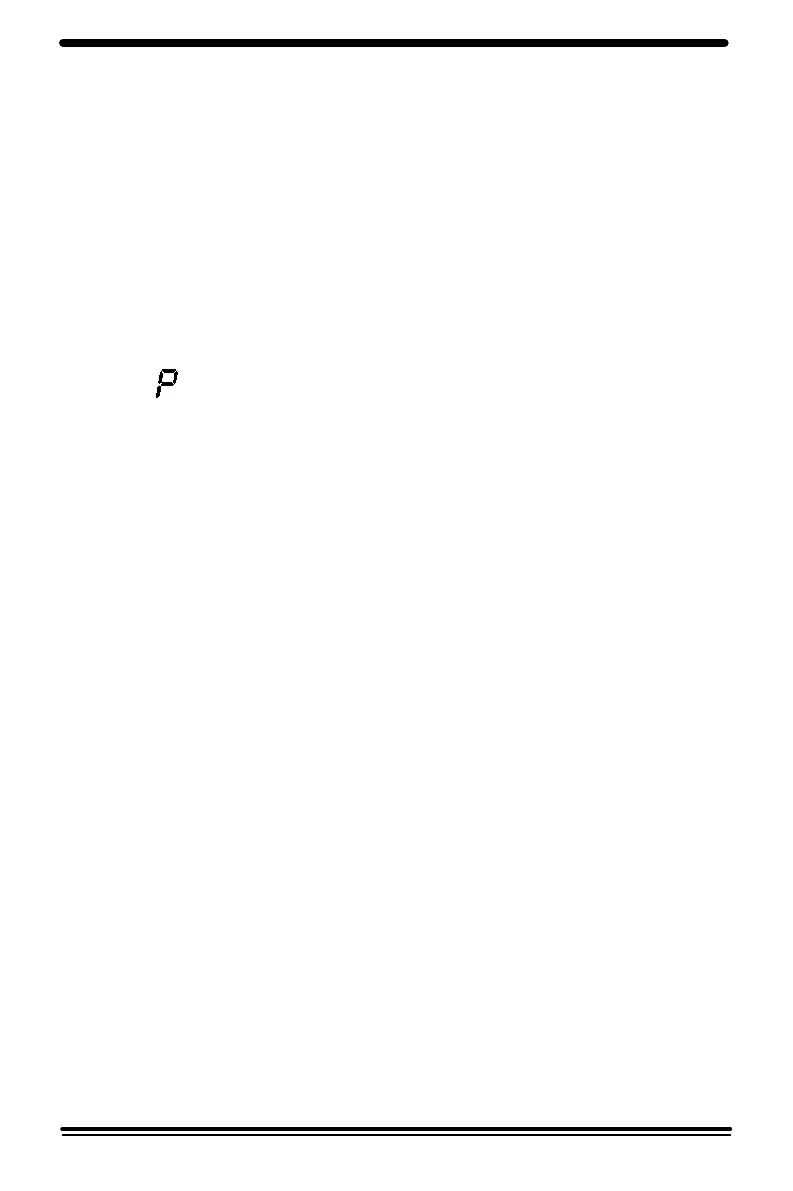i
Table of Contents
Getting to Know Your Copier ................................................................ 1
Copier Equipment Listing......................................................................2
Installation..............................................................................................3
Power Reduction / Auto Clear ............................................................... 9
Control Panel........................................................................................ 10
Copy Paper Specifications .................................................................. 12
Loading Copy Paper ............................................................................ 13
Flashing
.......................................................................................... 14
Making Copies...................................................................................... 16
Making Copies on the Set Document Feeder
(XC855/ XC875/ XC1044/ XC1045/ XC1245).......................................... 17
Copy Quality......................................................................................... 18
Reduction/Enlargement ....................................................................... 20
Copying Oversized Documents........................................................... 21
Bound Original Copying
(XC822/ XC830/ XC855/ XC875/ XC1033/ XC1044/ XC1045/ XC1245).. 21
Paper Tray Bypass (XC811/ XC822/ XC830/ XC855/ XC1033/ XC1044)22
Alternate Paper Tray (XC875/ XC1045/ XC1245).................................. 23
Two-Sided Copying.............................................................................. 25
Customising Your Copier .................................................................... 26
Programmable Features ..................................................................... 26
Programmable Feature Settings 0 – 9 and 12 ..................................... 28
Programmable Feature Setting 10 ...................................................... 29
Copier Care........................................................................................... 30
Cleaning the Document Glass and Cover............................................ 30
Cleaning the Transfer Corotron........................................................... 31
