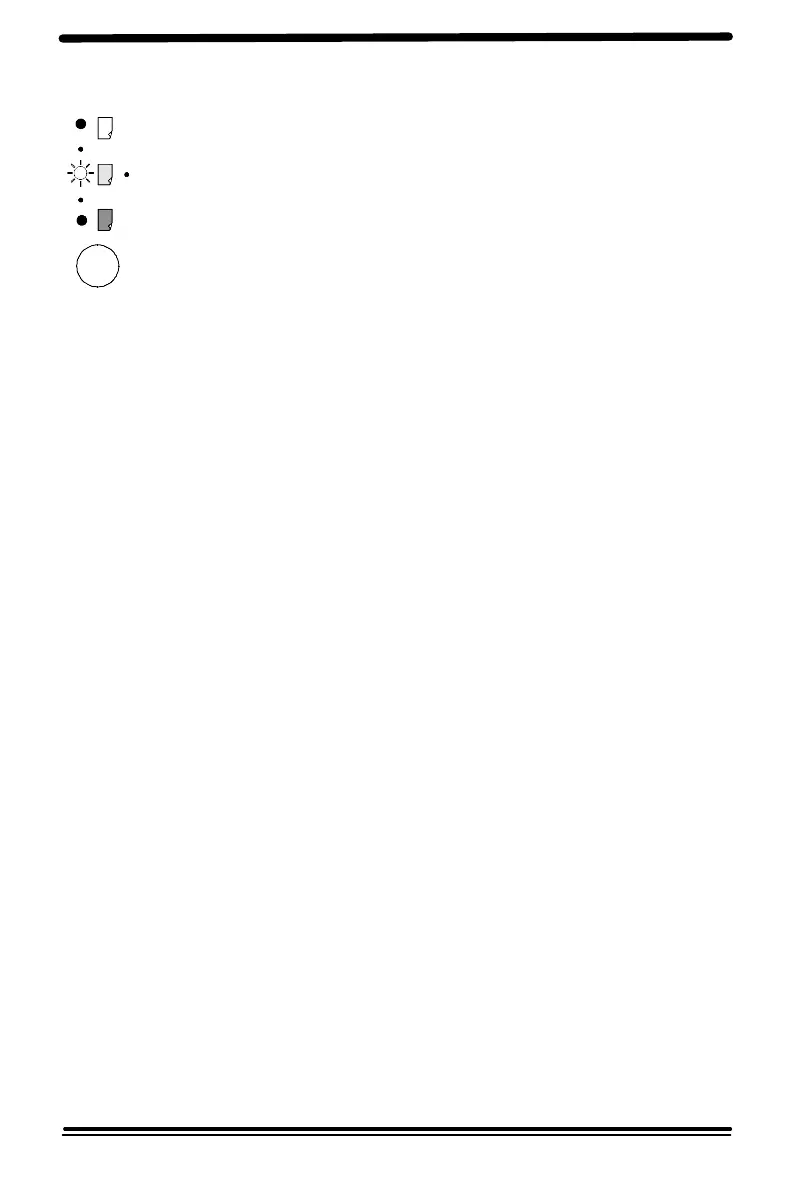19
Copy Quality
Copy Contrast
The copy contrast key lightens or darkens
copies while in the Text, Photo, or Toner
Save settings.
Note: When Auto is selected the copy
contrast settings are not available.
• There are 5 contrast settings represented
by 3 indicator lights. The indicators light
up one or two at a time to represent the
selected setting. Successive pushes of
the key will change the indicators.
Darkest, normal and lightest settings are
depicted by one indicator. When 2
indicators are lit, the copy contrast will be
mid point between the two settings.
