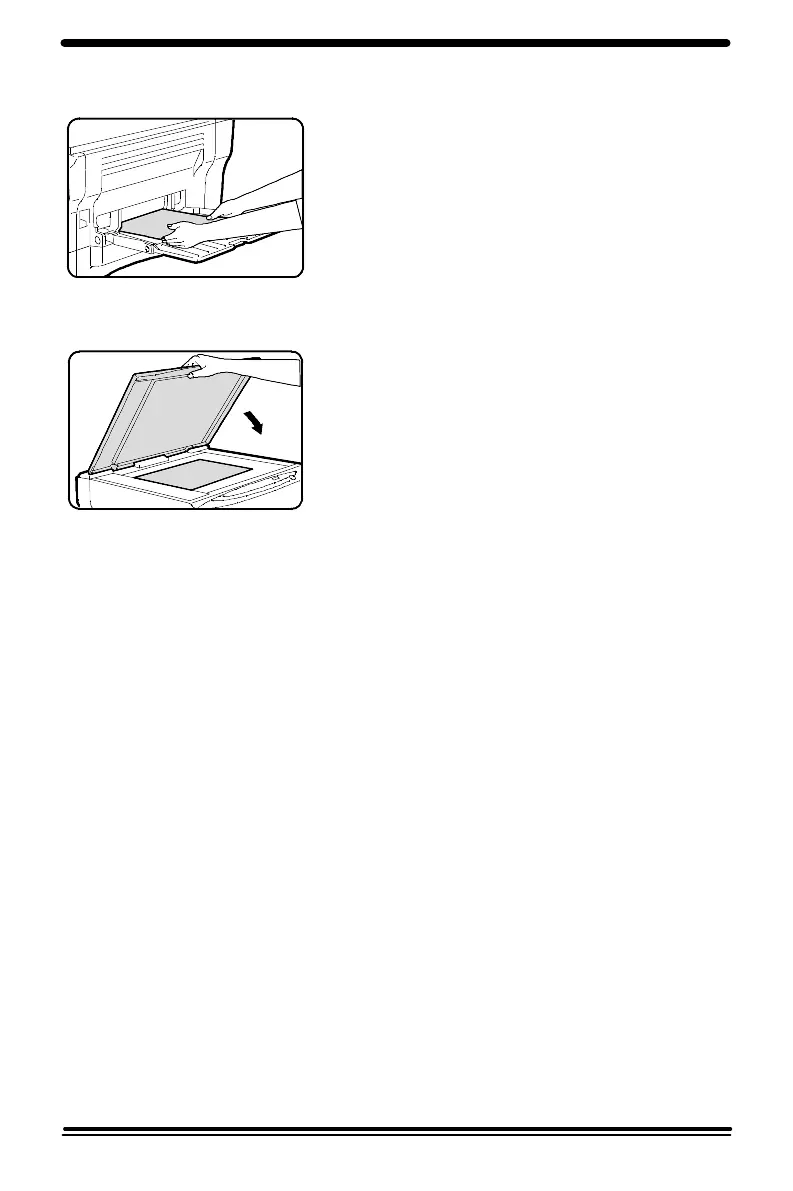24
Alternate Paper Tray (XC875/ XC1045/ XC1245)
4. Insert the copy paper all the way into the
alternate paper tray until it stops.
• 50 sheets max.
Note: When loading transparencies or
labels insert one sheet at a time.
5. Press the Paper Supply button to select
the alternate paper tray.
6. Select other required features.
7. Place the original on the document glass
or in the SDF.
8. Press Start.
Note: When the Alternate Paper Tray runs
out of paper, the green indicator in the copier
diagram flashes and the display will show a
flashing P. To continue copying, add more
paper and press Start.