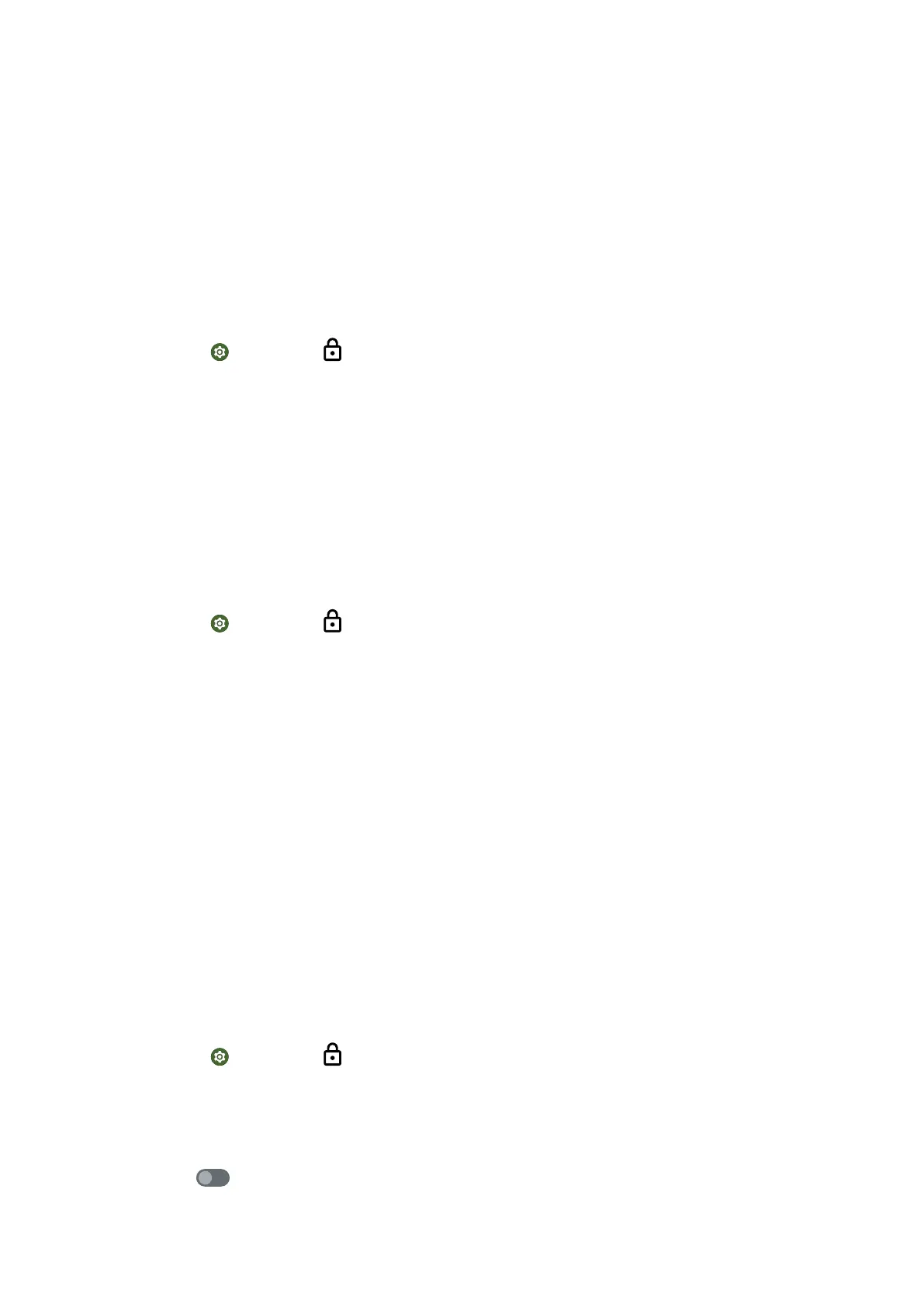2. Tap Pattern.
3. Draw an unlock pattern and then tap Next.
4. Draw the unlock pattern again and then tap Confirm.
5. Choose to display which content on the lock screen.
6. Tap Done.
Set up a PIN lock
1. Go to
Settings > Security > Screen lock.
2. Tap PIN.
3. Enter 4 to 16 digits and then tap Next.
4. Enter the digits again and then tap Confirm.
5. Choose to display which content on the lock screen.
6. Tap Done.
Set up a password lock
1. Go to
Settings > Security > Screen lock.
2. Tap Password.
3. Enter 4 or more digits or letters and then tap Next.
4. Enter the password again and then tap Confirm.
5. Choose to display which content on the lock screen.
6. Tap Done.
Use On-body detection
Aer you unlock your phone, it stays unlocked while it is in motion,like when
you are walking with it, Your phone stays unlocked for up to 4 hours or until you
put it down.
You need to set up a screen lock first. See Set up Screen lock for more informa-
tion.
1. Go to
Settings > Security > Smart Lock.
2. Confirm your password.
3. Tap On-body detection.
4. Tap to enable Use On-body detection.
55
