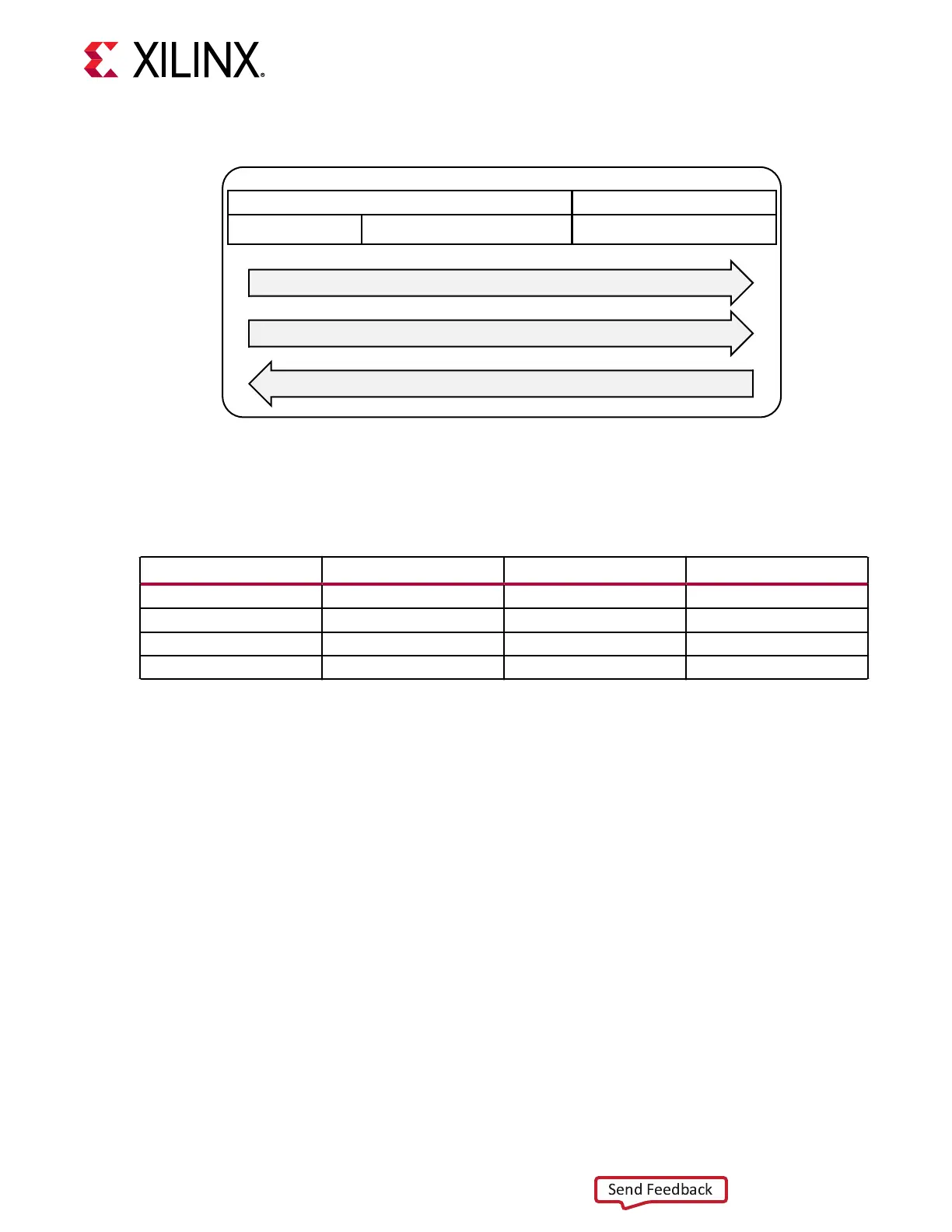Figure 3: Alveo Data Center Accelerator Card Design Flows
High complexity
Slowest
High
Simplicity
Time to Market
Hardware Expertise Required
Complexity abstracted
Fastest
Low
RTL Flow HLx Flow (IP integrator)
Traditional Flows
Target Platform
Vitis
X22272-020419
Requirements for the dierent design ows are listed in the following table.
Table 1: Requirements to Get Started with Alveo Data Center Accelerator Card Design
Flows
RTL Flow HLx Flow Vitis
Flow documentation UG949
1
UG895
2
UG1301
3
Hardware documentation UG1289 UG1289 N/A
Vivado tools support Board support XDC Board support XDC N/A
Programming the FPGA Vivado Hardware Manager Vivado Hardware Manager
Notes:
1. UltraFast Design Methodology Guide for the Vivado Design Suite (UG949).
2. Vivado Design Suite User Guide: System-Level Design Entry (UG895). See “Using the Vivado Design Suite Platform Board
Flow” in Chapter 2 and Appendix A.
3. Getting Started with Alveo Data Center Accelerator Cards (UG1301).
For either the RTL or HLx ow, designers can start by targeng the Alveo Data Center
accelerator card in the Vivado
®
tools. In the Vivado Design Suite, select Create New Project →
RTL Project, and then select the Alveo Data Center accelerator U200 card as shown in the
following gure.
Chapter 1: Introduction
UG1289 (v1.1.1) November 20, 2019 www.xilinx.com
Alveo U200 and U250 Accelerator Cards 10
