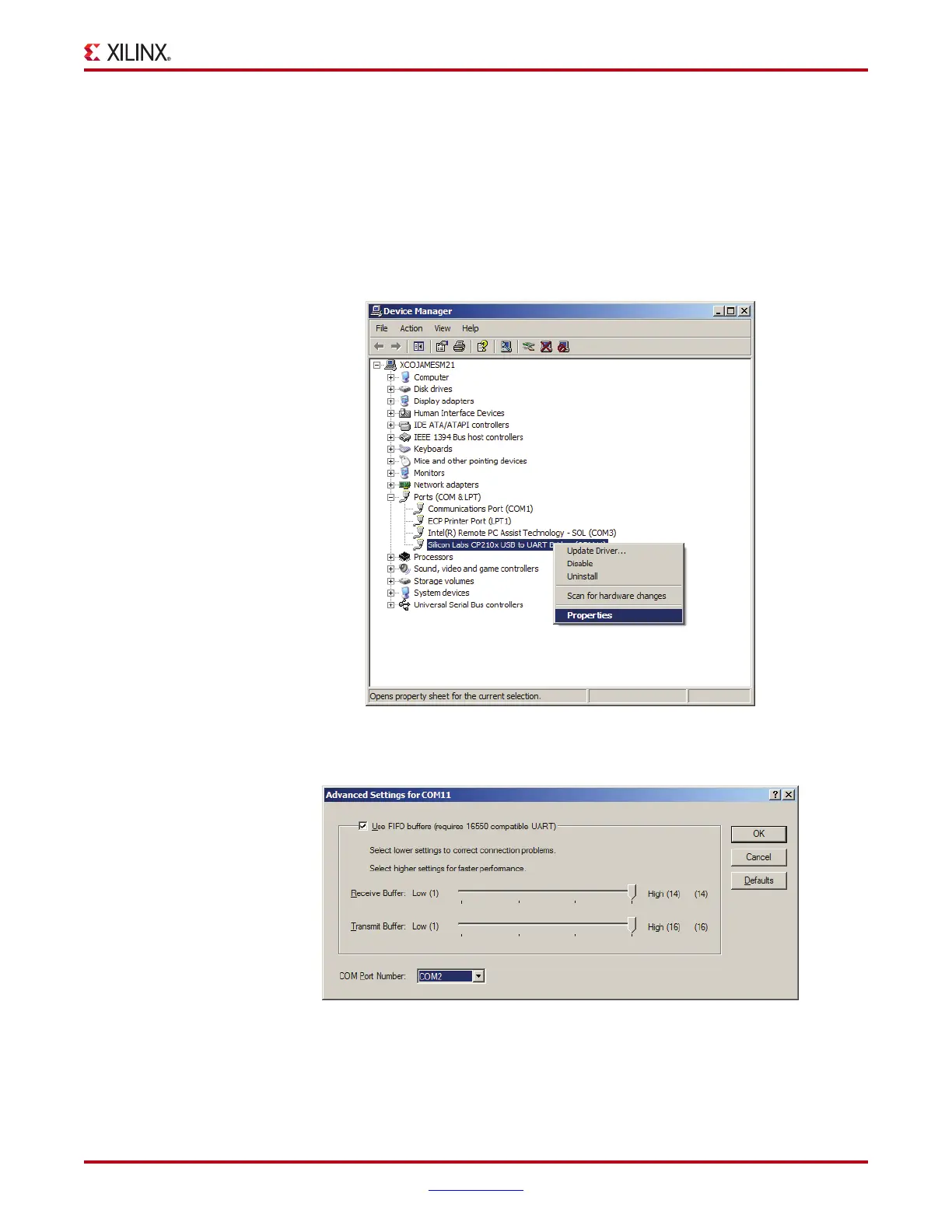AC701 Getting Started Guide www.xilinx.com 11
UG967 (v3.0) July 10, 2013
Basic Hardware Bring-up with Built-In Self-Test
2. Set the USB-UART connection to a known PORT in the Device Manager:
a. Right-click the Computer desktop icon and select Properties.
b. Click Device Manager.
c. Right-click the Cypress device in the list, and select Properties (see Figure 6).
d. Click the Port Settings tab, then click the Advanced… button.
e. Select an open COM port between COM1 and COM4 (see Figure 7).
Note:
Steps and diagrams refer to a Windows host PC.
X-Ref Target - Figure 6
Figure 6: Selecting the Cypress Driver in the Device Manager
X-Ref Target - Figure 7
Figure 7: Setting the Port for the Cypress Driver
