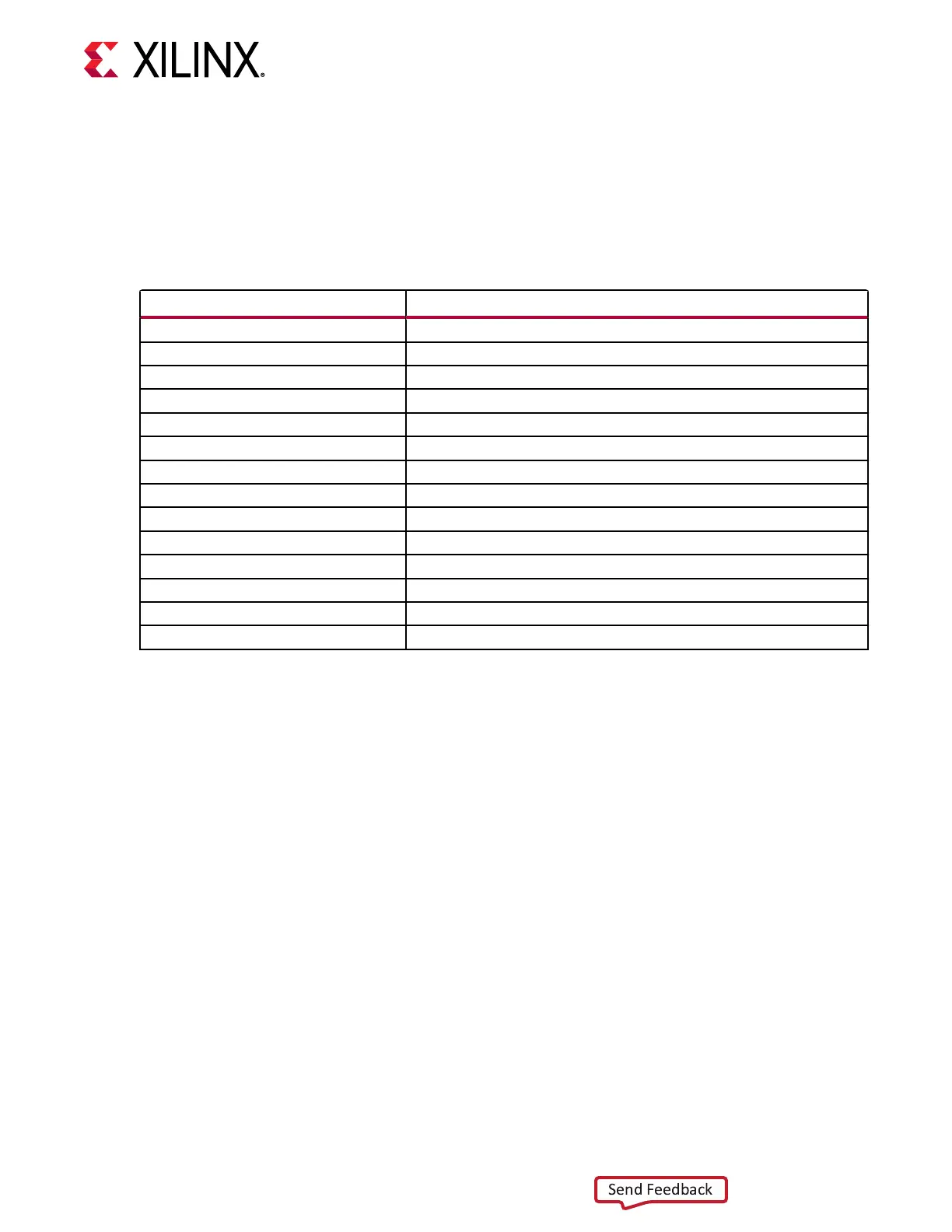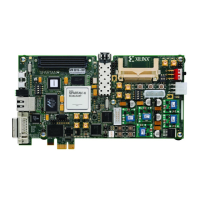Power and Status LEDs
[Figure 2, callout 20]
The following table lists the SP701 power, user, and status LEDs.
Table 11: SP701 Power, User, and Status LEDs
Reference Designator Description (Green Unless Otherwise Noted)
DS1 DONE (blue)
D4 MSP430_LED0
D5 MSP430_LED1
D6 GPIO_LED0
D7 GPIO_LED1
D8 GPIO_LED2
D9 GPIO_LED3
D10 GPIO_LED4
D11 GPIO_LED5
D12 GPIO_LED6
D13 GPIO_LED7
D14 12V On (red)
DS2 ETH1_LED1
D2 ETH2_LED1
User I/O
[Figure 2, callout 20]
The SP701 board provides these user and general purpose I/O capabilies:
• Eight user LEDs, acve-High (callout 20)
○ GPIO_LED[0:7]: D6, D7, D8, D9, D10, D11, D12, D13
• 2x 8-posion user DIP switch, acve-High (callout 23)
○ GPIO_DIP_SW_B[0:7]: SW12
○ GPIO_DIP_SW_B[8:16]: SW10
• Five user PB (geographical) and CPU reset PB, acve-High (callouts 21 and 22)
○ GPIO_SW_[NWCES]: SW4, SW5, SW6, SW7, SW9
○ CPU_RESET: SW8
Chapter 3: Board Component Descriptions
UG1319 (v1.0) July 12, 2019 www.xilinx.com
SP701 Board User Guide 32