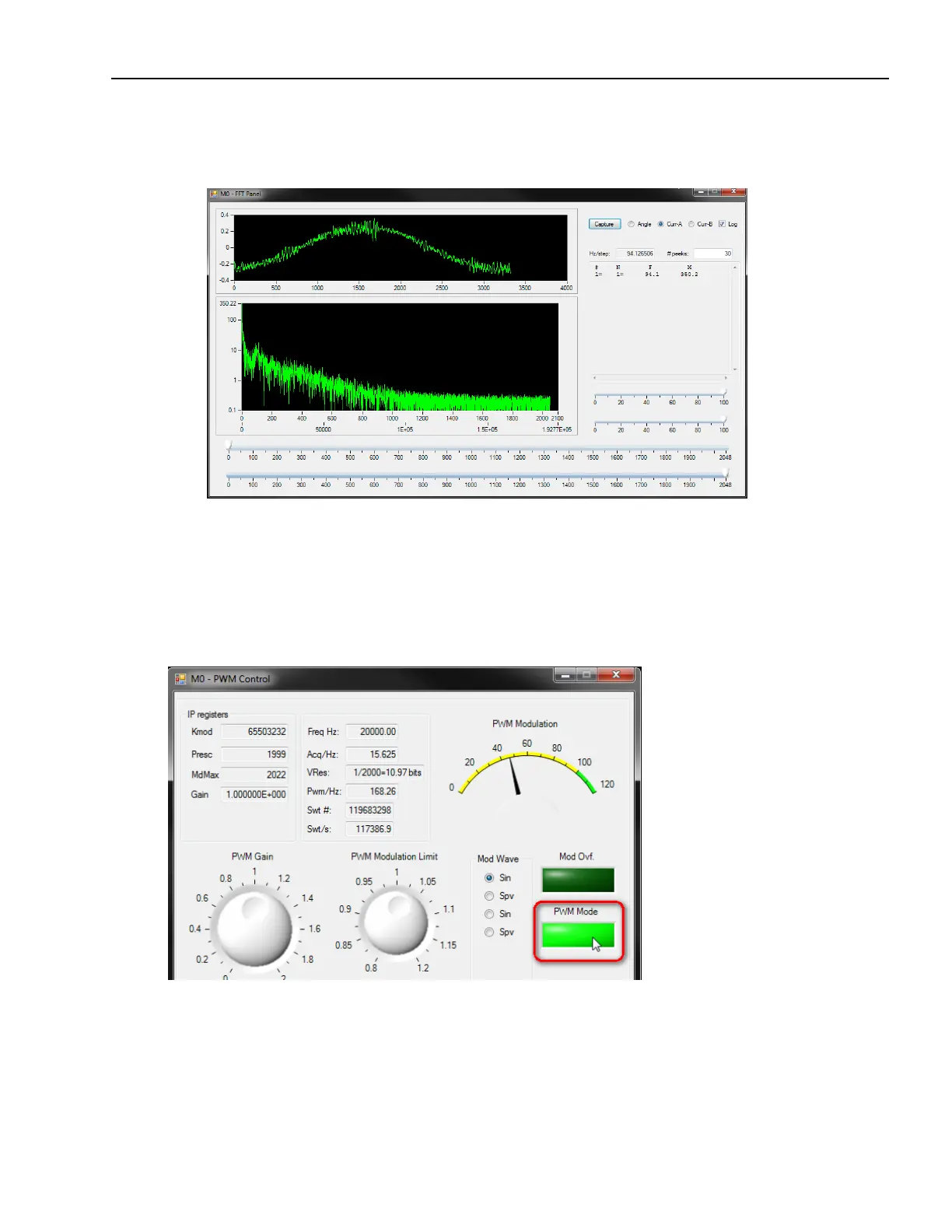Qdesys Sensorless Field Oriented Control Quick Start Guide
© Copyright 2012 Xilinx
32
In order to observe the benefit of RPFM mode, we’ll perform another spectral capture
11. Go back to the Math FFT window and click CAPTURE
12. Observe that the harmonic spikes nearly disappear. In fact, their energy has been spread across
the noise floor, similar to the effects observed when using spread spectrum clocking techniques.
13. To return to PWM mode, simply go to the Main Panel window, select Advanced PWM Control
and click the PWM Mode indicator button. Thus, you can toggle between PWM and RPFM while
the motor is running.
Congratulations! This completes the introduction to the Qdesys SFOC design, IP and demonstration.
Please remember that more details can be found in the MC_Manager help PDF documents, available
from the Help menu.
