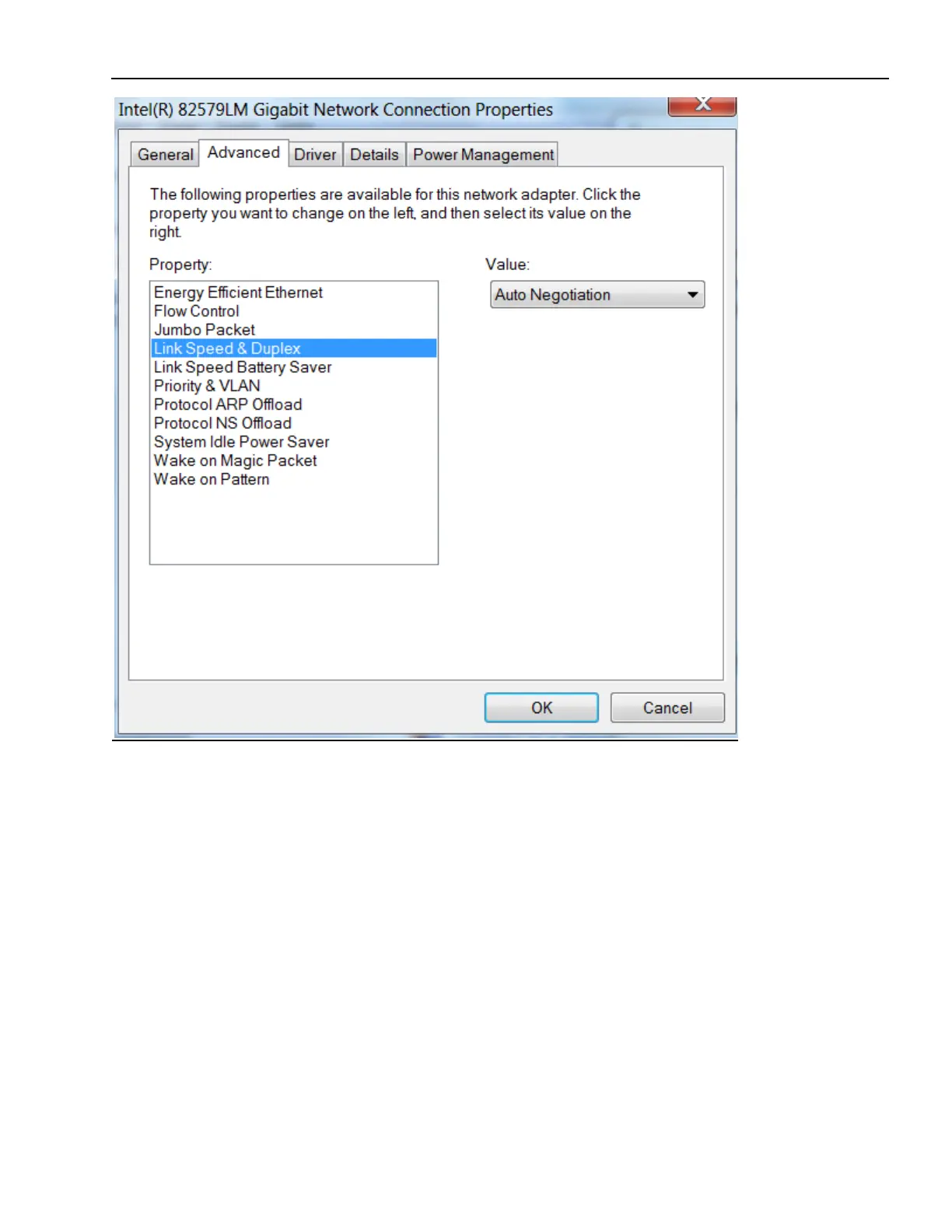Qdesys Sensorless Field Oriented Control Quick Start Guide
© Copyright 2012 Xilinx
11
Firewall Settings:
The host computer must allow transactions on its Ethernet port from the FPGA firmware. The easiest
way to allow this on the host PC is to disable all Firewall programs. However this is often not possible or
not desired. Instead a single exception can be made for this application by following a few simple steps in
Windows 7. The process will be similar for other Windows versions.
1. Start Control Panel Windows Firewall
2. Select the quick link on the left side pane Allow a program or feature through Windows
Firewall
3. Click the Change Settings button
4. Click Allow another program
