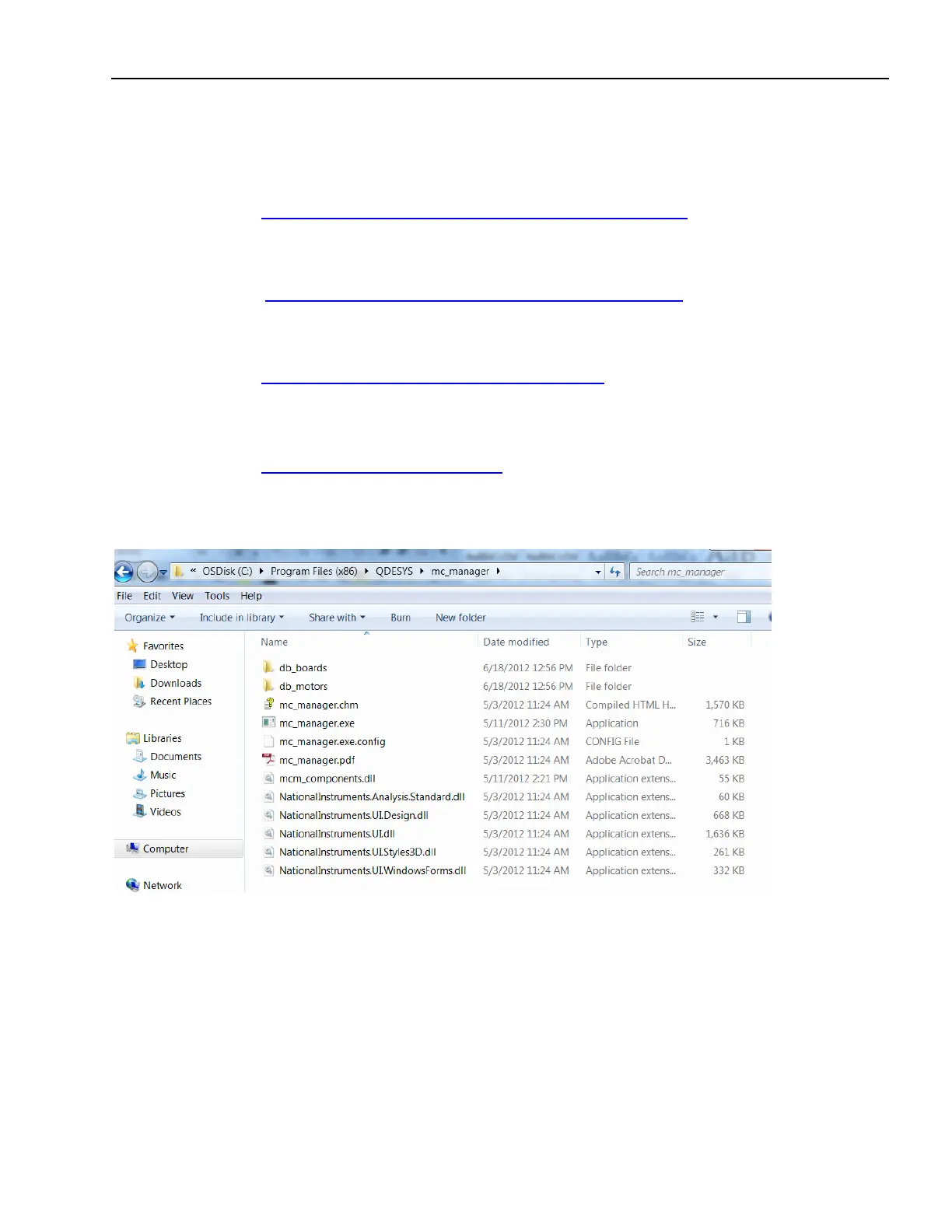Qdesys Sensorless Field Oriented Control Quick Start Guide
© Copyright 2012 Xilinx
9
QDESYS MC Manager GUI Installation
1. Install Microsoft .NET Framework 4.0 redistributable package Full version
a. Filename: dotNetFx40_Full_x86_x64.exe
b. URL: http://www.microsoft.com/download/en/details.aspx?id=17718
2. Install Microsoft Visual C++ 2010 Redistributable Package (x86)
a. Filename: vcredist_x86.exe
b. URL: http://www.microsoft.com/download/en/details.aspx?id=5555
3. Install National Instruments LabVIEW Run-Time Engine 2010 SP1
a. Filename: LVRTE2010sp1std.exe
b. URL: http://joule.ni.com/nidu/cds/view/p/id/2292/lang/en
4. Install Qdesys MC Manager
a. Archive Name: qdesys_demo_files.zip
b. Filename: mc_manager_rel_1.0.0.38.zip
c. URL: http://em.avnet.com/spartan6motor (click Support Files & Downloads)
After you have unzipped the mc_manager archive and run the mcm_setup.msi file, you’ll find a new entry
in your Windows ‘programs’ menu named ‘qdesys’. Here is the default path:
There are many useful files in this directory:
1. Mc_manager.pdf has additional documentation on how to use the demo. It can also be
accessed from the help menu of the demonstration GUI. The document you are reading is less
detailed, but contains instructions to more quickly get the demo up and running.
2. Mc_manager.exe will open up the GUI to control the motors
3. The db_motors and db_boards folders contain the motor configuration files and the board
configuration files respectively.
