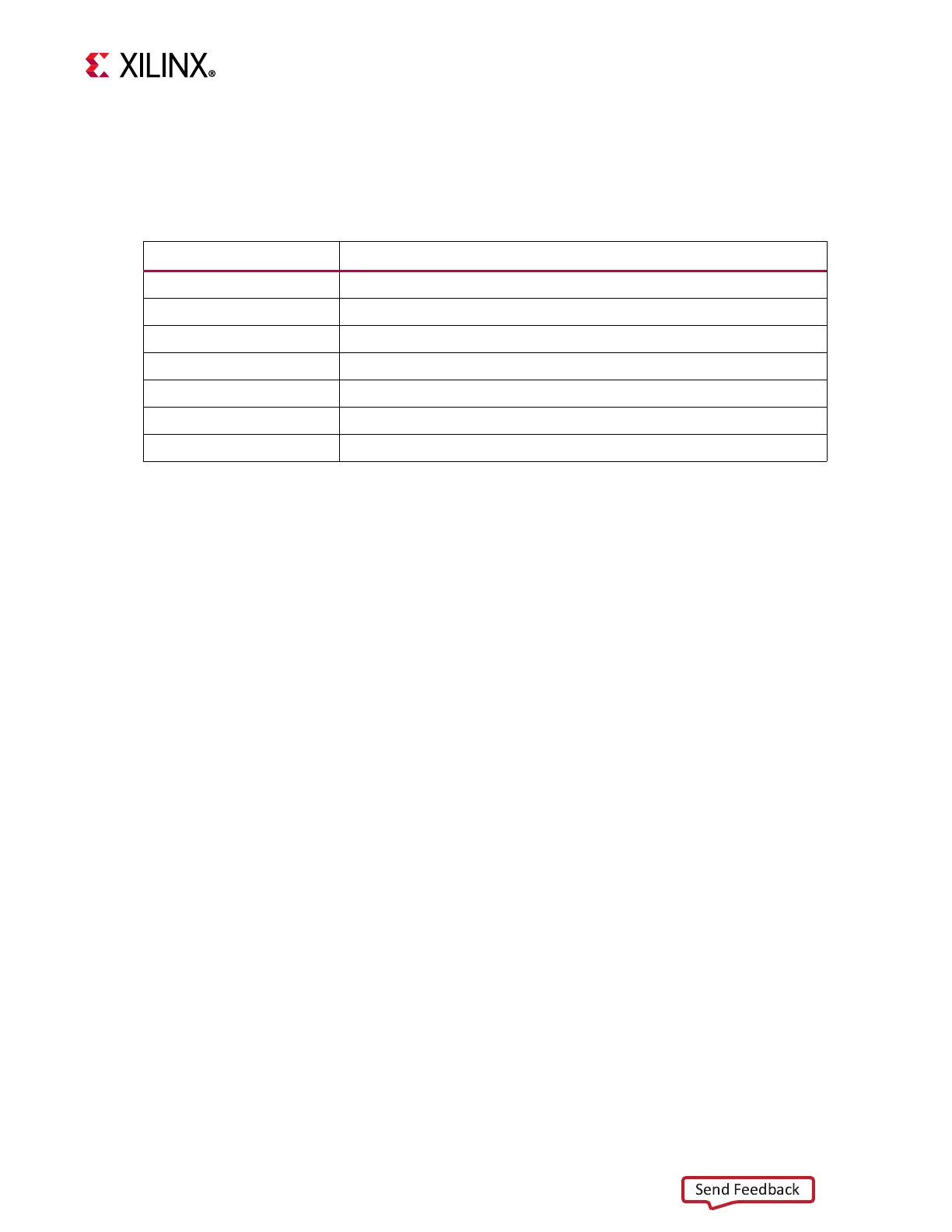Zynq UltraScale+ VCU TRD User Guide 35
UG1250 (v2019.1) May 29, 2019 www.xilinx.com
Chapter 3: APU Software Platform
Preset
There are six predefined presets. If you edit any control options, preset the mode switches
to Custom. See Table 3-2.
Output Options
This option allows you to select the sink for the pipeline. Supported output sink types are:
•DisplayPort
•Record
•Stream Out
For the DisplayPort output option, either the enc-dec Codec or Pass-through option can
be selected.
For the Record and Stream Out output options, only Encode can be selected in Codec.
Demo Mode
By clicking on this button, the button text state changes to stop and you can play all
pipelines (TPG, MIPI, HDMI) with raw and preset configurations.
Every ten seconds, playback preset changes and plays in a loop until you click the stop
button.
If no source is connected, an error popup displays.
If any error returns in any playback, the demo skips and continues to play other pipelines.
Table 3-2: Predefined Preset Descriptions
Preset Description
AVC Low
(1)
Encoder type = H264, bitrate = 10 Mb/s
AVC Medium
(1)
Encoder type = H264, bitrate = 30 Mb/s
AVC High
(1)
Encoder type = H264, bitrate = 60 Mb/s
HEVC Low
(1)
Encoder type = H265, bitrate = 10 Mb/s
HEVC Medium
(1)
Encoder type = H265, bitrate = 30 Mb/s
HEVC High
(1)
Encoder type = H265, bitrate = 60 Mb/s
Custom User-specific options
Notes:
1. The following settings are common for these options: Profile = High for H264 and Main for H265, Rate
control = CBR, Filler data = true, QP =auto, L2 cache = true, Latency mode = Normal, Low bandwidth =
false, GoP (Group of Pictures) mode = Basic, B-frame = 0, Slice = 8, and GoP length = 60 (see Figure 3-11).