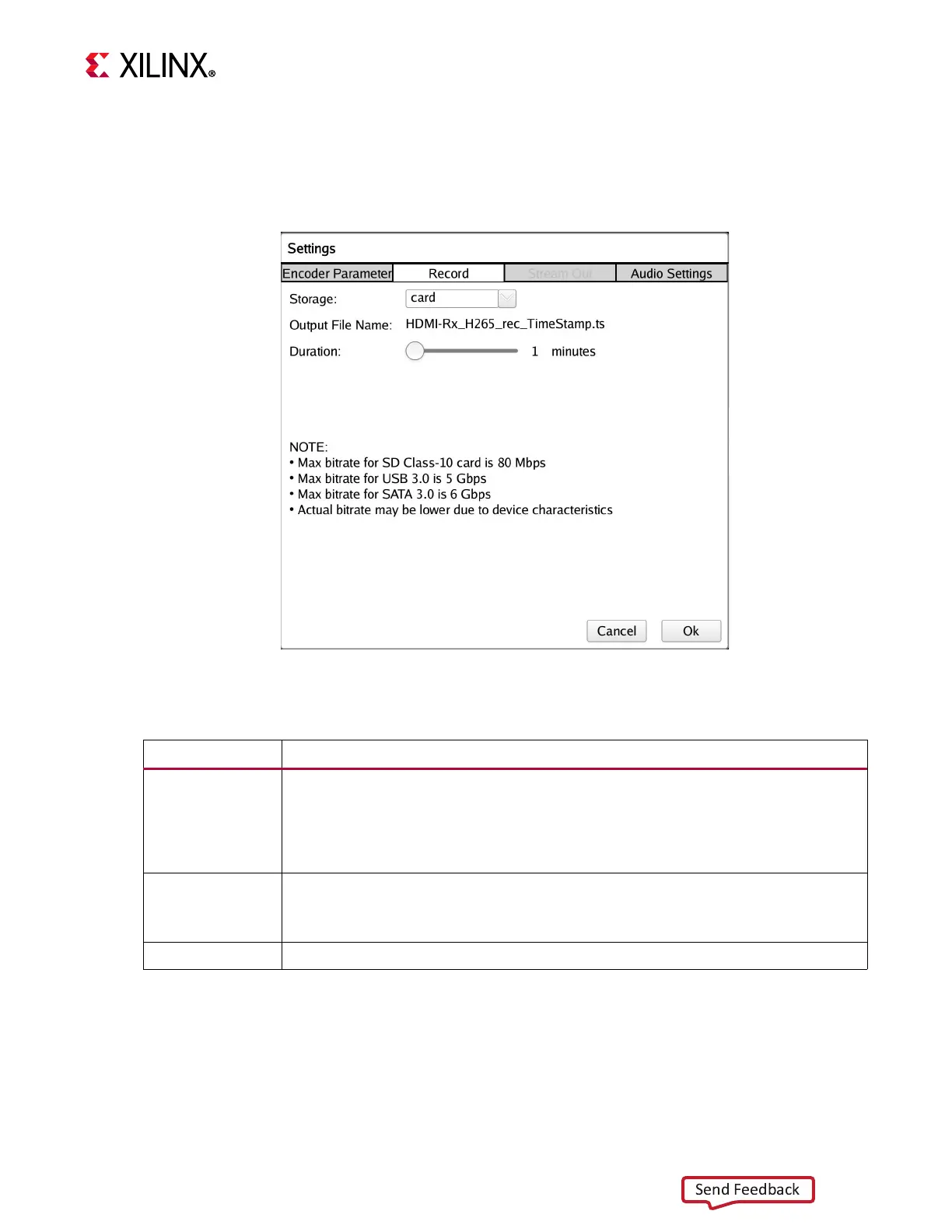Zynq UltraScale+ VCU TRD User Guide 38
UG1250 (v2019.1) May 29, 2019 www.xilinx.com
Chapter 3: APU Software Platform
Record
The Record panel allows you to configure recording parameters. See Figure 3-12 and
Tab le 3 -4 .
X-Ref Target - Figure 3-12
Figure 3-12: Record Panel
Table 3-4: Record Panel Settings
Parameter Setting
Storage This option specifies the storage device for the recorded file. The list is dynamically
populated based on mounted storage devices. Supported storage devices include
SD cards and USB/SATA drives.
Note:
Because of speed and storage constraints, using SATA or USB 3.0 with an
ext4-formatted storage device is recommended for recording.
Output File Name Name of the output file.
A recorded file is saved as source_H26x_rec_<timestamp>ts where source can be
HDMI, TPG, or MIPI and codec can be H264/H265.
Duration This option specifies the recording time duration. It ranges from 1–3 minutes.