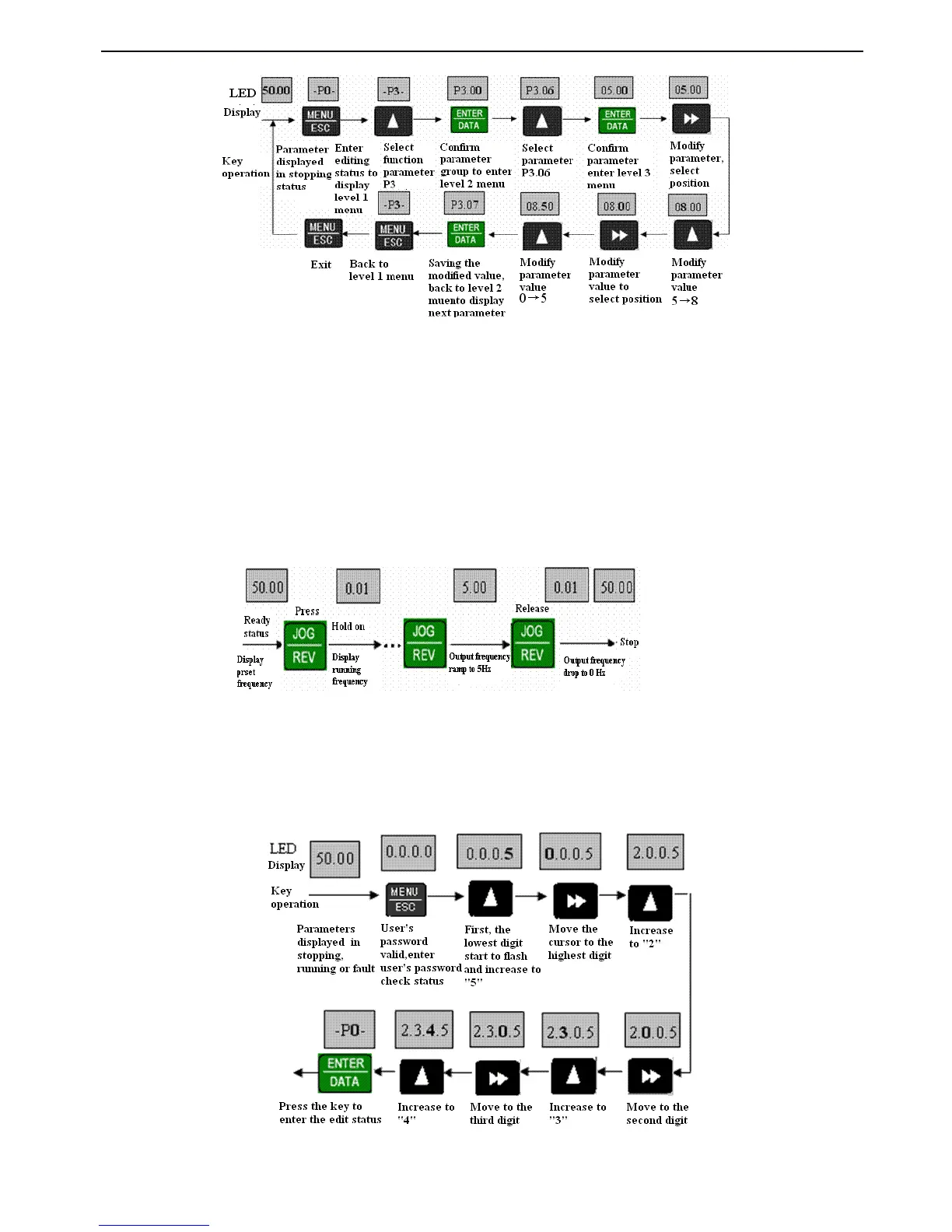34
F
F
F
F ig.
ig.
ig.
ig. 3-8
3-8
3-8
3-8 Parameter
Parameter
Parameter
Parameter editing
editing
editing
editing
In the th ird level menu
,
the parameter can ’ t be changed if none digit of the parameter is flashing, the possible reasons are:
(1) The setting of this parameter can not be changed, such as the actural detected parameters or recorded parameters.
(2) This parameters can only be changed in stopping state and can not be changed in running state.
(3) Parameters have been protected. If
P
3.01 is set to
1
or 2, the setting of all the parameters can not be changed
by
wrong
operation. If you really want to change the setting, first set P3.01 to 0.
3
3
3
3
.
.
.
.
Jog
Jog
Jog
Jog
When the inverter in stop state, press JOG key and holde it, the panel will display start output frequency and the frequency
will ramp to 5Hz, then releasing the JOG
key,
the frequency will drop to 0Hz and the inverter will stop.
Fig.
Fig.
Fig.
Fig. 3-9
3-9
3-9
3-9 Jog
Jog
Jog
Jog Operation
Operation
Operation
Operation
4
4
4
4
.
.
.
.
Setting
Setting
Setting
Setting user
user
user
user
’
’
’
’
s
s
s
s password
password
password
password
Setting P
F
.0
1
as “ 2345 ” and let it as user
’
s password. The bold digit indicates flashing digit.
Fig.
Fig.
Fig.
Fig. 3-10
3-10
3-10
3-10 Input
Input
Input
Input user
user
user
user
’
’
’
’
s
s
s
s password
password
password
password
