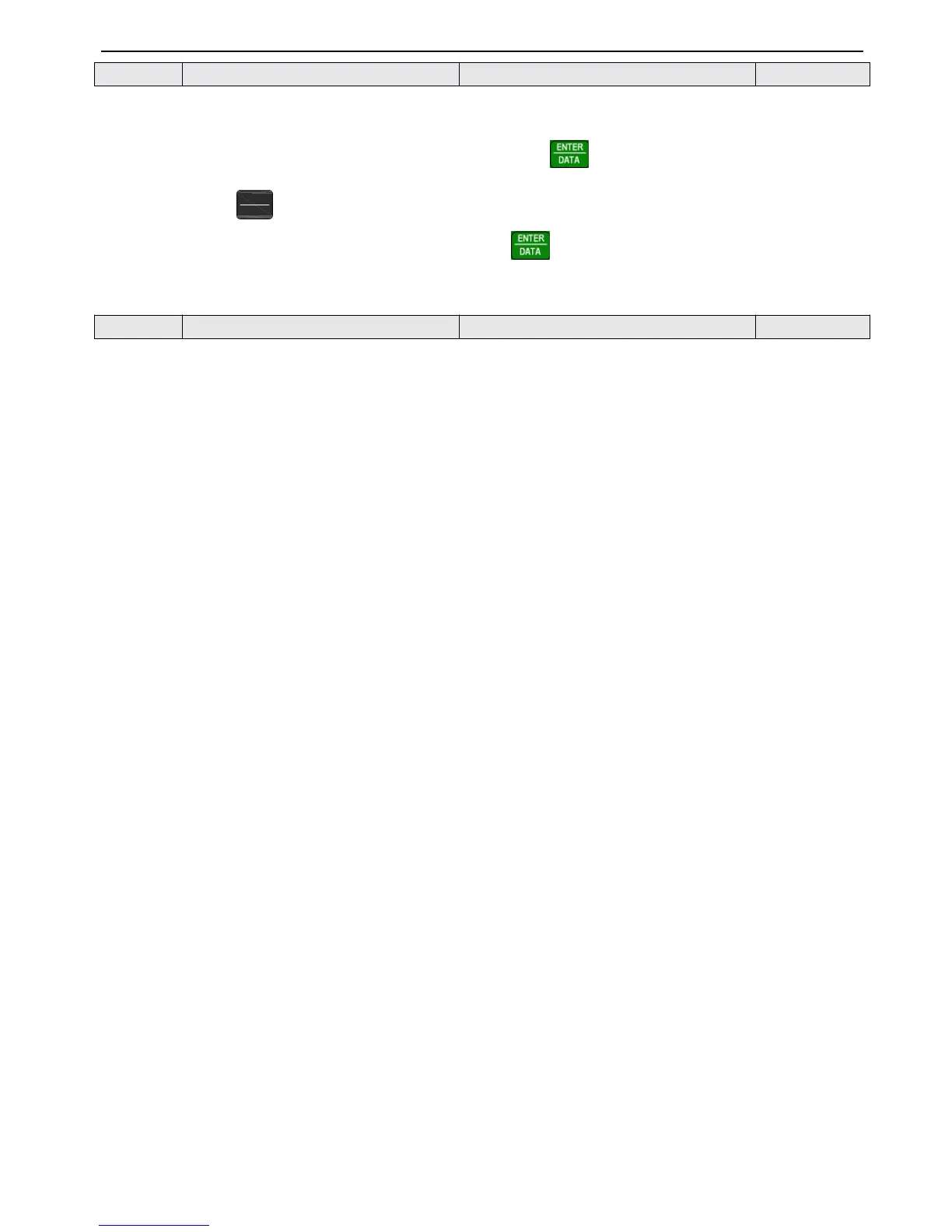89
This parameter can be protect against unauthorized personnel to view or modify function parameters.
If user
’
s password don ’ t need, you can set 0000 as its value.
If usre
’
s password is needed, input four figures as password , then press to confirm, the password w i ll be valid
immediately.
Modification : Press key to va lidate password
,
with correct pass word you can enter parameter editing status. After
s elect ing PF.01 (PF.01=0000)
,
input new password and press to confirm , then the password will be valid
immediately. The password for super user is “ 2 644 ”
.
Software version is set
by
factory and it can not be modified
by
user.
