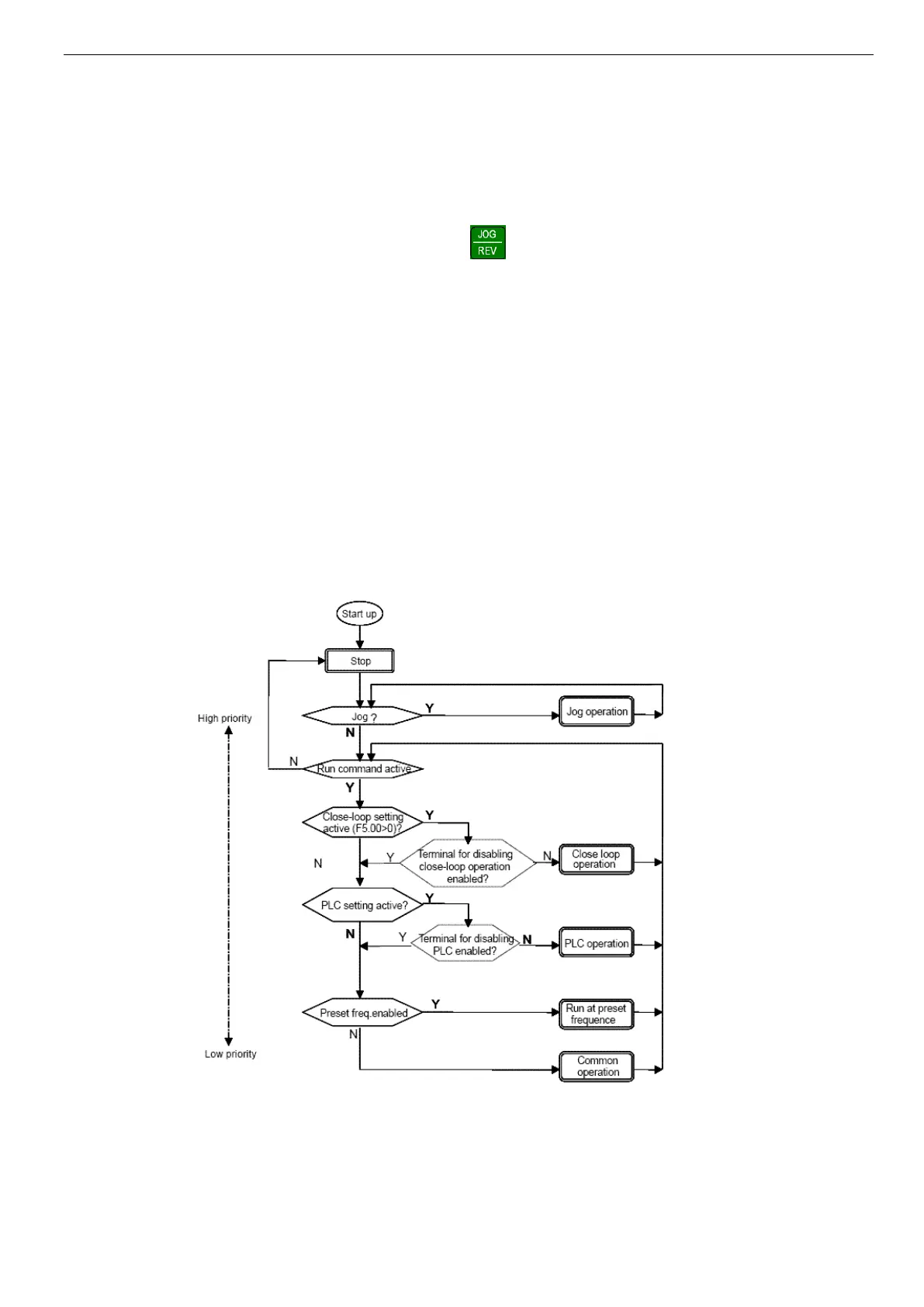VB5N series inverter
22
3-1-4. Running modes
VB5N inverter has 5 kinds of running modes which can be sequenced according to the priority: Jog running→Close loop
running→PLC running→Multi-speed running→Simple running, as shown in Fig. 3-1.
0: Jog running
When the inverter is in the stopp state, it will running according to jog frequency (refer to P3.06~P3.08 for details) af-
ter receiving jog running command (e.g after pressing key)
1: Close loop
If the close loop running function is enabled (P7.00=1), the inverter will enter close loop running mode, that is, ad-
justing PI according to the reference and feedback value (see parameter P7), PI adjuster output is the essential com-
mand of inverter output frequency. Close loop running can be disabled by multi-function terminal (function No.27)
and the inverter will switch to a lower priority running mode.
2: PLC running
If PLC function is enabled (the lowest bit of P8.00≠0), the inverter will enter PLC running mode and run in the
pre-defined mode (refer to parameter P8). PLC running can be disabled by multi-function terminal (funcition No.29)
and the inverter will switch to a running mode with low priority.
3: Multi-speed running
Select Multi-frequency 1~7 (P3.26~P3.32) to realize multi-speed running by no-zero combination of multi-function
terminal (function No.1, 2, 3)
4: Common running
Common running is open loop running mode.
Fig. 3-1 Running state
Except “Jog running”, other 4 kinds of running modes can be enabled with multi-frequency. Besides, “PLC running”,
“multi-speed running”, “common running” can be used as swing frequency.