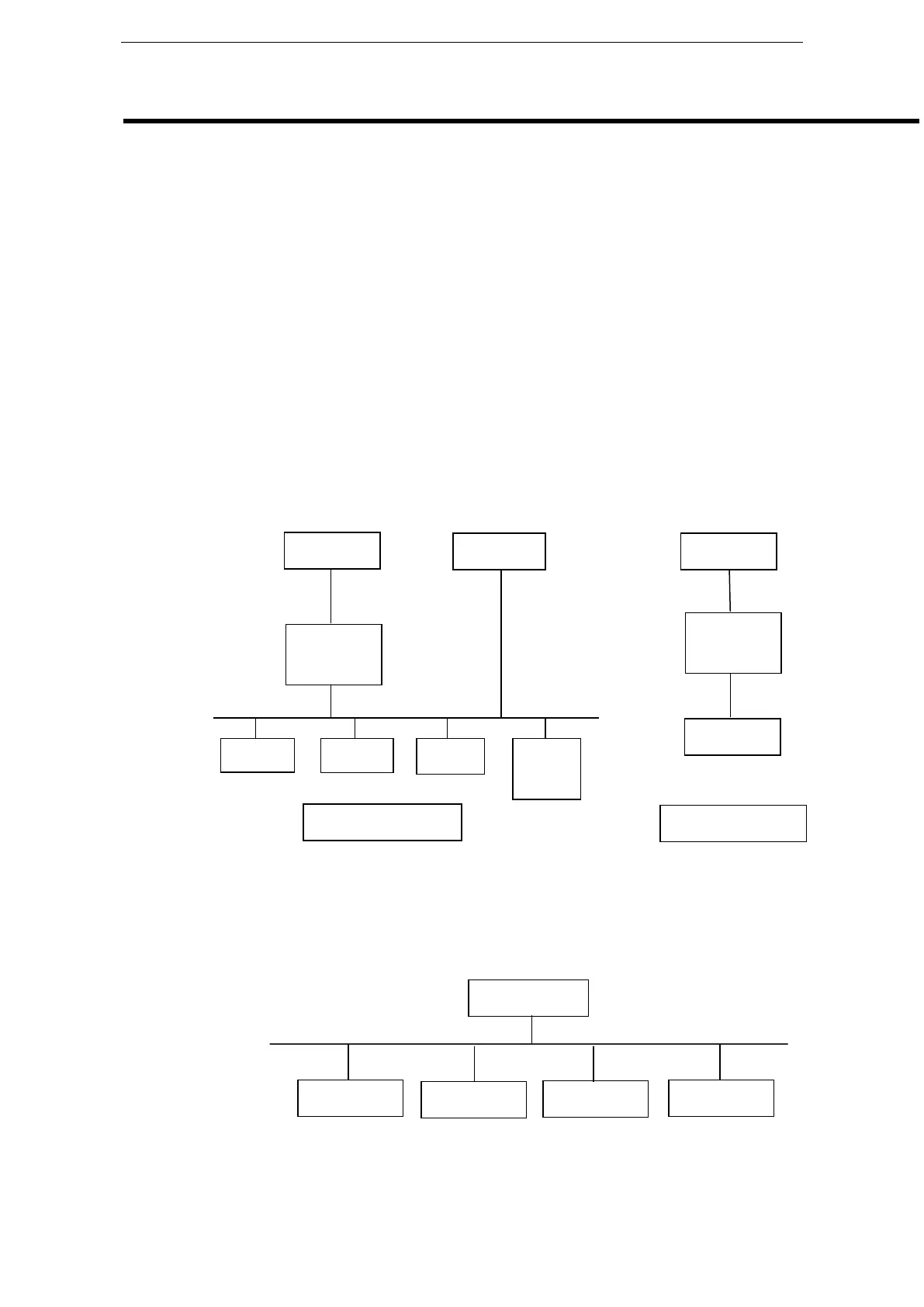VB5N series inverter
89
7 Communication Protocol
7-1. Overview of communication protocol
The inverters have RS485 communication port and adopt MODBUS communication protocol. There-
fore, the inverter can be set as a slave to communicate with the marter (such as PLC and PC) which has
the same communicatin port and protocol; also, user can use a inverter as the master to communicate
with several inverters produced by our company via RS485 port to make multi-machine linkage. Be-
sides, you can connect the RS485 port to remote keyboard.
This inverter support MODBUS-RTU, the following is the particular instruction for the inverter’s
communication protocol.
7-2. Communication protocol
7-2-1. Communication networking mode
Inverter as a slave
OR
RS232 RS232
RS485 RS485
Fig.7-1 Networking diagram of inverter
Multi-device network
RS485
Fig 7-2 Networking diagram of multi-device
