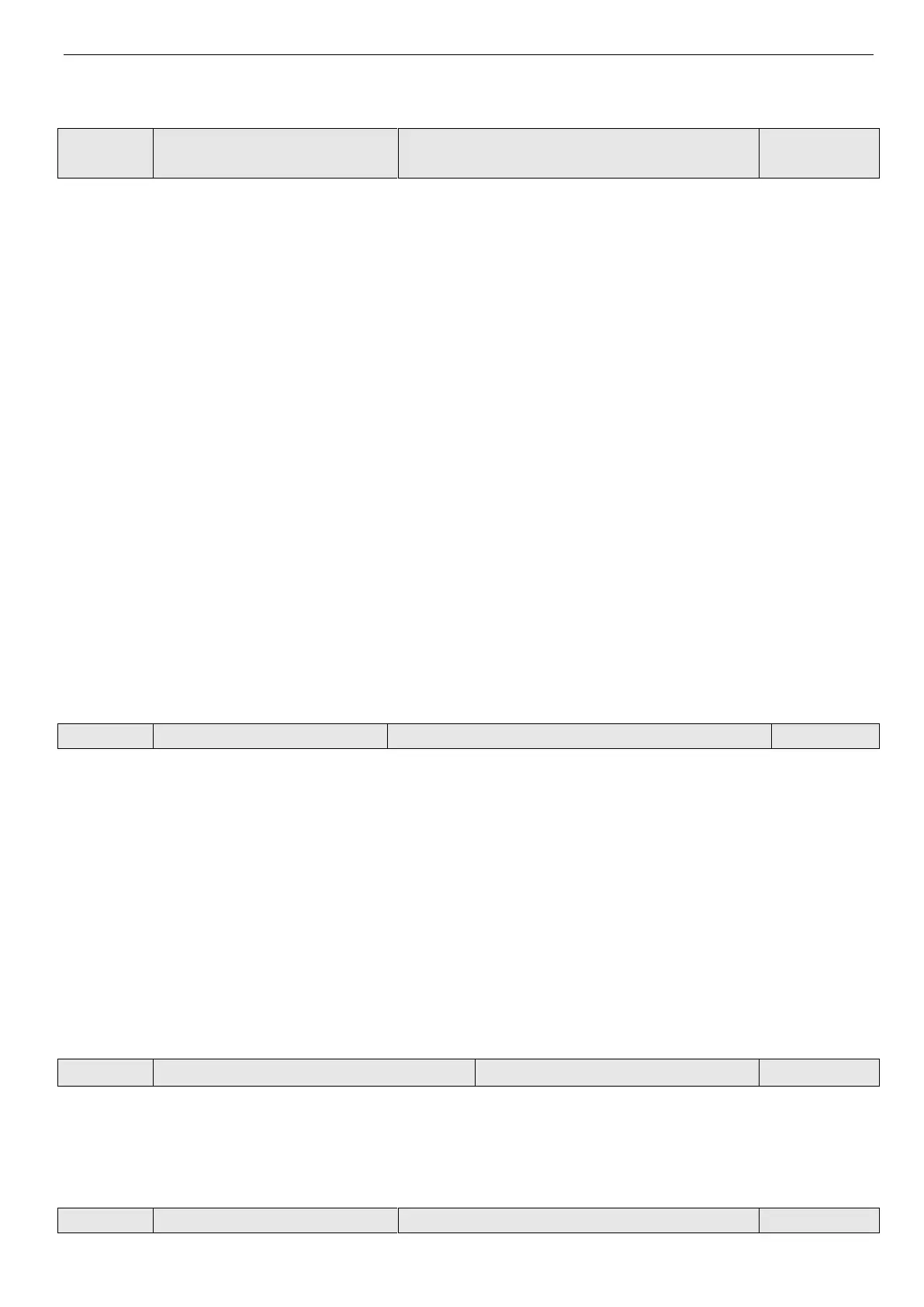VB5N series inverter
56
4-2-4. Auxiliary running parameters (Group P3)
Combination of frequency setting
channel
When P0.01(Frequency setting chanel)= 8, set the frequency setting channel combination via P3.00.
0: VI+CI
1: VI-CI
2: External pulse +VI+Increase/Decrease key
3: External pulse-VI-Increase/Decrease key
4: External pulse+CI
5: External pulse-CI
6: RS485+VI+Increase/Decrease key
7: RS485-VI-Increase/Decrease key
8: RS485+CI+Increase/Decrease key
9: RS485-CI-Increase/Decrease key
10: RS485+CI+External pulse
11: RS485-CI-External pulse
12: RS485+VI+External pulse
13: RS485-VI-External pulse
14: VI+CI+Increase/Decrease key+Digital setting P0.02
15: VI+CI-Increase/Decrease key+Digital setting P0.02
16: MAX (VI, CI)
17: MIN (VI, CI)
18: MAX (VI, CI, PLUSE)
19: MIN (VI, CI, PLUSE)
20: VI, CI is avalid, VI is priority
Parameter initialization lock
Range: lowest bit 0~2, ten bit ~2
LED lowest bit:
0: All the parameters can be modified.
1: All the parameters cannot be modified except this parameter.
2: Only P0.02 and P3.01 can be modified.
LED ten bit:
0: invalid
1: Restore to default setting
2: Clear fault record
Note: (1) The default setting of P3.01 is 0 and allows all the parameters to be modified. Please set it to 0 before you want
to modify function code. If it is need to protect the parameters, please set this parameter to required protection
level.
(2) P3.01 will be changed to 0 automatically after restoring to default setting.
Parameter copy (this function is in developing)
0: Disabled
1: Parameter upload: Upload the parameters from inverter to remote opration panel.
2: Parameter download: Download the parameters from remote operation panel to inverter.
Note: This function is still in developing.
Auto energy-saving running