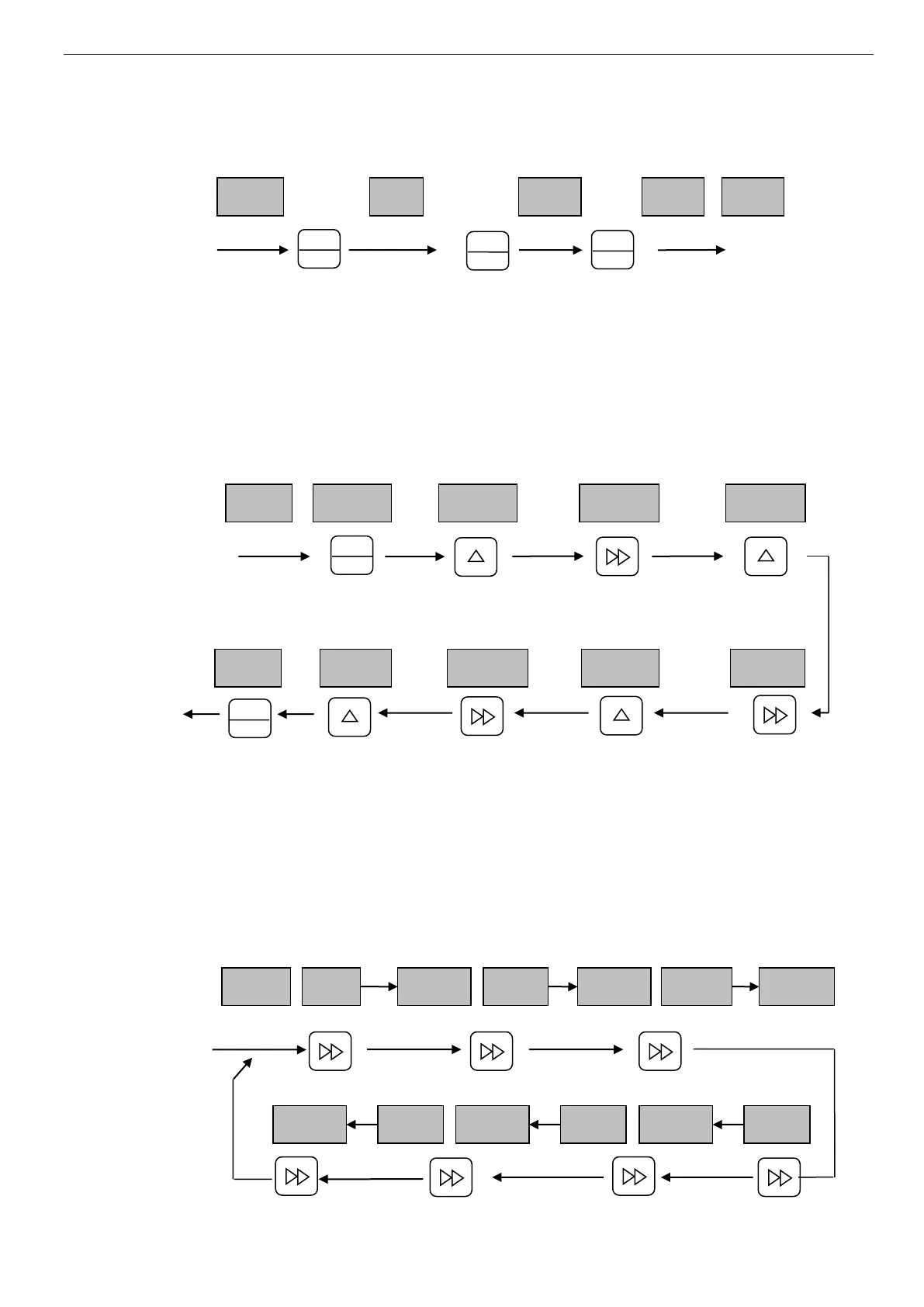VB5N series inverter
27
3. Jog
Suppose the current running command channel is operate panel, machine is standby, jog frequency is 5Hz:
Fig. 3-9 Jog Operation
4. Set user password
Set password PF.01 as “2345”. The bold bit indicates flashing digit.
Fig. 3-10 Input user’s password
5. Check error parameters:
Fig. 3-11 Check operation in error status
The lowest bit
changes to 5
Press enter to pass the
verify, enter editing
status
Show
running
output
frequency
Increase 5Hz
for output
frequency
Output fre-
quency down
to 0Hz