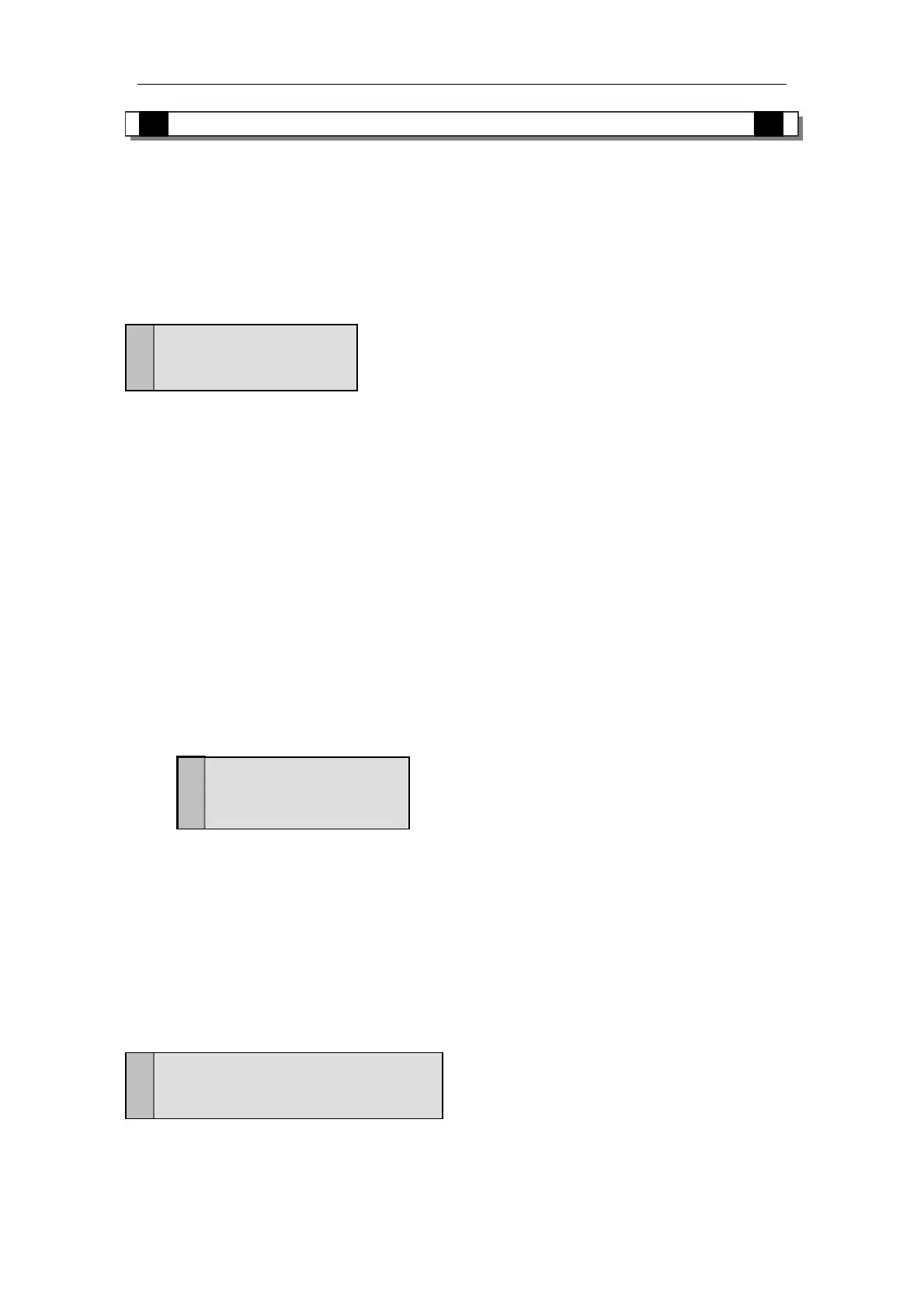3-2-2.Human Machine Interface (HMI)
The HMI link PLC to the operators. The HMI can send the commands from operators to PLC,
then PLC execute the commands.
XC series PLC support diverse brands of HMI; the connection is based on the
communication protocol. Generally communicate via Modbus protocol, the detailed parameters
setting depends on the HMI.
The Xinje HMI can work with PLC directly (the communication parameters are set in
accordance already). Presently Xinje HMI has TP, OP, MP three series.
l Size: 4.7"、5.7"、7"、10.4"
l Display: 256 true color TFT
l Operation: Touch Screen
l Interface: RS232、RS422、RS485
l Communication work with many PLC brands, inverters, instruments etc.
Communicate with Xinje Inverters
Driver panel printer directly
Dual COM ports, work with two different devices separately
Support free format protocol, the user can write the driver program freely
l Recipe
l Advanced Function
l RTC: Real Time Clock
l Password: nine-level setting
1
TP Series Touch Panel
Monitors
l Size 3.7"、5.7"
l Display Blue LCD、256 true color
l Buttons Nr. 7、20、42
l Interface RS232、RS485
l Communication work with many PLC brands.
Communicate with Xinje Inverters
l RTC
2
3
MP Series Operation Panels with
Touch Function
OP Series Operation
Panels