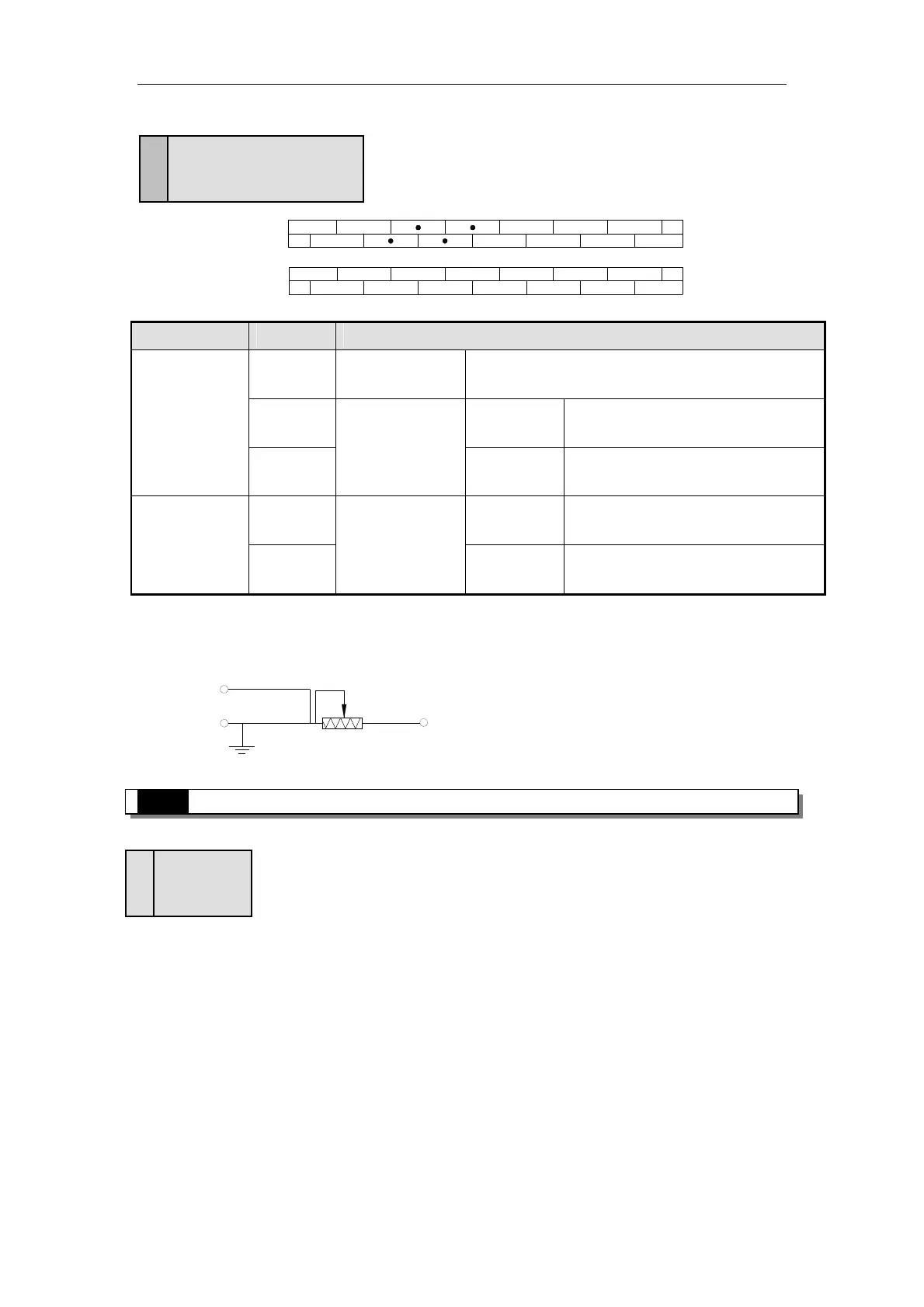8 expansion devices
PT0 COM AI0 VI1 CI1
AI1CI0VI0PT1COM
VA
VB
24V
0V
VO0 VO1 CO1
IO0 CO0 IO1
Three-line PT100 resistor’s input wiring is shown below:
PT0
COM
VA
(GND)
8-4.Expansion BD cards
Name Terminals
Comments
PT0, PT1
Temperature
Input
Analogue input, PT100 temperature sensor
(-100℃~350℃)
VI0, VI1
Voltage
Input
0~10V or 0~5V
Input terminals
AI0, AI1
Current
input
0~20mA or 4~20mA
VO0,VO1
Voltage
Input
in digital form, range: 0~1023 Output
terminals
IO0, IO1
A
Current
input
in digital form, range: 0~1023
Installatio1
Open the cover on the left side (see the dotted line below), install the card according to the pin
connectors and fix with screws; fix the protection cover to finish;
Terminal Arrangement 3
To normal PT100 resistors, wire according to the
terminal’s color; the terminal with same color can
connect to PT1 and COM randomly, the other
terminal connect to VA side;