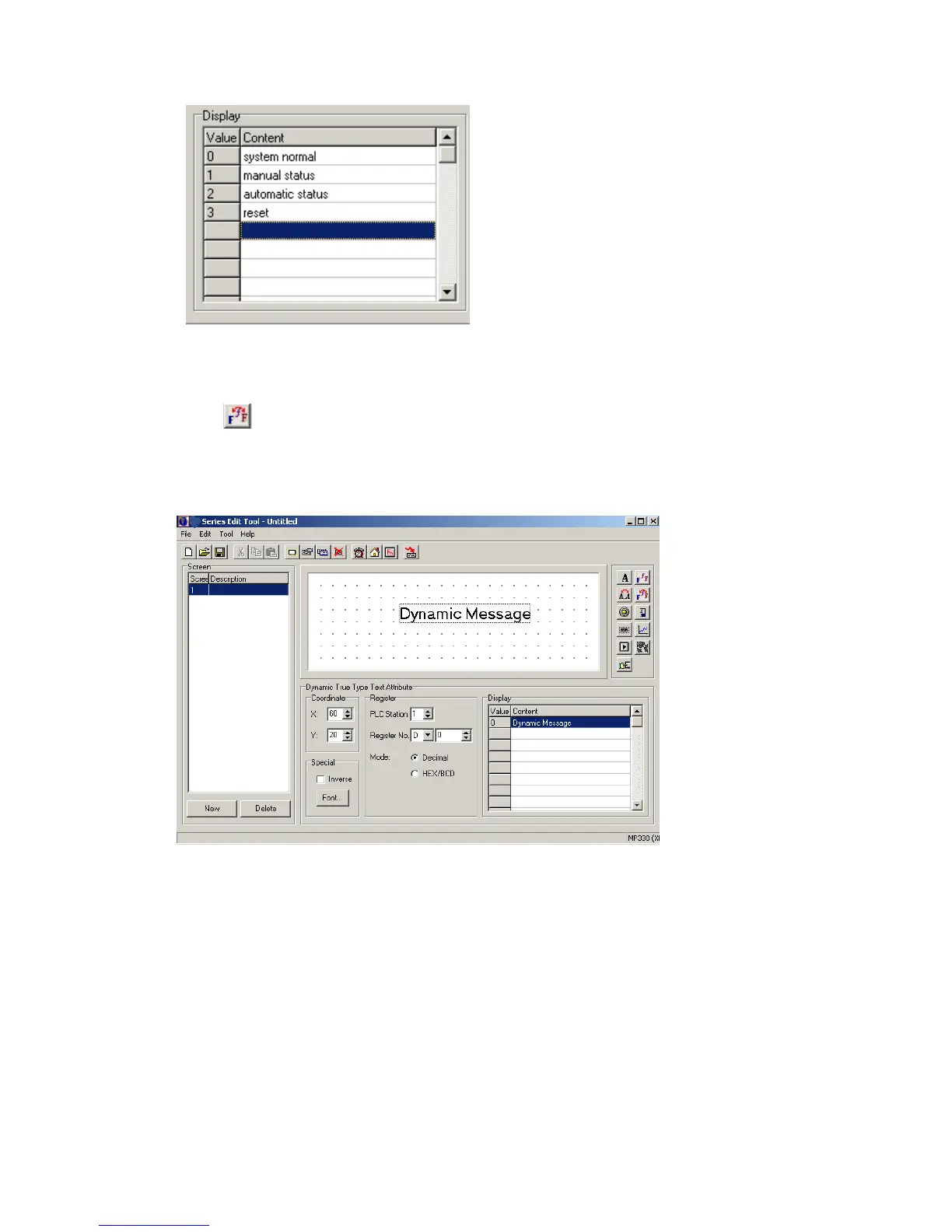XP3 PLC/HMI Hardware Manual Page 16 of 42 LMAN007_R2V2
2-4-4 Dynamic true type text
Press key, add a dynamic true type text. There will be a defaulted “Dynamic Text” in the
display area. Meanwhile, in the property area its property will be shown. Dynamic True Type
Text is similar with Dynamic Text, the difference is: Dynamic True Type Text can change the
font and display area while Dynamic Text cannot. This makes the project more flexible
to design.