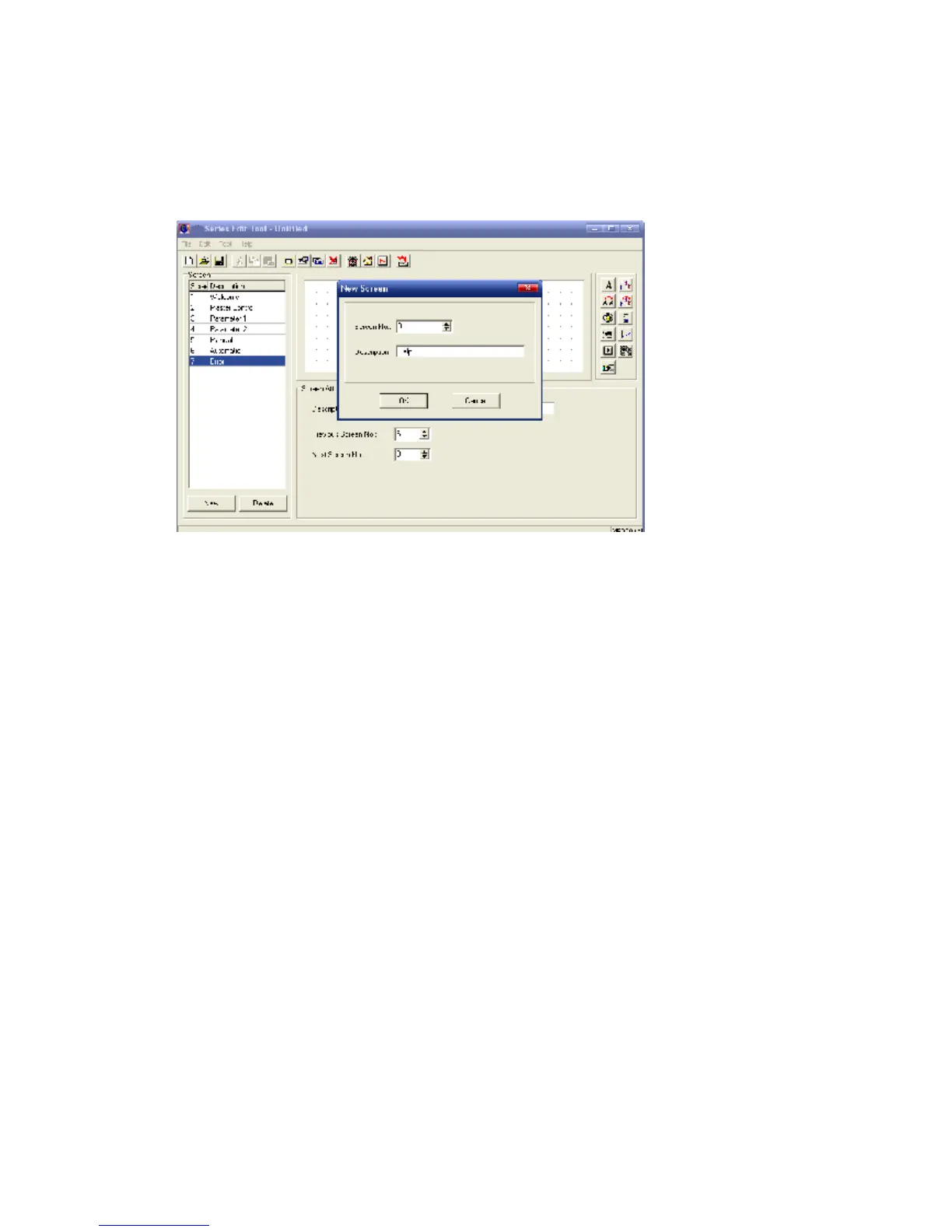XP3 PLC/HMI Hardware Manual Page 32 of 42 LMAN007_R2V2
3-1-3 Edit the screens
“Edit screen” is very important in a project design:
3-1-4 Sett system parameters
1. Set the master screen number as ‘1’, i.e. set screen1 as the start screen.
2. If password is not necessary in the project, then set password as 0.
3. Defaulted screen protect time as 3 minutes. Here we modify the time as 15 minutes,
meanwhile, set screen save mode as “Turn Off Back-Light”.
4. No “Interactive Control” settings needed.
5. After setting, save the project.
