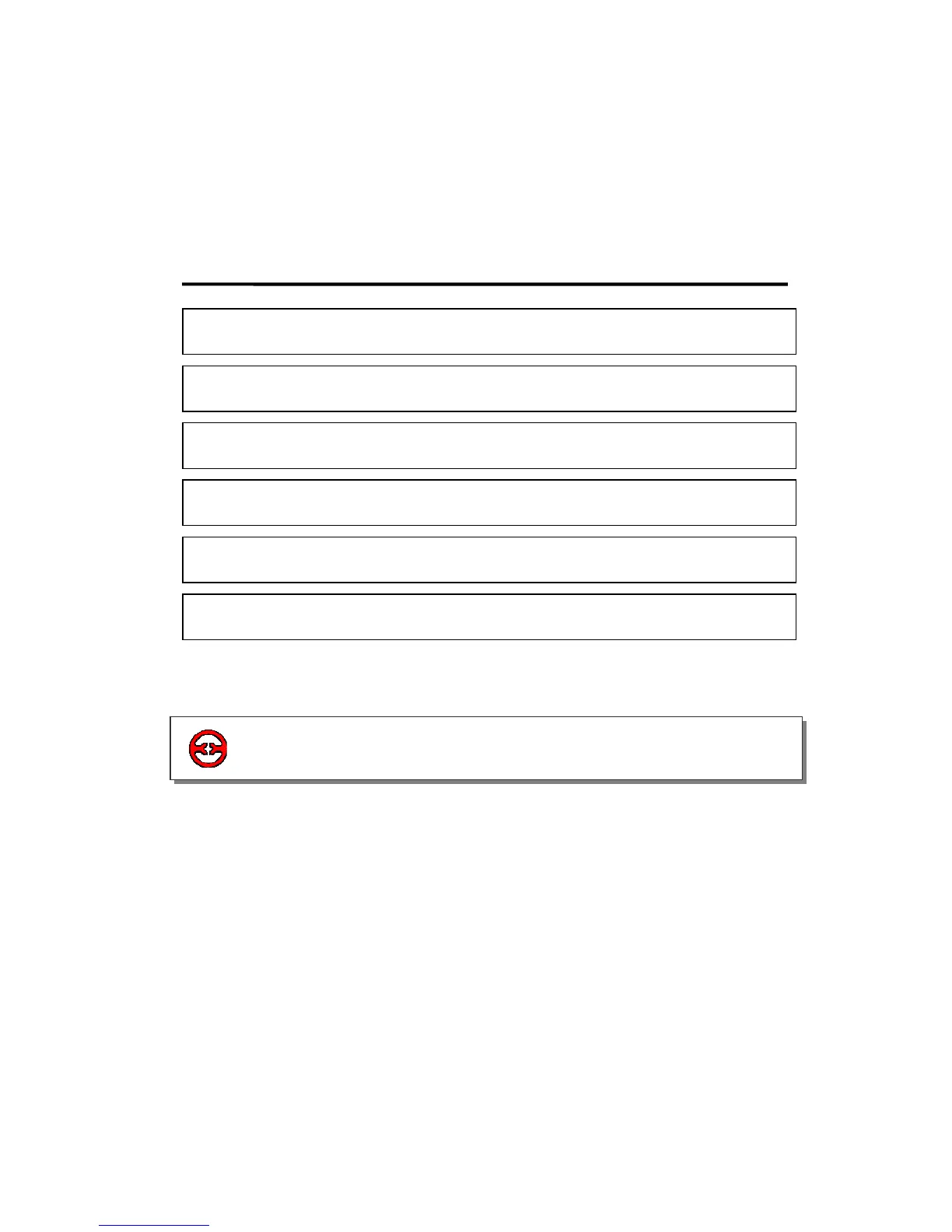XP3 PLC/HMI Hardware Manual Page 3 of 42 LMAN007_R2V2
1Summary
The XP3 is an operator panel with touch function. Via text and indicator lamps, monitor or modify
the value and status of PLC’s internal register and relay. It has XP series operator panel’s
function, and at the same time it supports touch function.
XP3 has the following advantages:
The communication protocol will be downloaded to the model along with screen data.
Can connect with nearly all PLC’s popular in the current market, such as Mitsubishi FX
series,
Omron C series, Koyo SG series etc.
Password protection function
Alarm list function, real time display the current alarm information line by line.
26 function keys, each function key can be defined.
Choice of communication format, any one of RS232/RS422/RS485
Vector text and vector buttons.
Backlight STN LCD display, normally it can display 24 ASC×4 lines. If use the vector units, it
can display more information!
The display’s surface is IP65.
1-1 Function
1-2.Specs
1-3.Component parts
1-1.Function
1-5.MP series COM ports
1-6.Dimensions and installation
1-4.Button functions