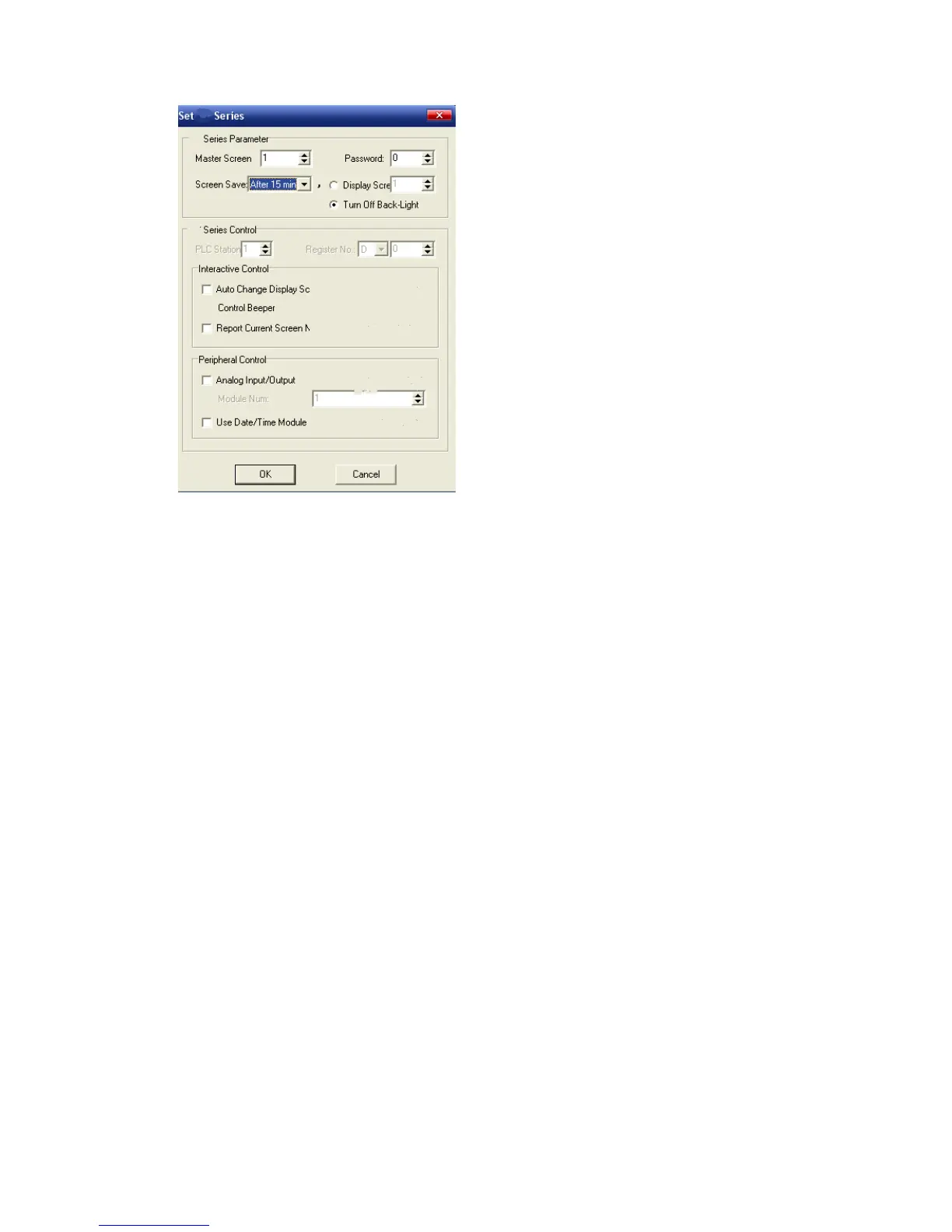XP3 PLC/HMI Hardware Manual Page 33 of 42 LMAN007_R2V2
3-1-5 System passwords
1. System password set the different operating limitation for different operator. Only after you
open the password could you use some protected operations.
2. After setting function keys and touch keys in the screen, in the function key’s property frame,
choose “Screen Jump” function, the screen will jump to “Password”.
3. In the “Password” screen, after entering password, click “Open Password” key. If the
password is correct, it will prompt “Password Open”, then back to the operating screen;
if password is wrong, then enter again or cancel.
4. After executing the operation, please remember to close the password, or the system
password will be in the status of open.
3-1-6 Download the screen
Once finished download it into the panel. This is also the last step.
Connect the panel and the computer with a download cable, then click “Download” key.