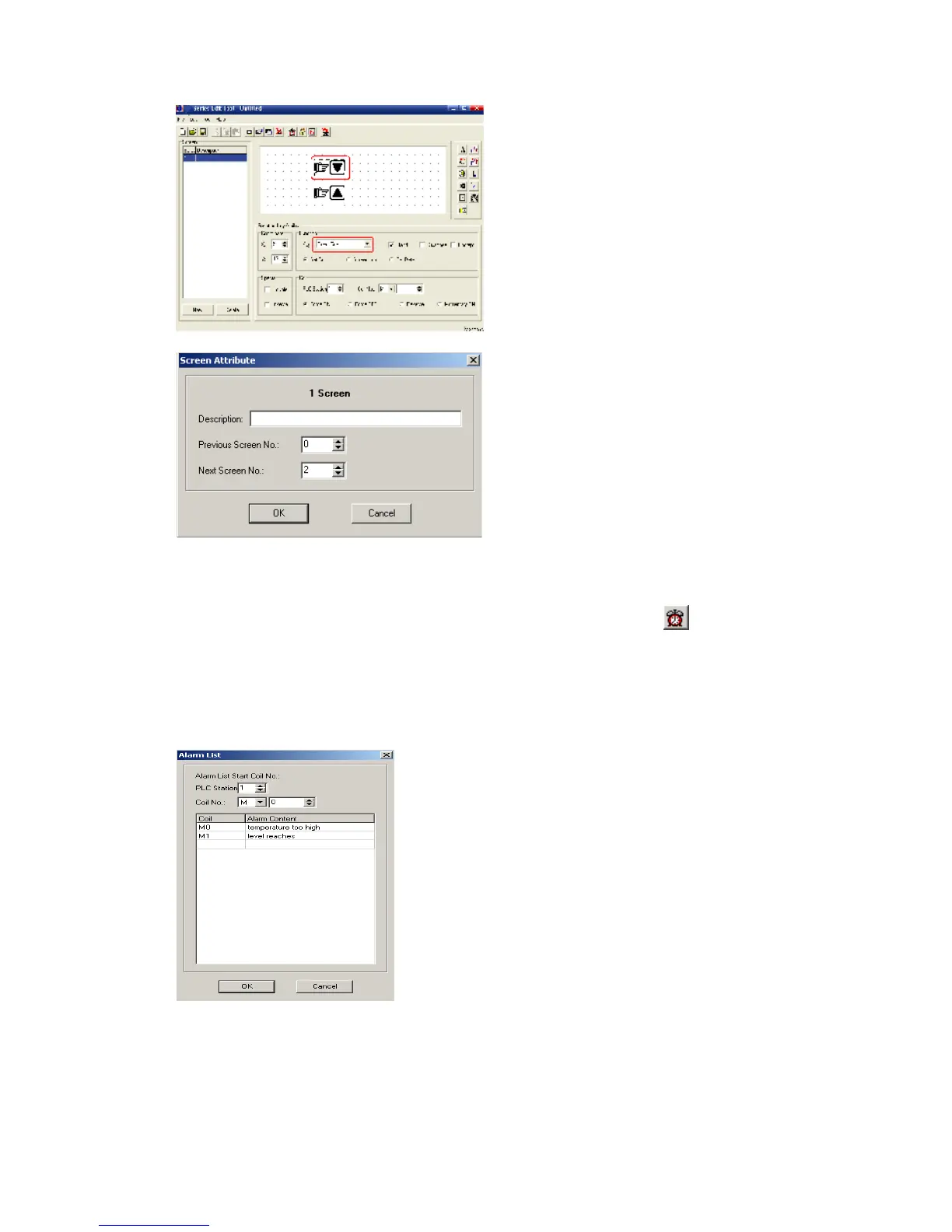XP3 PLC/HMI Hardware Manual Page 27 of 42 LMAN007_R2V2
Create a new screen
Alarm list: The alarm list plays a great role in the project. XP20 software integrates to
XP series abnormal alarm system.
To Open: Choose Menu Tool Alarm List; or directly choose
in the tool bar.
In “Alarm Content” input alarm information. Then, in “Coil” column, the corresponding
coil will appear. These coils will be used to drive coil of alarm information. The defaulted
coil is M0. At the same time, the PLC station number and coil number will be
highlighted; it means they can be modified.
See the following diagram:
When running, if the PLC internal coil M0 is ON status, then the text display will show alarm
screen, say “temperature too high”. If M1 is ON status, the screen will show “level reaches”.