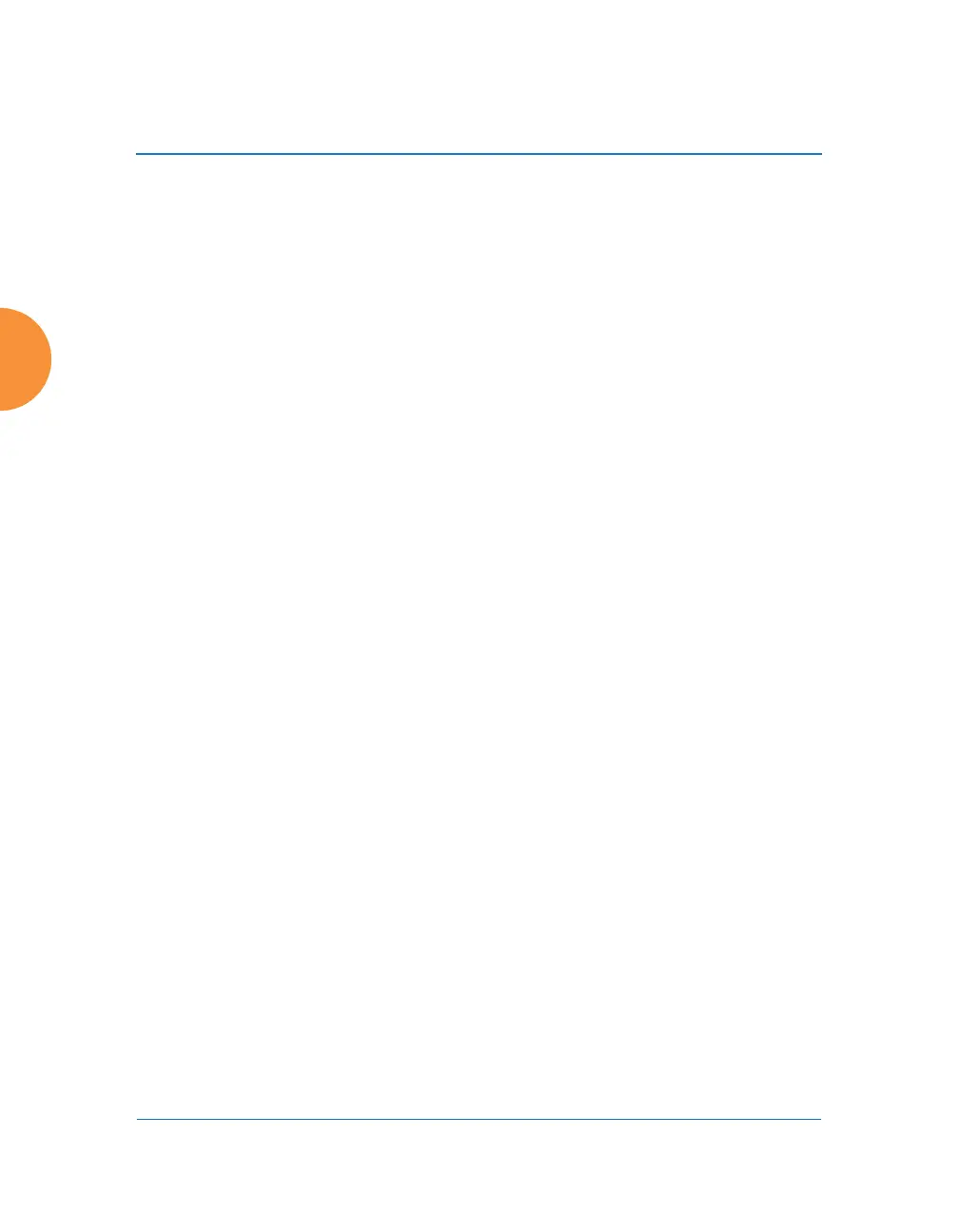Wireless Access Point
166 Configuring the Wireless AP
• WEP (Wired Equivalent Privacy) — An optional IEEE 802.11
function that offers frame transmission privacy similar to a wired
network. WEP generates secret shared encryption keys that both
source and destination stations can use to alter frame bits to
avoid disclosure to eavesdroppers.
• WPA (Wi-Fi Protected Access) — A Wi-Fi Alliance standard that
contains a subset of the IEEE 802.11i standard, using TKIP or AES
as an encryption method and 802.1x for authentication. WPA is
the stronger of the two wireless security schemes.
• WPA2 (Wi-Fi Protected Access 2) — WPA2 is the follow-on
security method to WPA for wireless networks and provides
stronger data protection and network access control. It offers
Enterprise and consumer Wi-Fi users with a high level of
assurance that only authorized users can access their wireless
networks. Like WPA, WPA2 is designed to secure all versions of
802.11 devices, including 802.11a, 802.11b, 802.11g, and 802.11n,
multi-band and multi-mode.
• WPA-Both (WPA and WPA2) — This option makes use of both
WPA and WPA2.
For more information about security, including a full review of all
security options and settings, go to “Understanding Security” on
page 225.
c. WEP Encryption Key/WPA Passphrase: Depending on the wireless
security scheme you selected, enter a unique WEP key or WPA
passphrase. This field and the one below only appear if you select a
Wireless Security option other than Open.
d. Confirm Encryption Key/Passphrase: If you entered a WEP key or
WPA passphrase, confirm it here.
e. Click Apply SSID Settings when done.
f. Current SSIDs: This lists all of the currently defined SSIDs for you
(regardless of whether they are enabled or not).
