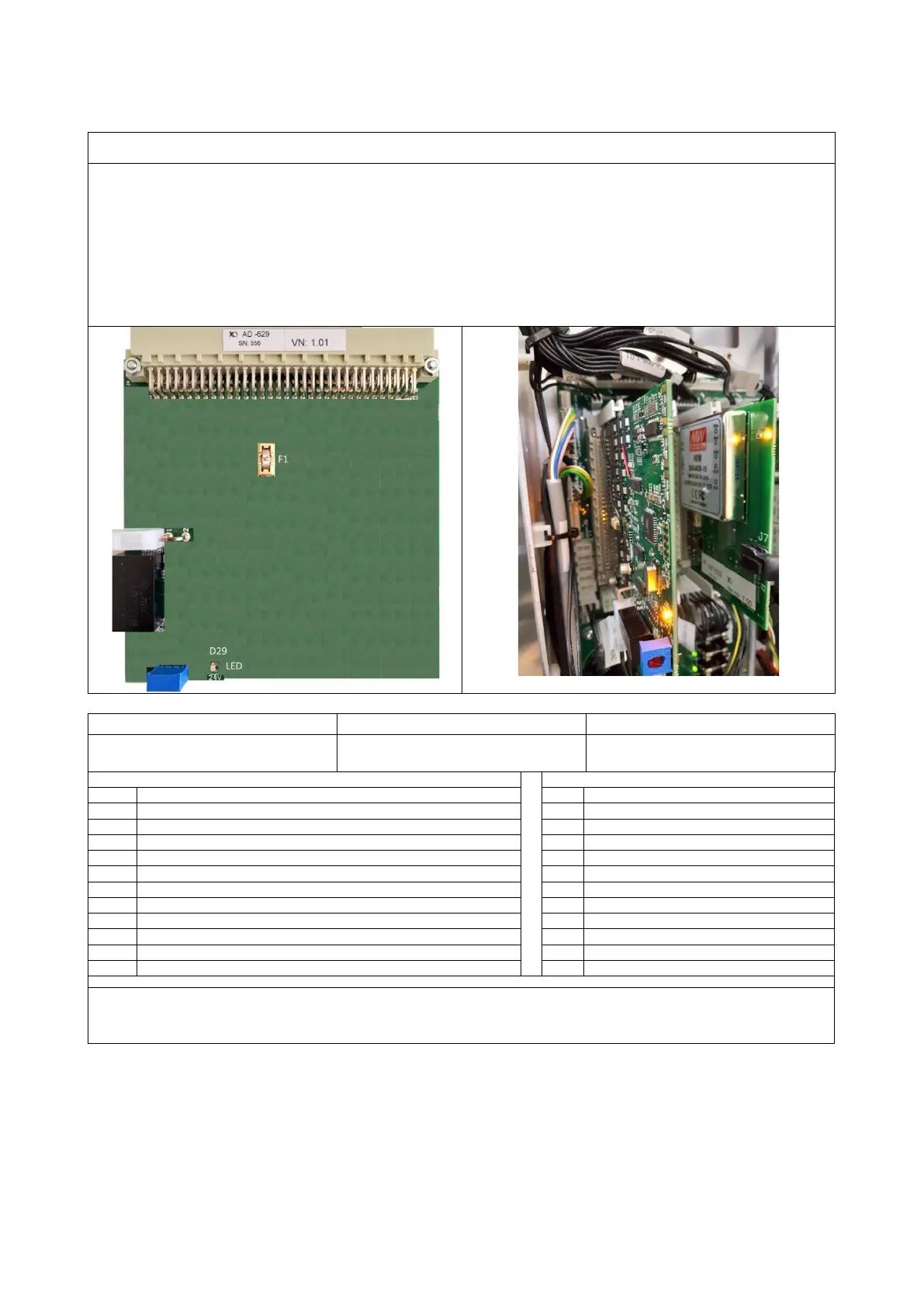XO 4 & XO FLEX TROUBLE SHOOTING GUIDE
Version 3.30 20
The "Stand Controller PCB" controls all valves, level sensors, pumps, suction and patient chair signals
of the XO unit. Converts and manages all incoming / outgoing signals transmitted from or to the Bridge
PCB.
"Stand Controller PCB":
- Can only be positioned in the leftmost position on the Backplane PCB
- Equipped with a fuse F1 (ML-600).
- Yellow LED D29 indicates that 24VDC is available in the unit stand
- Provides power to the LED XO OP Light
- Stand controller PCB firmware can be updated via RS-485 bus
Fuse F1 on Stand Controller is
blown
Replace fuse F1, 2A Nano type
fuse ref. ML-600.
LEVEL DETECTOR FOR BACKFLOW PREVENTION
LEVEL DETECTOR FOR WATER CLEAN
MIXING CUP LOW LEVEL DETECTOR FOR SUCTION CLEAN
WATER FLUSH / SUCTION CLEAN
MIXING CUP HIGH LEVEL DETECTOR FOR SUCTION CLEAN
LEVEL DETECTOR FOR WATER CLEAN
LEVEL DETECTOR FOR SUCTION DISINFECTION
PRESSURISATION CONTAINER VALVE
Before replacing the “Stand Control AO-891”, always check the fuse F1 state.
Check and probe the cables controlling the 24V to detect any short circuits.
Below is a list of the faults connected to the “Stand Control PCB AO-891”.
