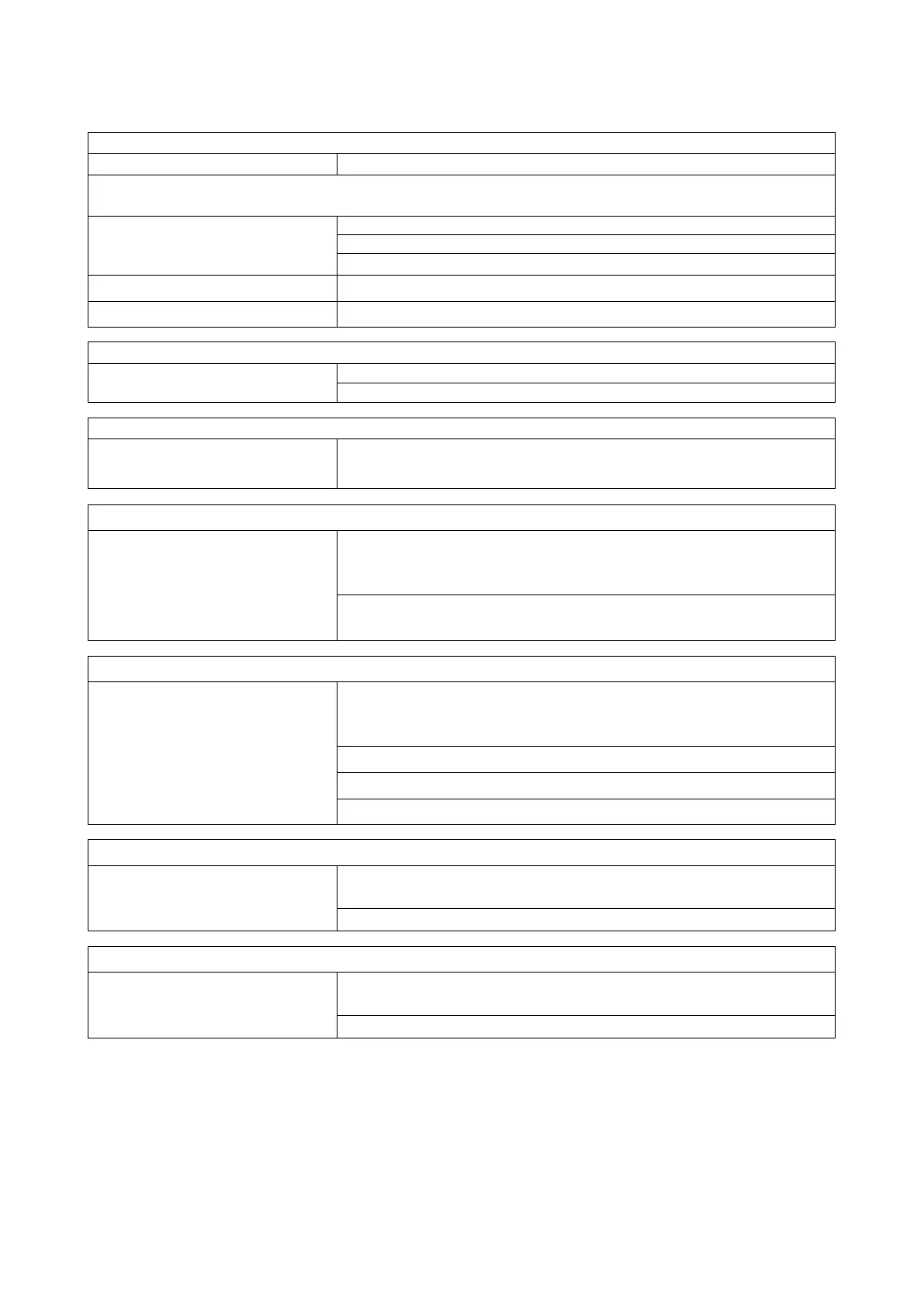XO 4 & XO FLEX TROUBLE SHOOTING GUIDE
Version 3.30 21
The following table shows failures connected to “Stand Controller PCB” and where it is needed to be
replaced. Always verify that the fuse F1 is not blown
properly (Lifting or lowering)
Try to calibrate the chair
Replace motor capacitor, MH-659.
For other failure, go to page 70 “Patient chair”.
See page 12 “CHAIR SYNC FAILED”
Replace Stand Controller PCB
Liquid sensors do not work
For other failure, go to page 56 “Liquid sensor AP-869”
Valves in unit stand do not
work.
Replace Stand Controller ONLY if all the valves are not working
The OP Light does not work
Before replacing the Stand Controller PCB always verify OP Light
and/or the cable are not defect or settings not activated in “Dentist
menu”
Refer to page 72 “XO Operation Light” for other failures or page 26
for defining parameters in the “Technician menu”.
Joystick Base (Chair position)
Base joystick does not work
Before replacing the “Stand Controller” always verify if the connector
on J13 (Backplane PCB) and the connector J1 on Chair joystick PCB
Check that the cable CA-010 is in proper condition.
Check Chair joystick PCB for corrosion and replace if necessary.
Replace Stand Controller (PCB).
Water Disinfection system
Water disinfection system
does not work properly.
Replace “Stand Controller PCB” ONLY if entire water disinfection
system is not working
Refer to page 58 “Water Disinfection System” for other failures.
Suction disinfection system
Suction disinfection system
does not work properly
Replace “Stand Controller PCB” ONLY if entire suction disinfection
system is not working.
Refer to page 62 “Suction Disinfection System” for other failures.
