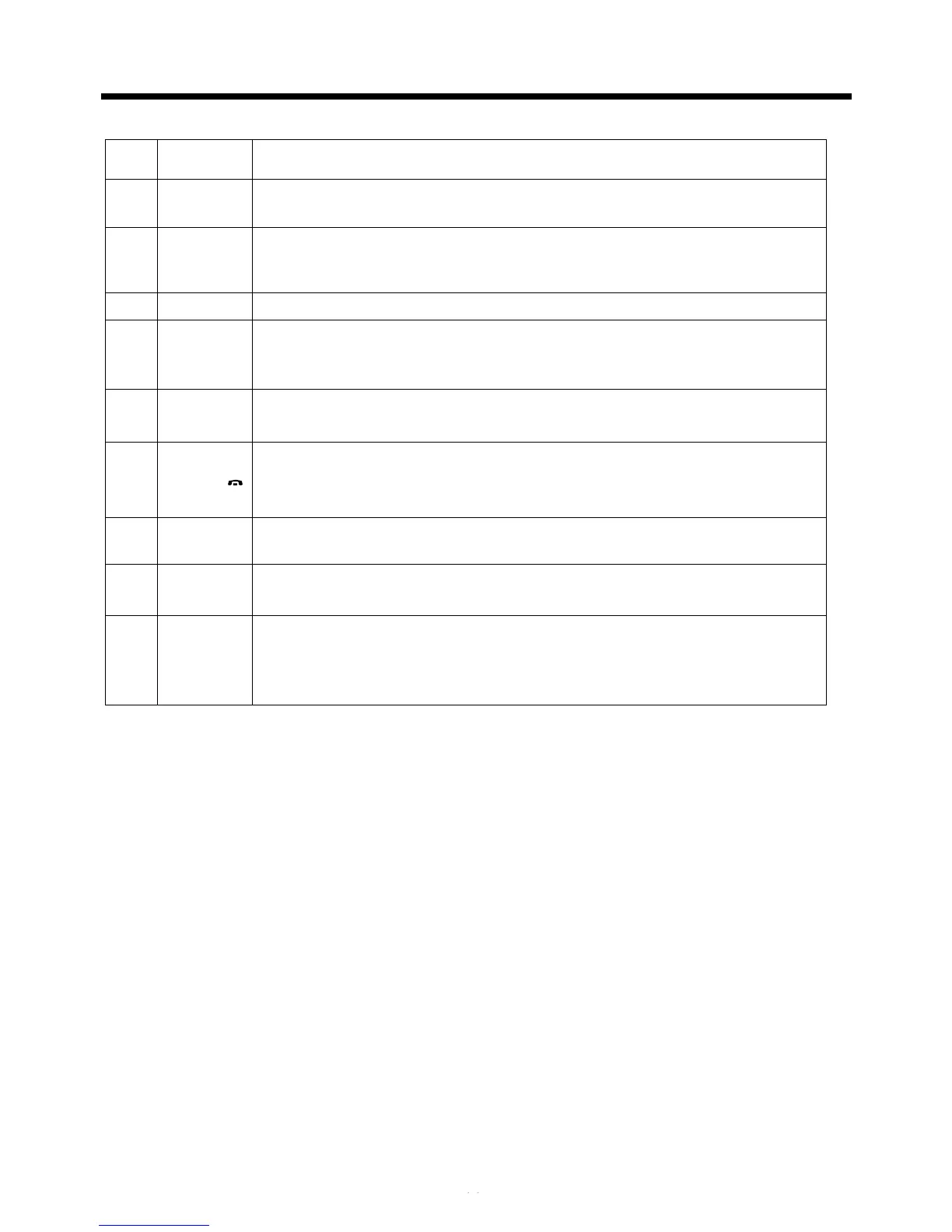11
AUDIO/5
Same operation as audio in page 26.
In radio mode, press to select the store station 5.
12
MENU/4
Press this button briefly to display the root level directory of a digital
video disc.
In radio mode, press to select the store station 4.
Use these controls to adjust the volume level.
SEL
Press the SEL(in radio mode,press and hold the SEL) to switch
between BASS,TREBLE,BALANCE, SWF VOL, SWF FREQ.
After switching on the desired mode above, rotate VOL knob to set it.
Press this button to turn off the audio. Press again to restore the
sound to its prior volume level.
BAND/
In Radio mode, press this button repeatedly to switch between
the five radio bands: FM1 > FM2 > FM3 > AM1(MW1) > AM2 (MW2).
In BT mode, press to reject a call.
EQ
Press repeatedly to cycle through the different equalizer curve
presets you may wish to use for enhanced listening.
19
RDM/3
Random function for media playing;
In radio mode, press to select the store station 3.
20
SUB-T/6
In Digital Video Disc Playback mode, pressing this button will
allow you to change the subtitle language on discs which have
this as an option.
In radio mode, press to select the store station 6.